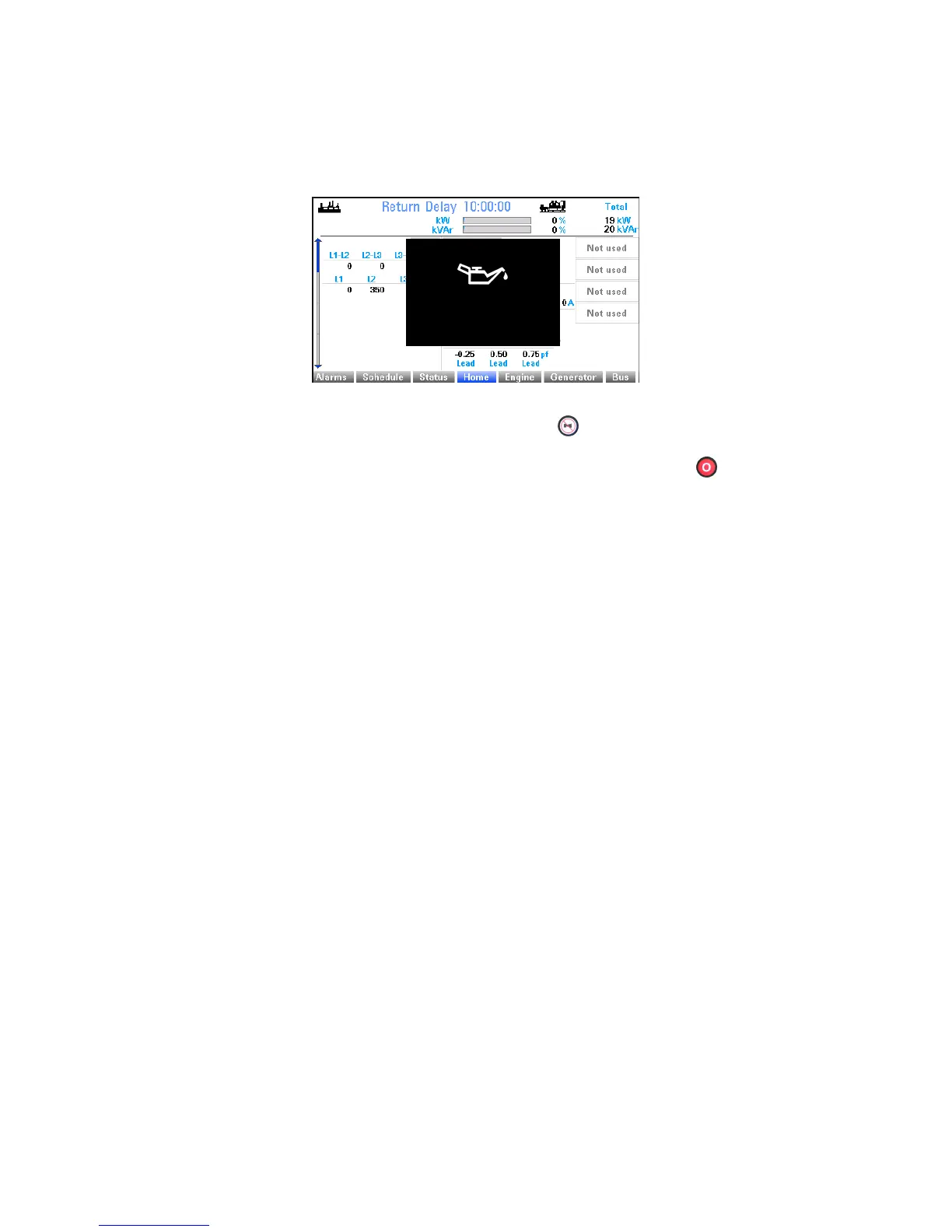Protections
78
7 PROTECTIONS
When an alarm is present, the Audible Alarm will sound and the LCD display indicates the alarm(s)
that are present :
The audible alarm can be silenced by pressing the Mute button
To reset the alarm, address the cause of the alarm, then press the Stop/Reset button .
7.1 PROTECTIONS DISABLED
User configuration is possible to prevent Shutdown / Electrical Trip alarms from stopping the engine.
Under such conditions, Protections Disabled will appear on the module display to inform the operator
of this status.
This feature is provided to assist the system designer in meeting specifications for “Warning only”,
“Protections Disabled”, “Run to Destruction”, “War mode” or other similar wording.
When configuring this feature in the PC software, the system designer chooses to make the feature
either permanently active, or only active upon operation of an external switch. The system designer
provides this switch (not DSE) so its location will vary depending upon manufacturer, however it
normally takes the form of a key operated switch to prevent inadvertent activation. Depending upon
configuration, a warning alarm may be generated when the switch is operated.
The feature is configurable in the PC configuration software for the module. Writing a configuration to
the controller that has “Protections Disabled” configured, results in a warning message appearing on
the PC screen for the user to acknowledge before the controller’s configuration is changed. This
prevents inadvertent activation of the feature.
Shutdown
Low Oil Pressure
1 of 1