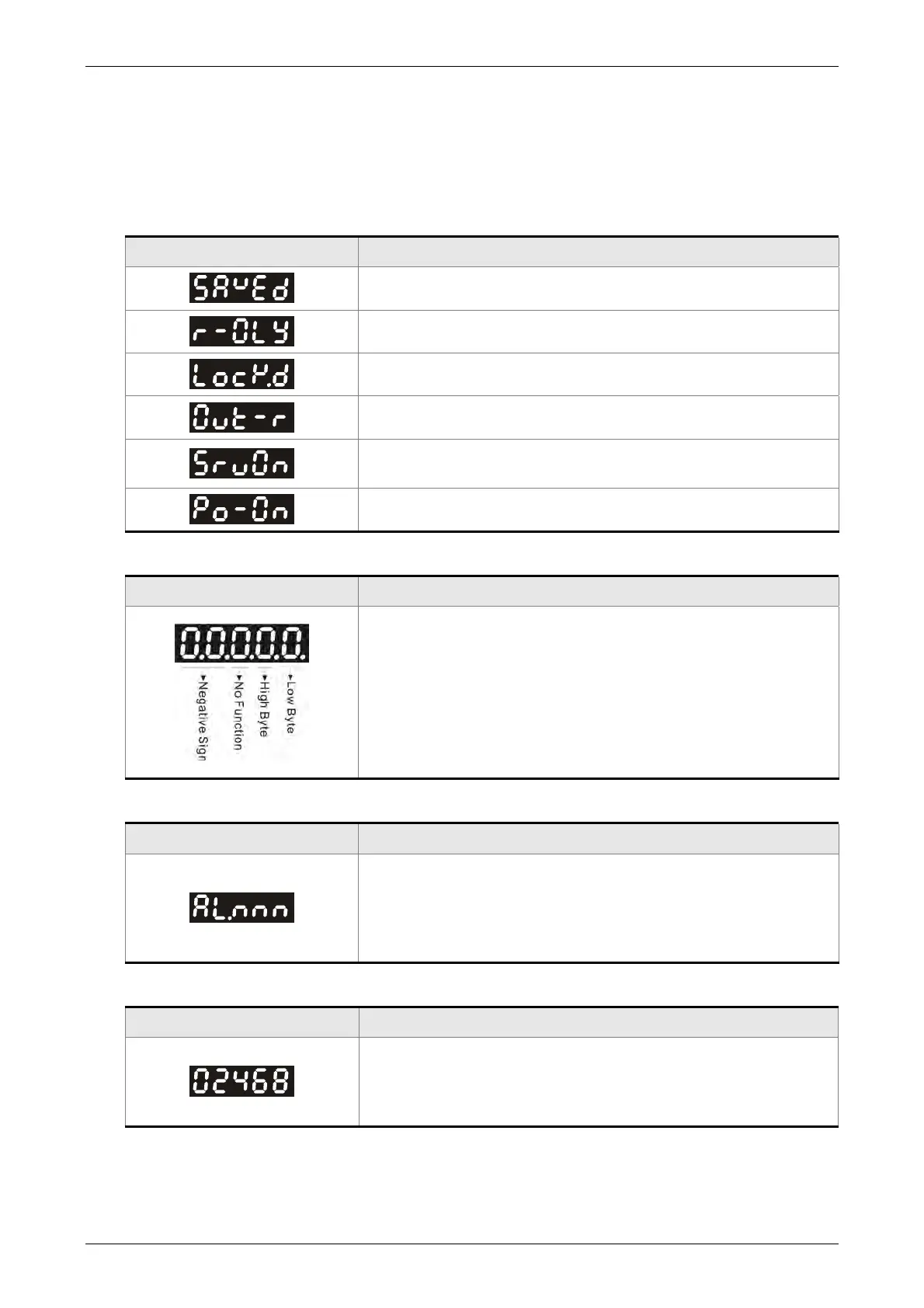Chapter 4 Display and Operation ASDA-B2
4-4 Revision September 2013
4.3 Status Display
4.3.1 Save Setting Display
After the SET key is pressed, LCD display will show the following display messages for
approx. one second according to different status.
Display Message Description
The setting value is saved correctly. [Saved)
This parameter is read only. Write-protected. (Read-Only)
Invalid password or no password was input. (Locked)
The setting value is error or invalid. (Out of Range)
The servo system is running and it is unable to accept this
setting value to be changed. (Servo On)
This parameter is valid after restarting the drive. (Power On)
4.3.2 Decimal Point Display
Display Message Description
High/Low byte display. When the data is a decimal 32-bit
data, these two digits are used to show if the display is high
byte or low byte.
Negative value display. When the data is displayed in decimal
format, the most left two digits represent negative sign no
matter it is a 16-bit or 32-bit data. If the data is displayed in
hexadecimal format, it is a positive value always and no
negative sign is displayed.
4.3.3 Fault Message Display
Display Message Description
When the AC servo drive has a fault, LCD display will
display “ALnnn”. “AL” indicates the alarm and “nnn”
indicates the drive fault code. For the list of drive fault code,
please refer to parameter P0-01 or refer to Chapter 11
(Troubleshooting).
4.3.4 Polarity Setting Display
Display Message Description
Positive value display. When entering into parameter setting
mode, pressing UP or DOWN arrow key can increase or
decrease the display value. SHIFT key is used to change
the selected digit (The selected digit will blink).
VARITEL INGENIERIA ELECTRONICA S.A.
info@varitel.com - www.varitel.com - Tel. (54) 11-4243-1171 / Fax: (54) 11-4292-7545
Manuel Baliña 456, Lomas de Zamora (B1832CCJ) Buenos Aires, Argentina.