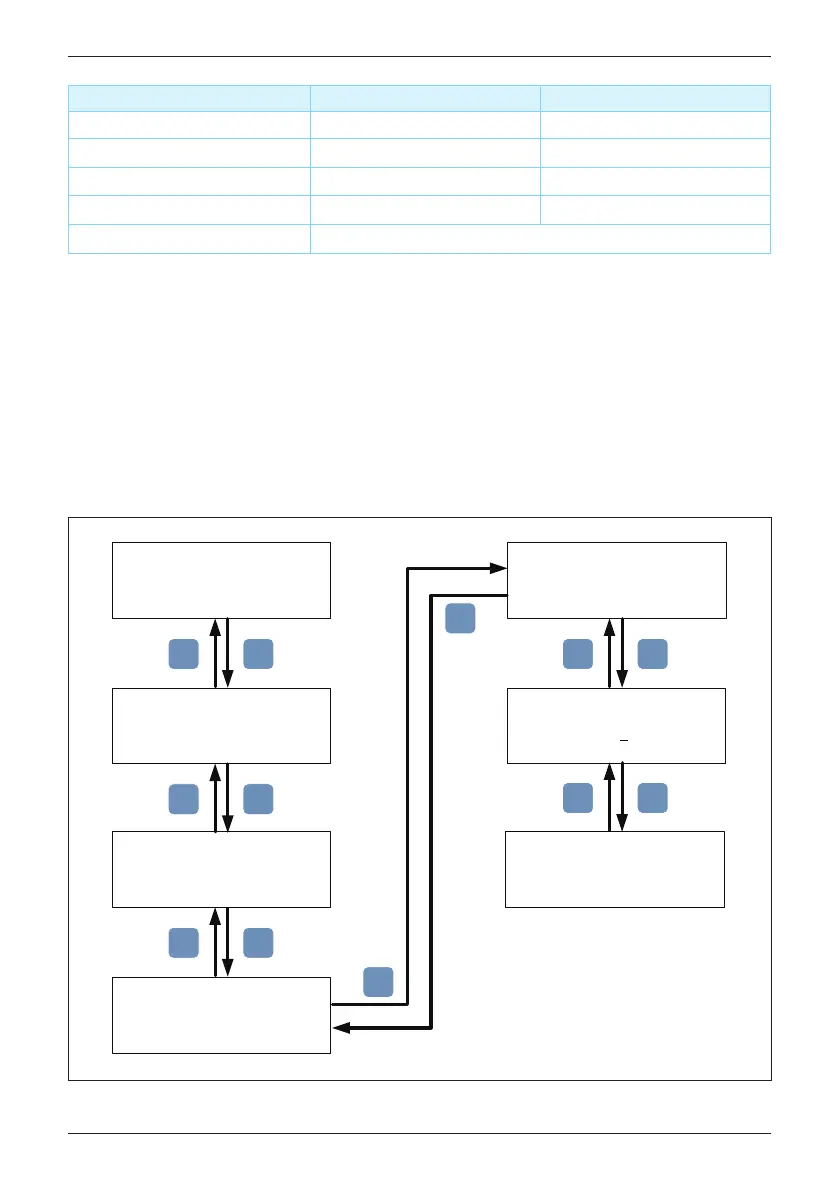Condition Green LED Red LED
Standby or Countdown FLASH * OFF
Power ON ON OFF
Error or Fault OFF ON
Night time (No DC) OFF OFF
Bootloader mode FLASH *
* ON 1s / OFF 1s
Table 5-1 : LED indicator
Figure 5-2 : Country ,language and ID settings for first startup
At first startup, users have to feed in AC power and switch on the Manual Switch.
Inverter will start up on AC power and LCD display panel will come live. Please
set Language and Country according to your region and make sure that there
is no any error, fault or warning showing on home page. Now you can feed in
DC power and wait for inverter initially self-test about 2 minutes. If there is enough
power generated from PV array, inverter will start to feed in power to grid.
5.2 First startup
Are you sure to
set country :
XXX
Yes / ►No
AU/NZ LV
AU/NZ MV
AU/NZ
AU/NZ PL 4.99k
►
Select Language,
English
Deutsch
Français
►
Setting ID:
ID = 0
02
Are you sure to set
ID: 001
Yes / ►No
►Delta/Solivia prot.
Sunspec prot.
Are you sure to
set protocol :
XXXXXXX
Yes / ►No
EXIT
EXIT
ENT
EXIT
ENT
EXIT
ENT
EXIT
ENT
EXIT
ENT
ENT
35
Turn On PV Inverter
