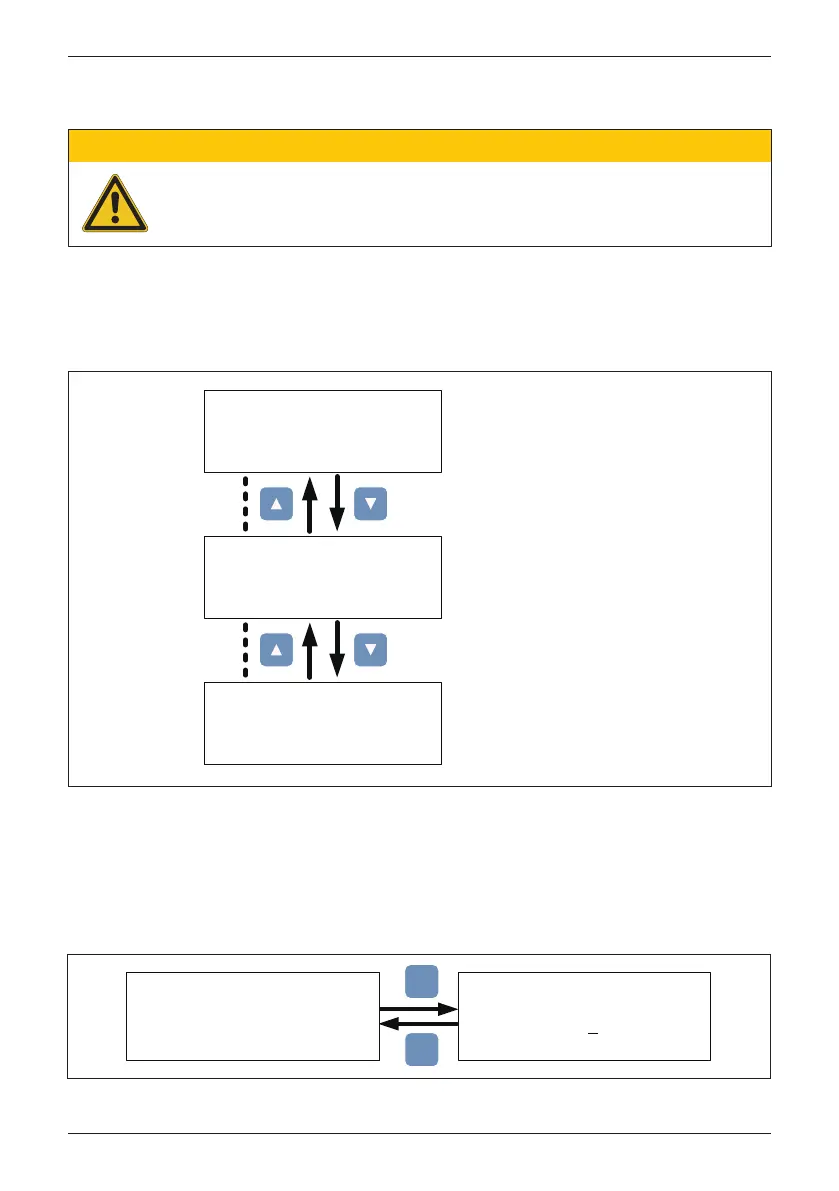To enter Install Settings page, users have to enter correct password.
There are 3 sets of password with different permissions: user level, installer level,
and manufacturer level. The following sub-sections will introduce the setting
items in Install Settings page of user level and installer level.
Inverter ID: 002
Insulation
Country
Grid Settings
►
DC Injection
Dry Contact
RCMU
EPO
►
ON
Normal Close
AC Connection
Anti-islanding
Max Power
Return to Factory
►
3P4W
ON
55000W
User Level:
- Inverter ID
- Insulation
- Country
- Dry Contact
- EPO
- AC Connection
- Max. Power
Manufacturer Level:
- All Settings
Installer Level:
- Inverter ID
- Insulation
- Country
- Grid Settings
- Dry Contact
- EPO
- AC Connection
- Max. Power
Figure 5-9 : Install settings page
Figure 5-10 : Inverter ID page
Inverter ID is used in RS-485 communication, for PC recognizing the inverter.
If users connect several inverters together via RS-485, each inverter must have
different ID.
Setting ID:
ID = 0
02
Inverter ID: 002
Insulation
Country
Grid Settings
►
EXIT
ENT
5.2.7 Install Settings
5.2.7.1 Inverter ID
- The settings in Install Settings page can only be adjusted by qualified
installers or engineers. Changing these settings may result in damage
to the inverter and other equipment.
CAUTION !
40
Turn On PV Inverter
