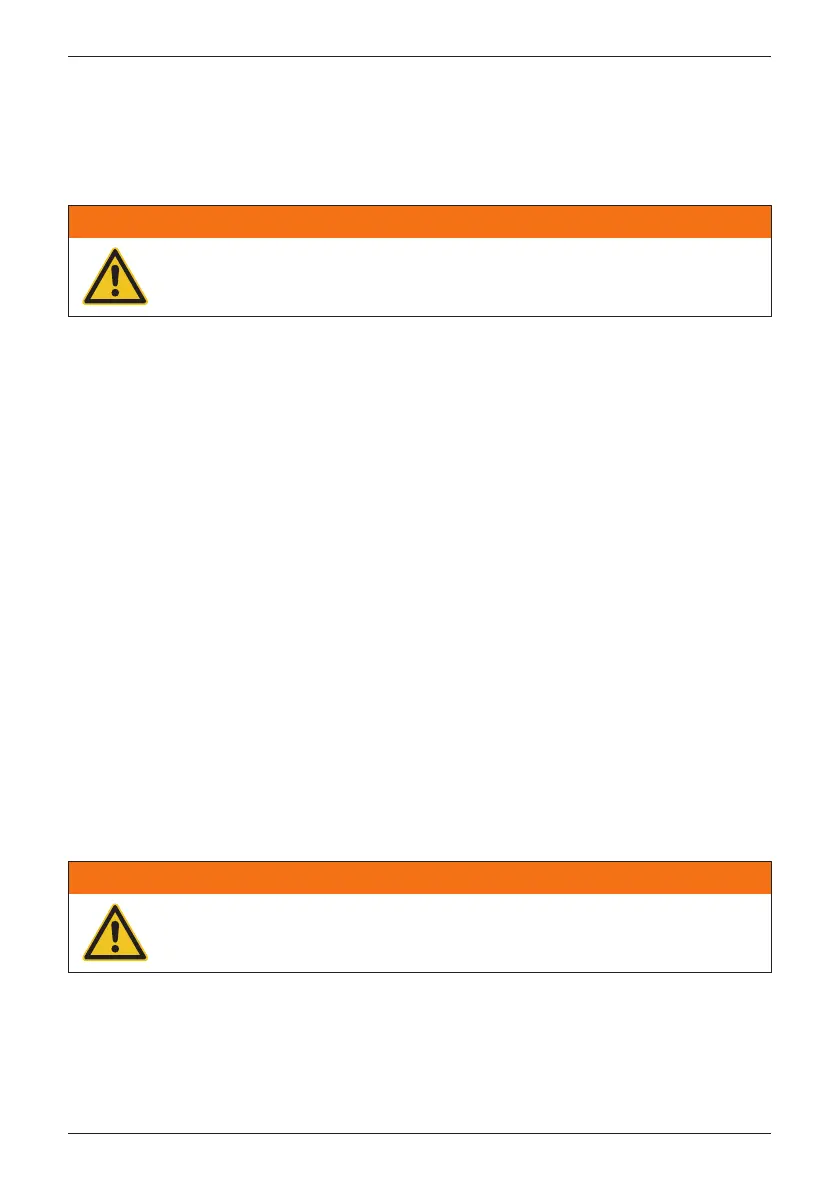RPI M50A_12s model have surge protection device (SPD) at DC and AC
side.
Please check the unit regularly. If there are any impaired or loose parts, please contact
your solar installer. Ensure that there are no foreign objects in the path of the heat outlet.
6 Maintenance
6.1 Replace Surge Protection Device (SPD)
WARNING !
- Before any maintenance, please switch AC and DC power off to avoid risk
of electronic shock even if manual switching turn off.
Once the inverter encounters voltage spikes (e.g. struck by lighting), SPD will
protect the inverter and got damaged. If you find a warning message “SPD Fail”
shown on display panel, please follow the steps below to replace the SPD.
1. Switch AC and DC power off and wait until LCD display turn off.
2. Loosen the 6 screws on the front cover. (Figure 6-1)
3. Recognize the connectors. (Figure 6-2)
4. Loosen the 6 screws. (Figure 6-3)
5. Pull out the SPD unit. (Figure 6-4)
6. Replace the SPD unit.
7. Reassemble the inverter. Please be careful the waterproof tape for ensure the
protection degree.
8. Reassemble the inverter. Please follow the sequence in Figure 6-1.
WARNING !
- Reassemble the inverter. Note torque shoud be 10Kgf-cm.
51
Maintenance
