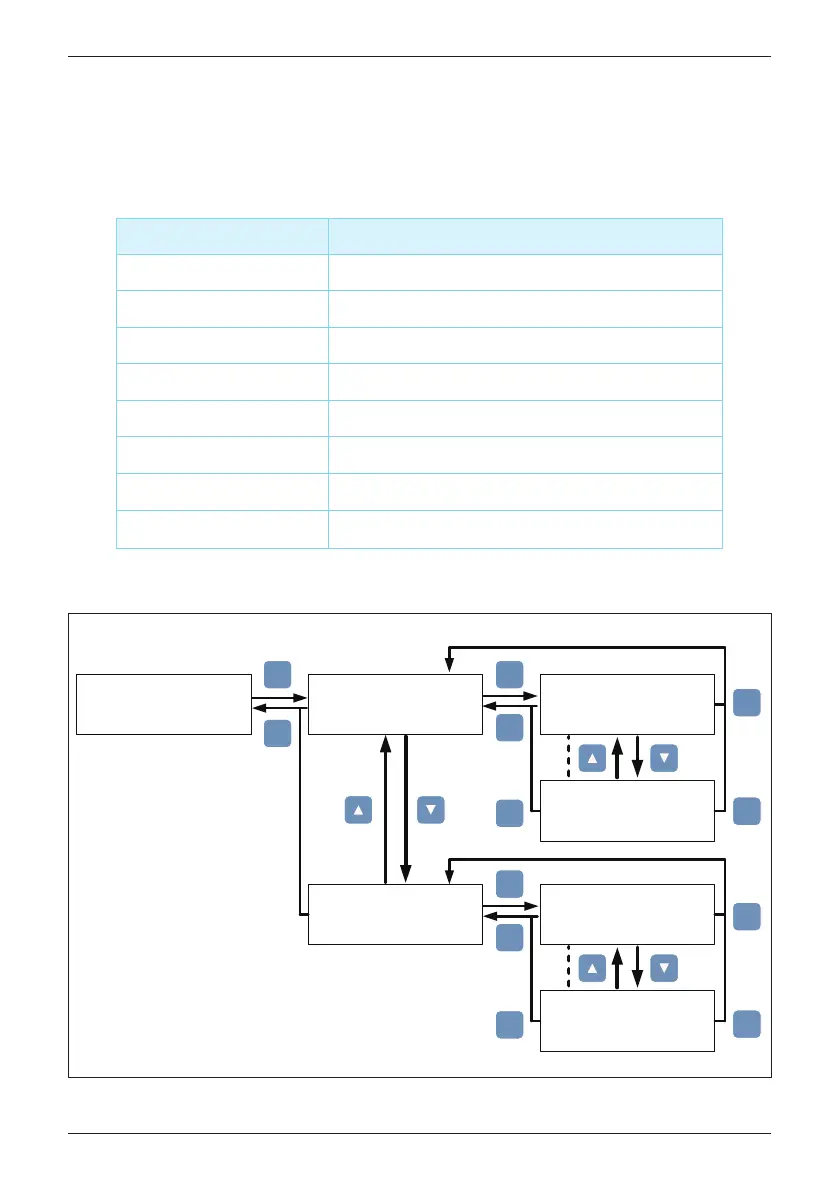Users can choose the trigger condition of dry contact. There are 8 options in the
setting page: Disable, On Grid, Fan Fail, Insulation, Alarm, Error, Fault, and
Warning. Please refer to Table 5-2 for more details about these options.
Dry Contact Trigger Timing
No action.
Inverter is connecting to grid.
Fan Fail occurs.
Insulation test fail.
Any error, fault, or warning occurs.
Any Error occurs.
Any Fault occurs.
Setting
Disable
On Grid
Fan Fail
Insulat.
Alarm
Error
Fault
Any Warning occurs.Warning
Table 5-2 : Dry Contact Trigger Setting
Figure 5-14 : Dry Contact page
5.2.7.5 Dry Contact
EXIT
EXIT
EXIT
EXIT
EXIT
ENT
ENT
ENT
ENT
ENT
ENT
ENT
DC Injection
Dry Cont.
RCMU
EPO
►
ON
Normal Close
►
Alarm
Error
Fault
Warning
►
Disable
On Grid
Fan Fail
Insulat.
Dry Cont.A
Dry Cont.B
►
Insulat.
On Grid
Dry Cont.A
Dry Cont.B
►
Insulat.
On Grid
►
Alarm
Error
Fault
Warning
►
Disable
On Grid
Fan Fail
Insulat.
43
Turn On PV Inverter
