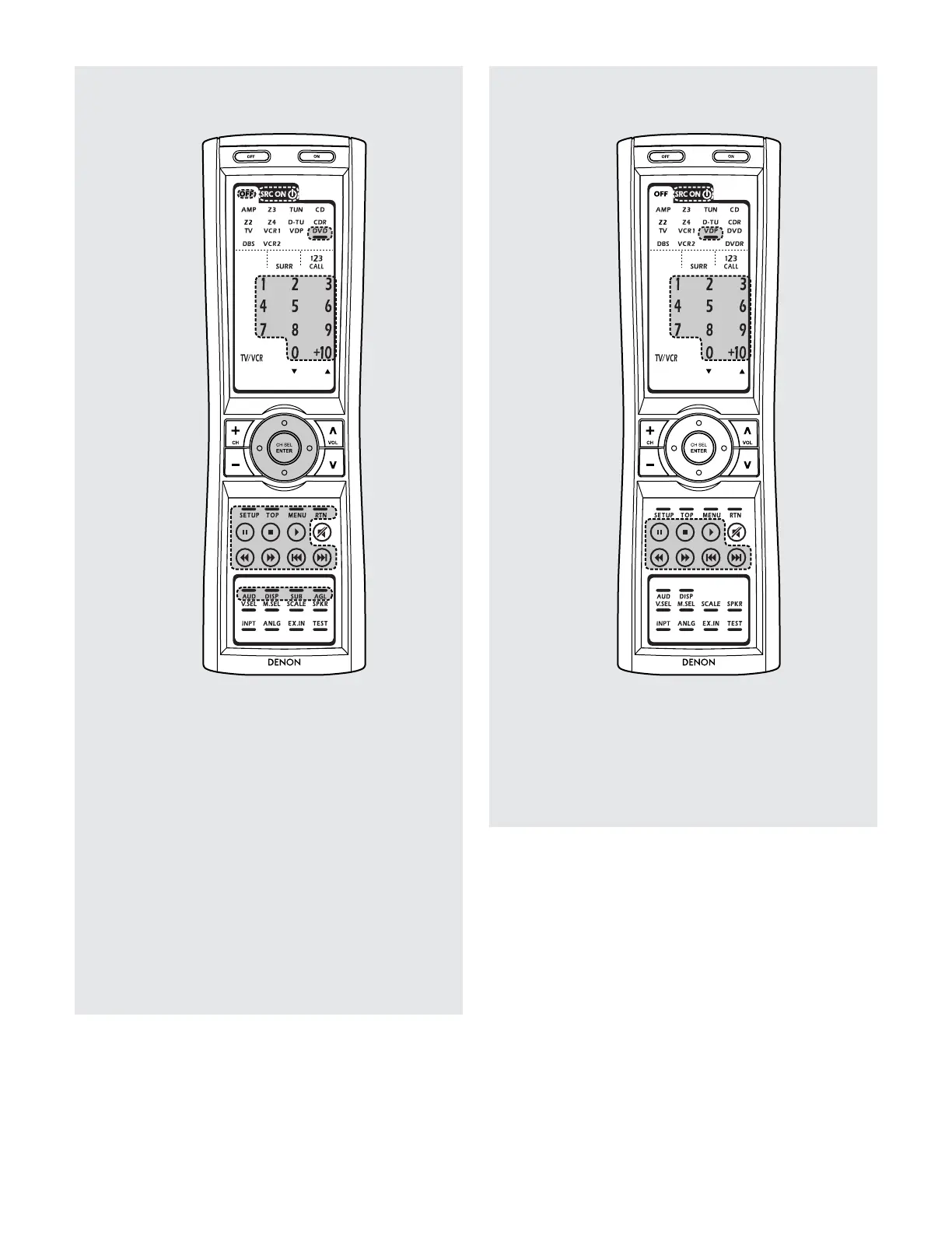SRC ON : Power on/Standby
6, 7 : Manual search (forward and reverse)
2 : Stop
1 :Play
8, 9 : Auto search (cue)
3 : Pause
0 ~ 9, +10 : Number
1. DVD player (DVD), DVD recorder (DVD R)
system buttons
SRC ON : Power on
OFF : Power off (DENON DVD only)
6, 7 : Manual search (forward and reverse)
2 : Stop
1 :Play
8, 9 : Auto search (to beginning of track)
3 : Pause
SETUP : Setup
TOP :Top menu
MENU : Menu
RTN : Return
c, d, b, a : Cursor up, down, left and right
ENTER : Enter
AUD : Switch the audio language
DISP : Display
SUB : Switch the subtitle
AGL : Switch the angle
0 ~ 9, +10 : Number
