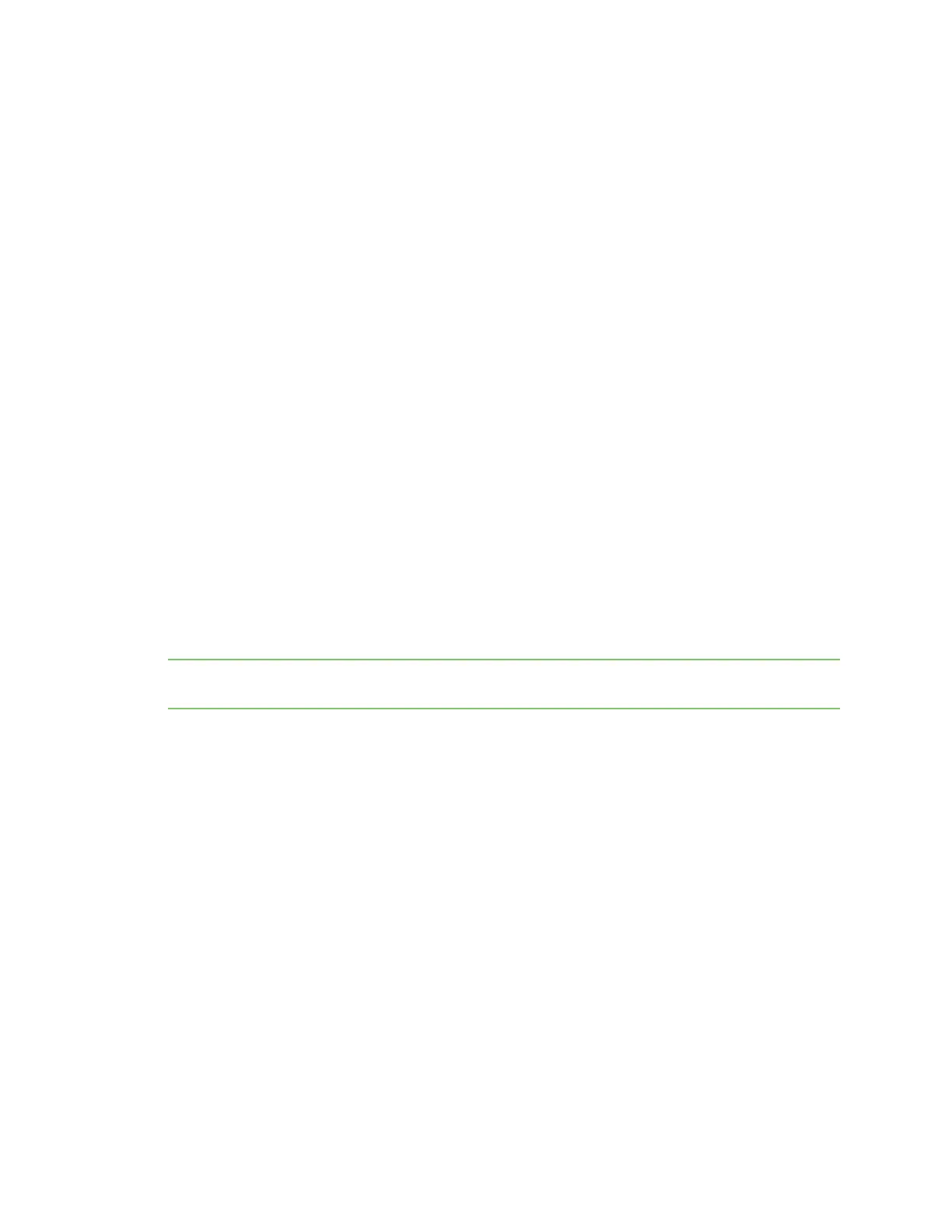Configurethedeviceusing theweb interface Alternativeconfiguration optionsfor Digi Connect Wi-SP
Digi Connect Family and ConnectPort TSFamily
124
provided you use only onedouble colon in the address. You can write a sequence of four bytes at the
end of an IPv6 addressin decimal, using dots as separators.
IPv6 networksarewritten using CIDRnotation.
An IPv6network (or subnet) isa contiguousgroup of IPv6 addresses the size of which must be a
power of two; the initial bits of addresses which are identical for all hostsin the network are called
the network'sprefix.
Anetwork isdenoted by the first addressin the network and thesize in bitsof the prefix, separated
with a slash. For example, 2001:1234:5678:9ABC::/64 stands for thenetwork with addresses
2001:1234:5678:9ABC:: through 2001:1234:5678:9ABC:FFFF:FFFF:FFFF:FFFF.
Because you can see a single host as a network with a 128-bit prefix, you will sometimessee host
addresseswritten followed with /128.
Implementation of IPv6 in Digi productsmeans that there are more waysin which you can express
addressesfor devices and destinations:
n
Asan IPv4 address, for example 10.8.118.3.
n
Asan IPv6 addressin any of its accepted notation formats, including addressnotation with
special meanings, for example, 3002:0ff2:63a5:0db8:42ae:0040:02de:3560,
n
Asa Fully Qualified Domain Name (FQDN), for example www.myhost.com or remote3.digi.com.
Useof an FQDN assumes there is a DNSserver somewhere to resolve the name. For a DNS
server, it does not make sense to talk about a Fully Qualified Domain Name for it, since the
server itself is doing the resolving of names.
Digi’s implementation of IPv6 supportsa dual stack. That is, each Digi device will have an IPv4 address
and potentially several IPv6 addresses:
n
Link-local address: similar to AutoIP.
n
Site-local address: router-assigned.
Important Digi’s IPv6 implementation doesnot allow assignment of static IPv6 addresses. ADigi
device gets either a link-local or site-local address.
Alternative configuration options for Digi Connect Wi-SP
If you configure theDigi Connect Wi-SPwith a serial connection, there are several configuration
options.
Configure the network using an access point
To configure the network using an accesspoint (infrastructure mode with SSID-Connect) for Digi
Connect Wi-SP:
1. Configure the network using an access point with the SSID- Connect and all encryption
disabled (such asWEP& WPA).
2. Power up the device.
3. Launch the Discovery program on your computer and proceed with the configuration.
Configure the wireless card without an accesspoint
To configure the wirelesscard without an accesspoint (Ad-Hoc modewith SSID- Connect) for Digi
Connect SP:
