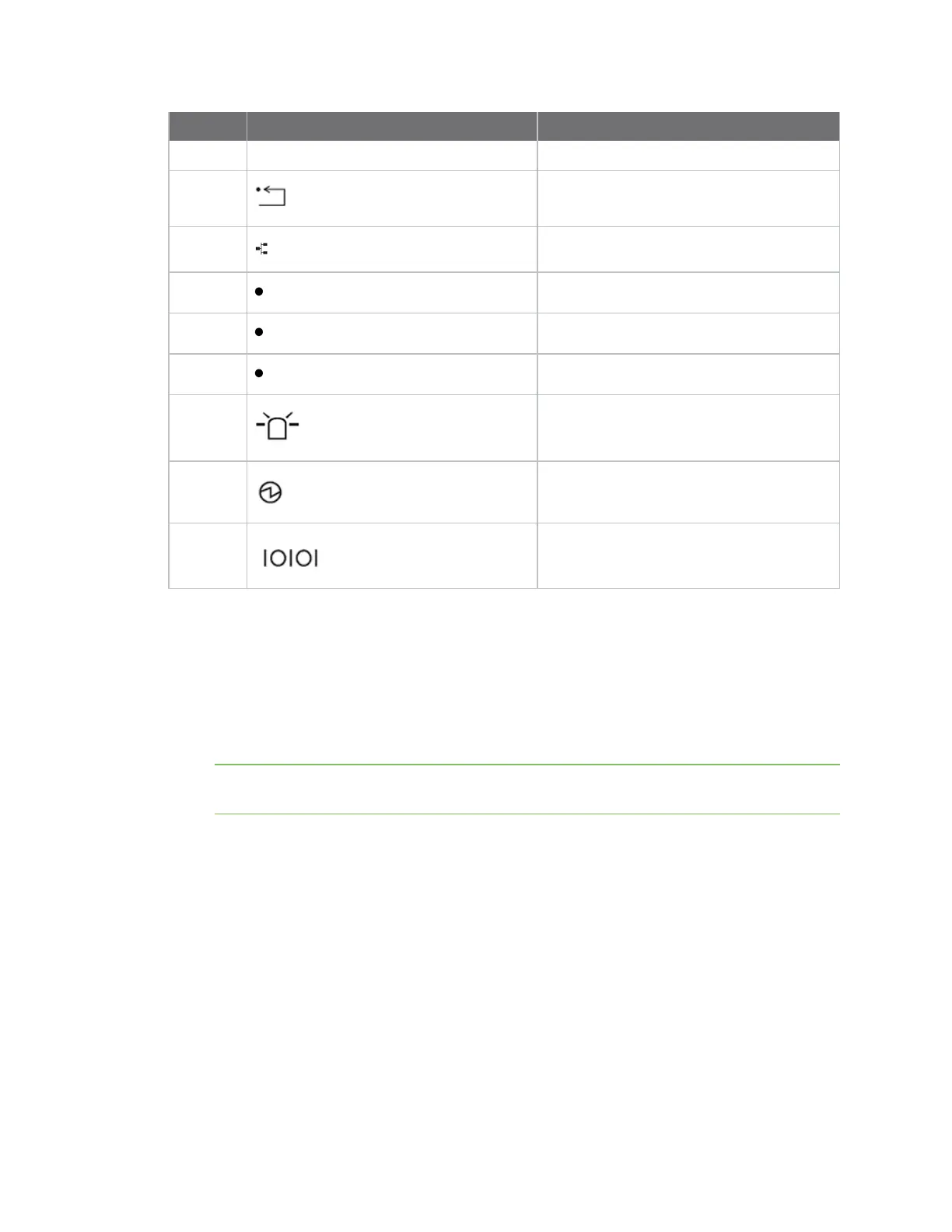Get started with Digi Connect and ConnectPort TSFamily
products
Connect ES: Verify thecomponentsand connect the
hardware
Digi Connect Family and ConnectPort TSFamily
31
Icon Description
5 Ethernet Uplink port
6 Reset switch
7 Ethernet Switch ports
8 Ethernet Uplink LED
9 Ethernet Switch LEDs
10 Serial LEDs
11 Find Me/Locator LED
12 Power LED
13 Serial Ports: 4 or 8
Connect the hardware
This section explainshow to connect the hardware and power thedevice.
1. Insert the screwsinto the mounting holes and mount thedevice on the wall.
2. Connect thepower supply.
3. Connect theEthernet cable.
Note Additional devicescan connect to the Ethernet through additional ports. (Not available
on all models.)
