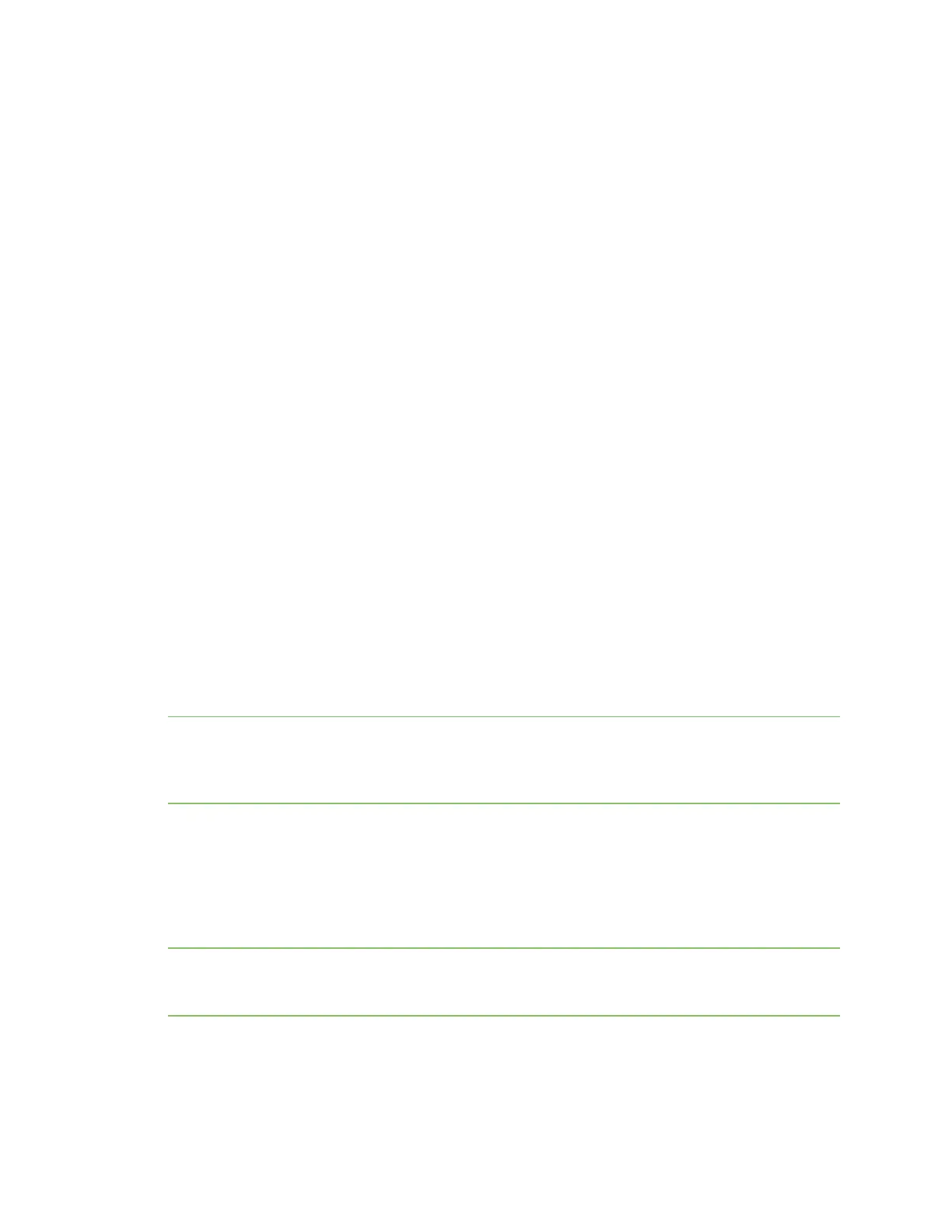Get started with Digi Connect and ConnectPort TS
Family products
ConnectPort TS8/16: Verify thecomponentsand connect
the hardware
Digi Connect Family and ConnectPort TSFamily
26
Configure EIA-232 devicesto connect using 8-wire cables
For EIA-232 devices that will be connected using 8-wire cables, configure the Altpin setting. The
default for this setting is off, and it must be enabled asneeded for each serial port.
1. Select the device in theDigi Discovery Utility.
2. Click Advanced Serial Settings.
3. Select the Enable alternate pinout (altpin) setting.
4. Click Apply.
Configure serial portsthat connect to EIA-422 or EIA-485 devices
Theserial ports for ConnectPort TS8/16 MEI products areset to EIA-232 by default. For serial ports
that connect to EIA-422 or EIA-485 devices, configure the serial portsasfollows.
1. Click theserial port to select it.
2. On the Serial Port Configuration page, click theMultiple Electrical Interface (MEI) Serial
Settingslink.
3. Select EIA-422/EIA-485.
4. Select the number of differential wires the device usesfor communication:
n
2 wires: Ahalf-duplex connection with shared transmit and receive wires.
n
4 wires: Afull-duplex connection with independent transmit and receive pairs. This is
the default setting.
5. Select Enable termination if you require termination or use of biasing resistors across the
lines. Enable this setting if the terminal server port isan endpoint nodeof the EIA-422/485
network and you want termination or biasing. 2-wire mode usestermination or biasing at one
of the end points; usually the Master endpoint.
Note The CTSand RTScontrolssignals are available as separate differential signalsin the EIA-422/EIA-
485 4-wire mode. Do not use these differential signalsin 2-wiremode. The CTSand RTSdifferential
signalsare not terminated or biased internally. If you require termination or biasing, it must be done
externally.
Locate the appropriate cable adapters
For information about the EIA-232 cable adapters that work with ConnectPort TS8/16 products, see
Cable Guide: PortServer®TS, Digi Connect®, and Digi One®Products. You can find additional cable
information on the support page: www.digi.com/support/cpts8 and review the Hardware resources
section.
Note Cable adapters are 8-wire. If you are using these cable adapters with modems, or other
applicationsthat require Data Carrier Detect (DCD) control, you must enable the alternate pinout
setting, or ALTPIN. See Configure EIA-232 devices to connect using 8-wire cables.
