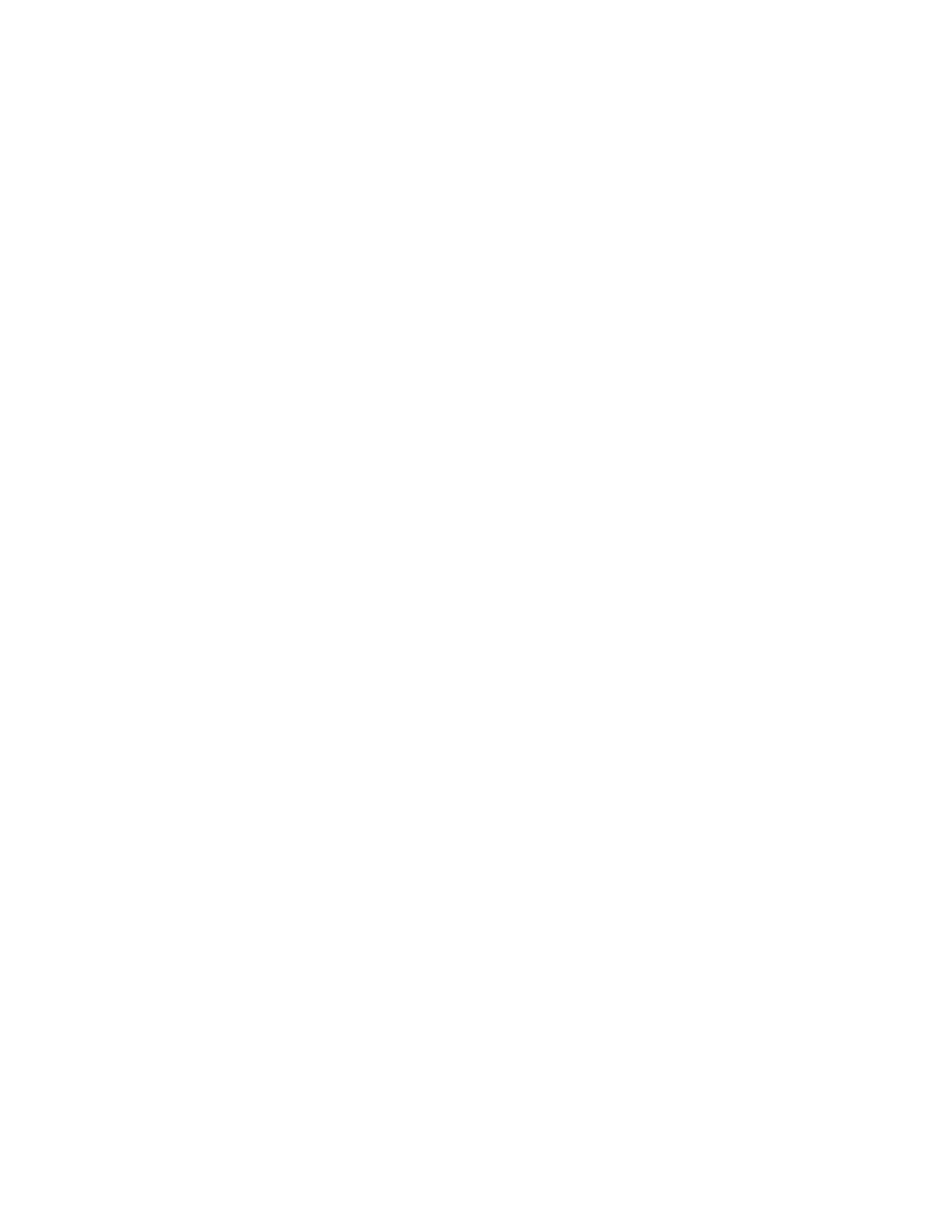Configurethedeviceusing theweb interface AlarmsConfiguration
Digi Connect Family and ConnectPort TSFamily
98
n
Enable alarm notifications: Enablesor disablesall alarm processing for theDigi device.
n
Send all alarmsto the Remote Management server: enables or disablessending of alarm
notificationsto aserver that handlesremote management of devices, such as Remote
Manager.
Enabling this setting sendsall alarm notifications to Remote Manager. Enable thisoption if the
Digi device ismanaged by a remote management server, such asRemote Manager. Enabling
thisoption isuseful because it allowsall alarmsto be monitored from one location. Enabling
thisoption also allows Digi devices to send alarms to clientsthat would otherwise be
unreachable from the Digi device, either because the Digi device isbehind a firewall or not on
the same network as the alarm destination.
When you disable this setting alarm notifications are not sent to Remote Manager. Disable this
setting if devices are not managed by a Remote Manager server or if alarms aresent from the
device. For example, an SNMPtrap destination islocal to the device, not Remote Manager.
n
Mail Server Address (SMTP): Specifies the IPaddressof the SMTPmail server. Ask your
network administrator for this IPaddress.
n
From: Specifies the text that used in the “From:” field for all alarms that are sent asemails.
Alarm list and status
TheAlarm Conditionspage lists all of the alarms. You can configure up to 32 alarmsfor a Digi device,
and you can individually enable and disable these alarms.
Thealarm list displays the current statusof each alarm. You can use this list to view alarm statusat a
glance, then view more detailsfor each alarm as needed.
n
Enable: The check box indicates whether the alarm iscurrently enabled or disabled.
n
Alarm: The number of thealarm.
n
Status: The current statusof the alarm, which is either enabled or disabled.
n
Type: The basis for the alarm; whether it isbased on GPIOpin state changesor serial data
pattern matching.
n
Trigger: Theconditionsthat trigger the alarm.
n
SNMP Trap: Indicateswhether the alarm issent as an SNMP trap.
l
If the SNMP Trap field isdisabled, and the Send To field hasa value, the alarm issent as
an email message only.
l
If the SNMP Trap field isenabled and the Send To field isblank, the alarm issent as an
SNMPtrap only.
l
If the SNMP Trap field isenabled, and a value isspecified in the Send To field, that means
the alarm is sent both asan email and as an SNMPtrap.
n
Send To: The email addressto which the alarm is sent.
n
Email Subject: Text to include in the Subject line of alarmssent as email messages.
