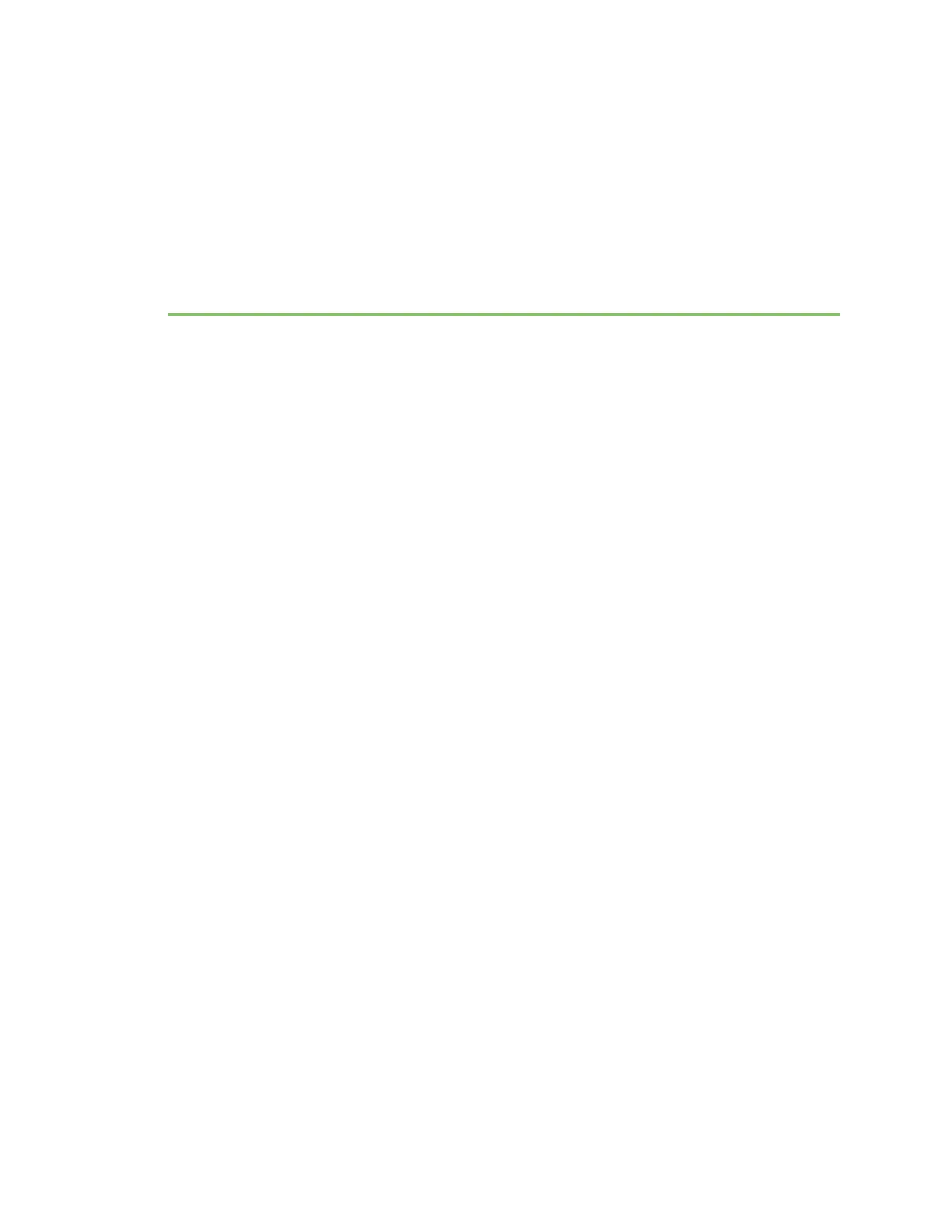SNMP device monitoring capabilities
SNMPprovidesthe following device monitoring capabilities:
n
Network statistics, defined in RFC1213, MIB-II
n
Port statistics, defined in RFCs1316 and 1317
n
Device information, defined in Digi enterprise MIBDIGI-DEVICE-INFO.mib
You can use thisinformation to manage network performance, gather device statistics, and find and
solvenetwork problems.
For more information on the statisticsavailable through the standard RFCslisted above, refer to the
RFCsavailable on the IETFwebsite (www.ietf.org). For enterprise MIBs, refer to the description fields
in the MIB text.
Supported RFCs and MIBs
Digi Connect and ConnectPort TSFamily supports the following SNMP-related Request for Comments
(RFCs) and Management Information Bases (MIBs):
n
Standard RFCsand MIBs
l
RFC1213—Management Information Base (MIB) II managesa TCP/IPnetwork. MIB-II
containsvariable definitionsthat describe the most basic information needed to manage a
TCP/IPnetwork. Variable definitionsare organized into several groups, such as groups for
managing the system, network interfaces, addresstranslation, transmission media, and
various protocols, including IP, ICMP, TCP, UDP, EGP, and SNMP. See
www.ietf.org/rfc/rfc1213.txt for more information.
l
RFC 1215—Generic Traps(coldStart, linkUp, authenticationFailure, login only). See
www.ietf.org/rfc/rfc1215.txt for more information.
l
RFC2790—Host ResourcesMIB for use with managing host systems, where “host” means
any computer that communicates with other similar computers attached to the Internet.
See tools.ietf.org/html/rfc2790 for more information.
Digi Connect Family and ConnectPort TSFamily
140
