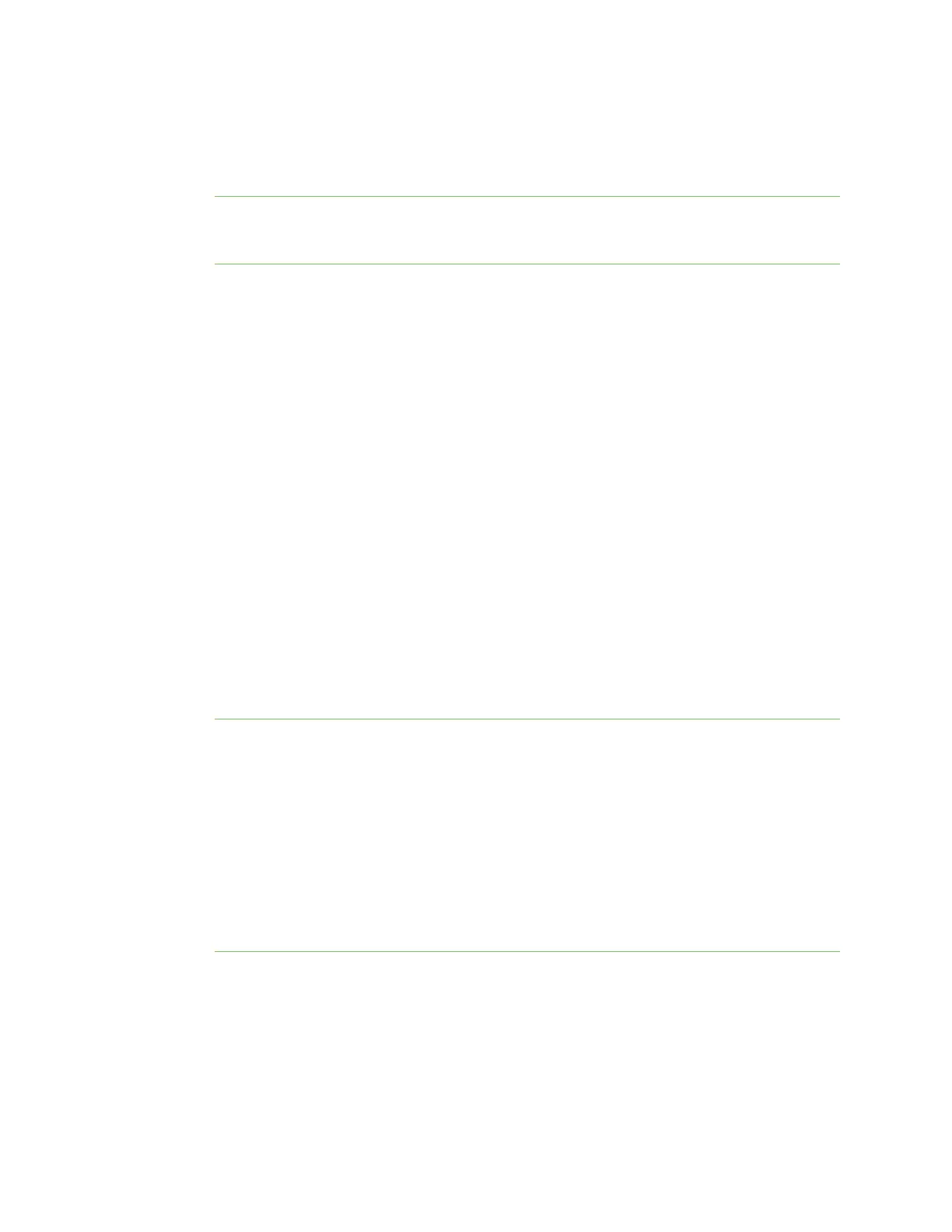Using the Digi Connect and ConnectPort TSFamily web interface Administration
Digi Connect Family and ConnectPort TSFamily
56
4. After 30 seconds, release the Reset button. At this point, on some models, the StatusLEDwill
blink a 1-5-1 pattern. Wait for the device to boot up. At thistime, the configuration isreturned
to factory defaults. Now, if desired, power off the device, though this is not necessary.
Note Powering off thedevice before releasing the Reset button guarantees the configuration
will NOT be reverted. Powering off the device just after releasing the Reset button will result in
an unknown configuration, possibly causing some or all settings to revert to defaults.
System information
TheSystem Information page displays general system information about the Digi Connect and
ConnectPort TSFamily device. Technical support uses thisinformation to troubleshoot problems. To
display these pages, go to Administration > System Information.
General
TheGeneral page displays the following general system information:
n
Model: The model of theDigi Connect and ConnectPort TSFamily product.
n
MACAddress: Auniquenetwork identifier required for all network devices. The MACaddress
appearson a sticker on the Digi device and consistsof 12 hexadecimal digits, usually starting
with 00:40:9D.
n
Firmware Version: The current firmware version running in the Digi device. Use this
information to locate and download new firmware. You can download firmware updatesfrom
the Digi Support site.
n
Boot Version: The current boot code version running in theDigi device.
n
POST Version: The current Power-On Self Test (POST) code version running in theDigi device.
n
CPU Utilization: The amount of CPU resourcesthe Digi device uses.
Important: 100% CPU utilization may indicate encryption key generation isin-progress. On
initial boot, the Digi device generates some encryption key material: an RSAkey for SSL/TLS
operations, and a DSAkey for SSH operations. This key-generation process can take as long as
40 minutes. Until the RSAor DSAkey isgenerated, the Digi device will be unable to initiate or
accept that type of encrypted connection. The Digi device reports itself as100% busy, but
since key generation occurs at a low priority, the device will still function normally. On
subsequent reboots, the Digi device will use itsexisting keys and not need to generate another
unless a reset to factory defaultsis done, which will cause a new key to be generated on the
next reboot.
n
Up Time: The amount of timethe Digi device hasbeen running since it waslast powered on or
rebooted.
n
Total/Used/Free Memory: The amount of memory (RAM) available, currently in use, and
currently not being used.
