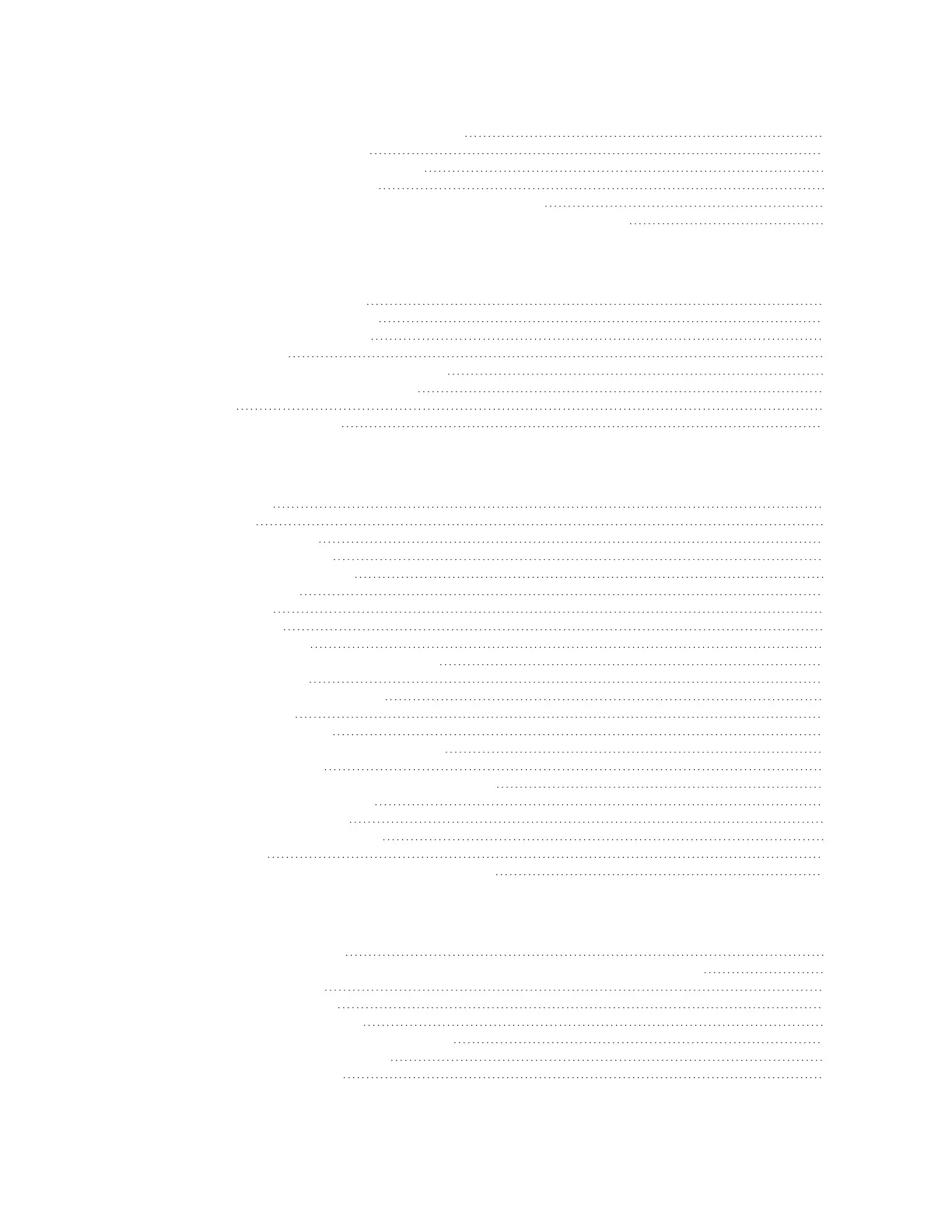Digi Connect Family and ConnectPort TSFamily
4
Default IPaddress and DHCPsettings 32
Configure IPaddresses 32
Test the IPaddressassignment 34
Sign in to the web interface 34
Usea web browser to sign in to the web interface 35
UseDigi Device Discovery utility to sign in to the web interface 35
Overview: Configuration, monitoring, and administration
Configuration capabilities 38
Digi Device Discovery utility 38
Remote Manager interface 38
Web interface 39
Accessing the command-lineinterface 39
Remote Command Interface (RCI) 40
SNMP 40
Device administration 41
Using the Digi Connect and ConnectPort TSFamily web interface
Homepage 43
Menu 43
Getting started 43
System summary 43
Apply and savechanges 43
Cancel changes 43
Online help 43
Management 44
Web interface 44
Manage connectionsand services 44
Event logging 45
Manage network services 45
Administration 45
File Management 46
X.509 Certificate/Key Management 47
Backup/Restore 52
Update the firmware and boot/POSTcode 53
Factory default settings 53
System information 56
Activate the Find Me LED 60
Reboot 60
Enable/disable access to network services 61
Configure the device using the web interface
Network configuration 62
IPSettingsEthernet Uplink IPSettings (for Connect ES4/8 SBwith Switch) 63
Wi-Fi IPsettings 66
Wi-Fi LAN settings 66
Wi-Fi security settings 67
Wi-Fi 802.1x authentication settings 68
Network Services Settings 69
IPfiltering settings 73
