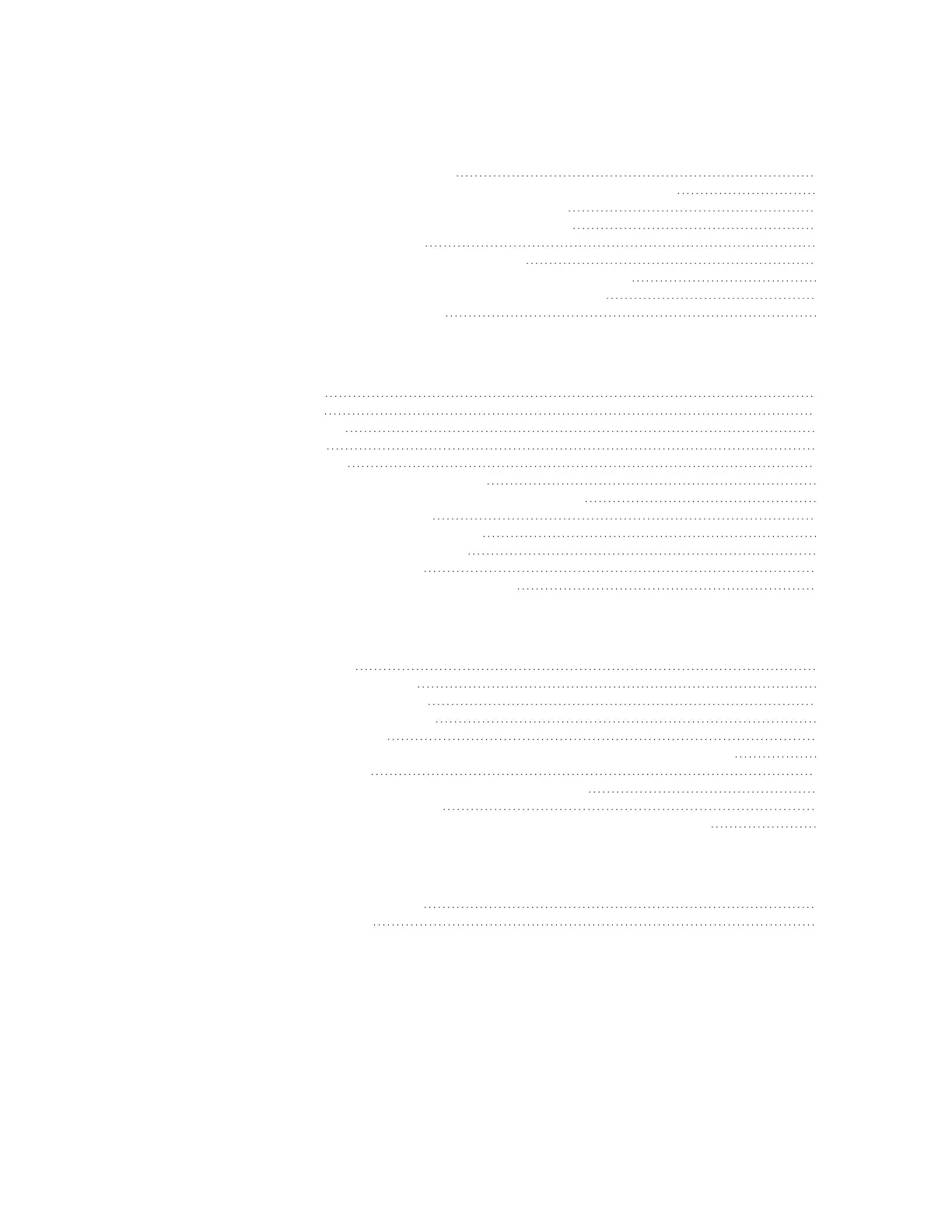Digi Connect Family and ConnectPort TSFamily
7
Latency tuning
Achieving deterministic IPperformance 144
Best-case scenario for achieving deterministic IPnetworking behavior 144
Step 1: Determine the characteristics of your application 144
Step 2: Determine the latency budget and typeof latency 144
Step 3: Optimize the physical layer 144
Step 4: Optimize the network and transport layers 145
Command optionsfor optimizing network and transport layers 145
Considerationsfor using latency-related command options 146
Step 5: Optimize the application layer 147
Hardware
System statusLEDs 149
Digi Connect SP 149
Digi Connect WI-SP 149
Digi Connect ME 150
Digi Connect Wi-ME 150
Digi Connect EMand Digi Connect Wi-EM 151
Digi Connect 48 SBand Digi Connect 4/8 SB with switch 153
ConnectPort TSFamily Products 154
Rack Mounting (ConnectPort TS16 models) 159
Safety and installation considerations 159
Replace Connect EStime-lag fuses 161
Replace Connect ES(250V2A) Time-Lag fuses 161
Specificationsand certifications
Hardware specifications 165
Digi Connect ESspecifications 165
ConnectPort TS8 specifications 166
ConnectPort TS16 specifications 167
Wirelessnetworking features 167
Digi Connect and ConnectPort TSFamily regulatory information and certifications 169
RFexposure statement 170
FCCcertificationsand regulatory information (USAonly) 170
Industry Canada (IC) certifications 171
International EMC(Electromagnetic Emissions/Immunity/Safety) standards 171
Troubleshooting
Replace Connect EStime-lag fuses 173
Troubleshooting resources 174
