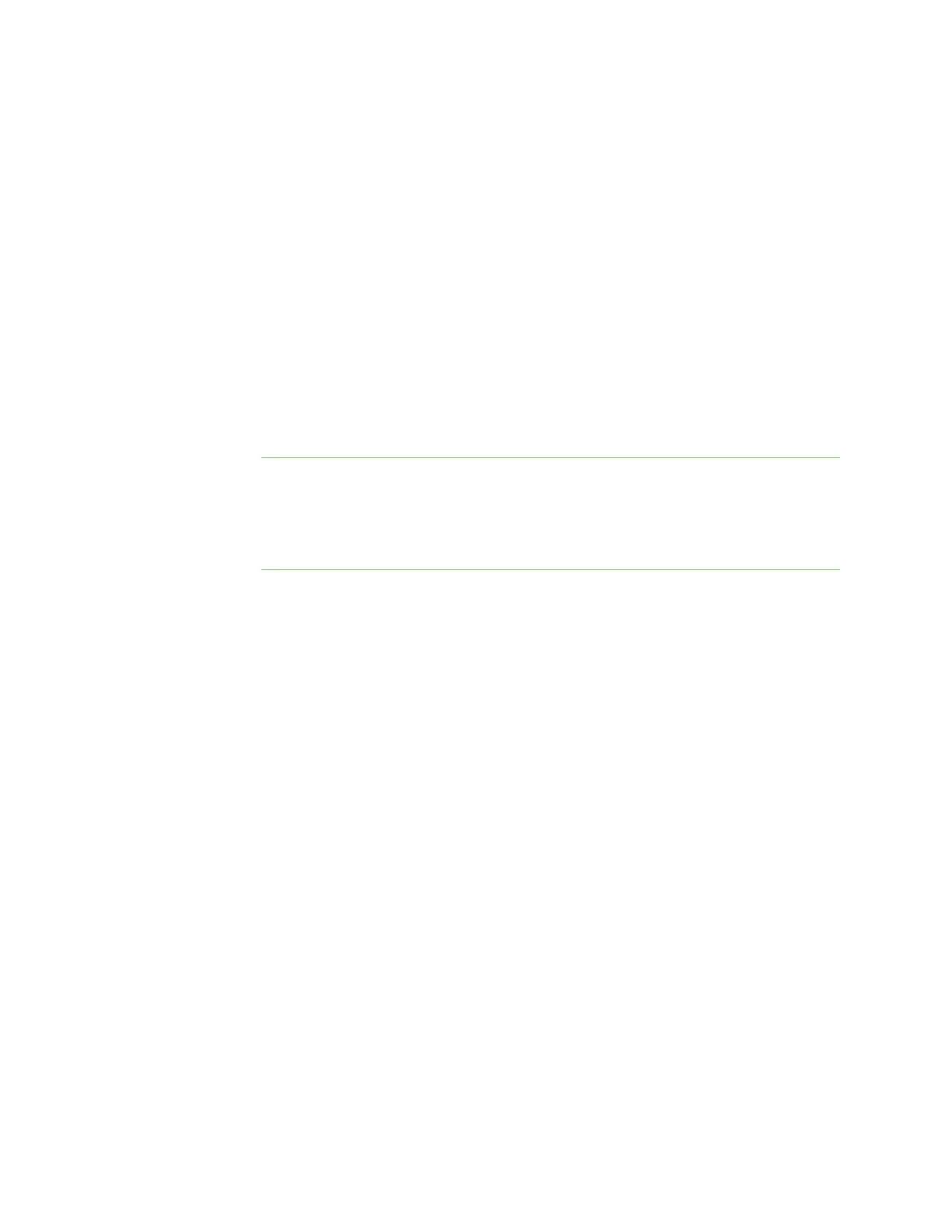Configurethedeviceusing theweb interface Serial portsconfiguration
Digi Connect Family and ConnectPort TSFamily
85
5. Complete the steps based on the selected profile option:
n
Console Management: Most network devices such as routers, switches, and servers
offer one or more serial portsfor management. Instead of connecting a terminal to the
consoleport, cable theconsole port to theserial port of your Digi device server. Then
using TCP/IPutilities like reverse telnet, network administratorscan accessthese
consoled serial portsfrom the LAN.
a. Record the TCP(or SSH) port number listed under TCP Server Settings. You
will need the TCPport number when configuring an application or device
that accesses the serial port from the network.
b. To log inbound serial data, click Advanced Serial Settings, select Enable
port logging, and then click Apply.
c. Click Basic Serial Settings, complete the fieldsto match the settingsof the
attached serial device, and then click Apply.
Note Configure the application or device that initiates communication to theserial port
from thenetwork with the following information:
l
IPaddress of this Digi device server.
l
TCPor (SSH) port number for the serial port recorded above in Step a.
n
Local Configuration (Console Port): Click Basic Serial Settings, complete the fieldsto
match the settingsof the attached serial device or terminal, and then click Apply.
n
Custom: Complete the fieldsunder Serial Port Configuration and then click Apply.
n
Modem Emulation: Click Basic Serial Settings, complete the fieldsto match the
settings of the attached serial device and then click Apply.
Modem emulation enablesa system administrator to configure the serial port to act as
a modem. The Digi device server emulates modem responsesto a serial device and
seamlessly sends and receives data over an Ethernet network instead of a PSTN(Public
Switched Telephone Network). The advantage for a user is the ability to retain legacy
software applications without modification and use a lessexpensive Ethernet network
in place of public telephone lines.
