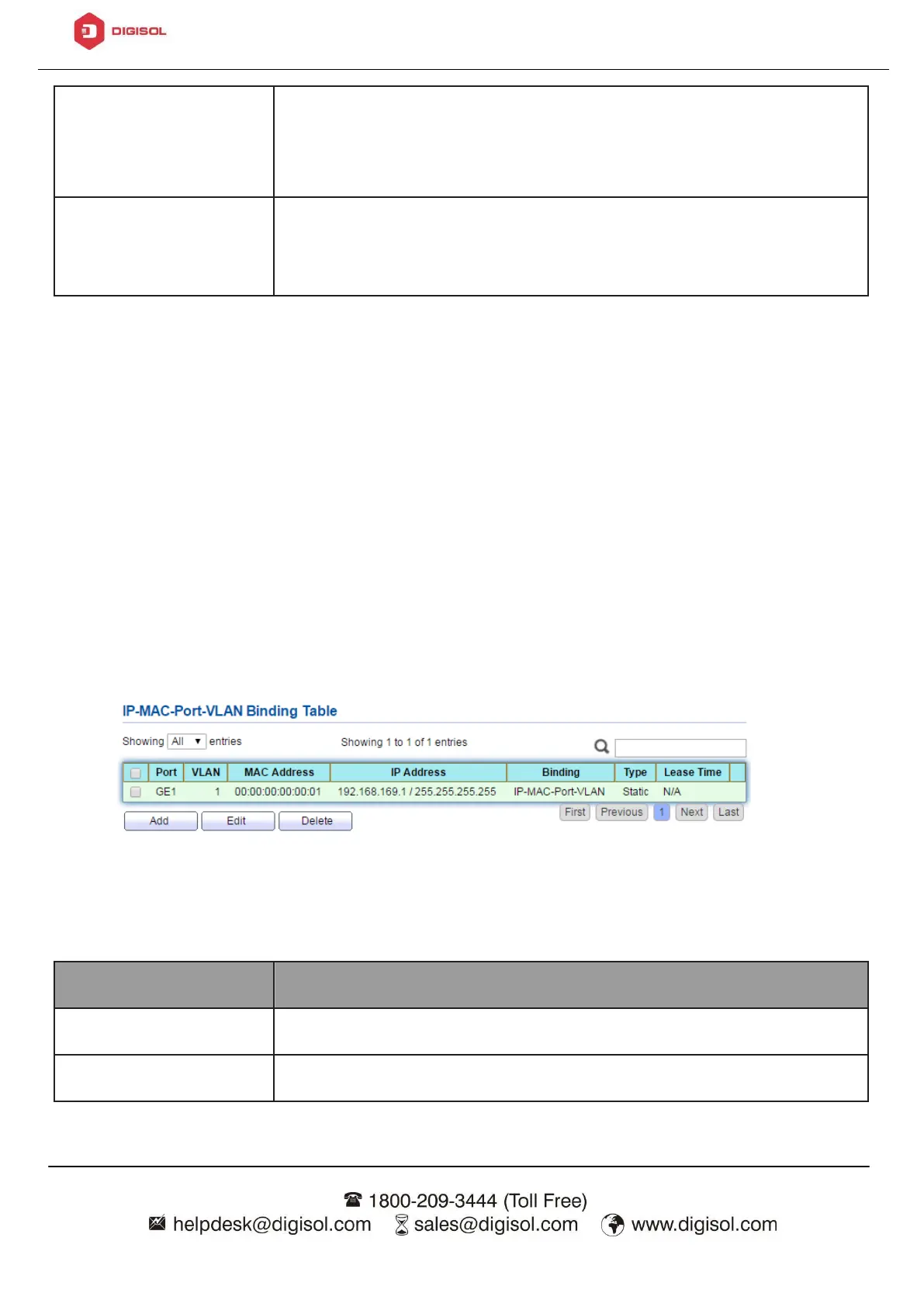DG-GS1528HP User Manual
•
IP: Only verify source IP address of packet.
•
IP-MAC: Verify source IP and source MAC address of
packet.
Input the maximum number of entries that a port can be
bounded.Default is un-limited on all ports. No entry will
be bound if limitation reached.
4.10.9.2. IMPV Binding
This page allow user to add static IP source guard entry and browse all IP source
guard entries that learned by DHCP snooping or statically create by user.
To view the IMPV Binding menu, navigate to Security > IP Source Guard > IMPV
Binding.
Figure 117 - Security > IP Source Guard > IMPV Binding
Display port ID of entry.
Display VLAN ID of entry.
