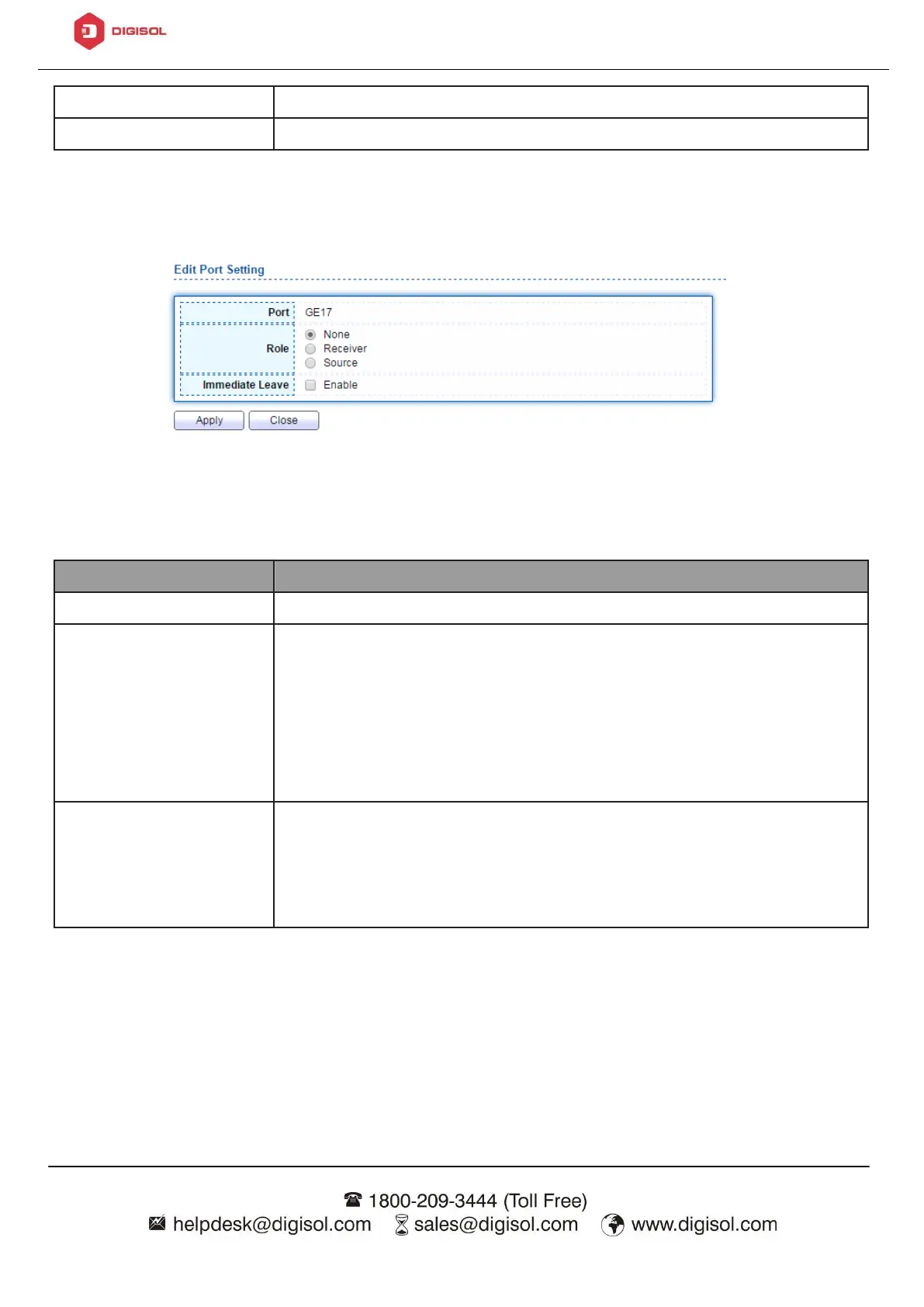DG-GS1528HP User Manual
Port Role for MVR, the type is None/Receiver/Source.
Status of immediate leave.
Click "Edit" button to view Edit Port Setting menu.
Figure 86 - Multicast > MVR > Port Setting > Edit Port Setting
Display the selected port list.
MVR port role
•
None: port role is none.
•
Receiver: port role is receiver.
•
Source: port role is source.
MVR Port immediate leave
•
Enable: if checked is enable immediate leave, else disable
immediate leave.
4.9.3.3. Group Address
This page allow user to browse all multicast MVR groups that dynamic learned or
statically added.
To view the Group Address Table menu, navigate to Multicast > MVR > Group
