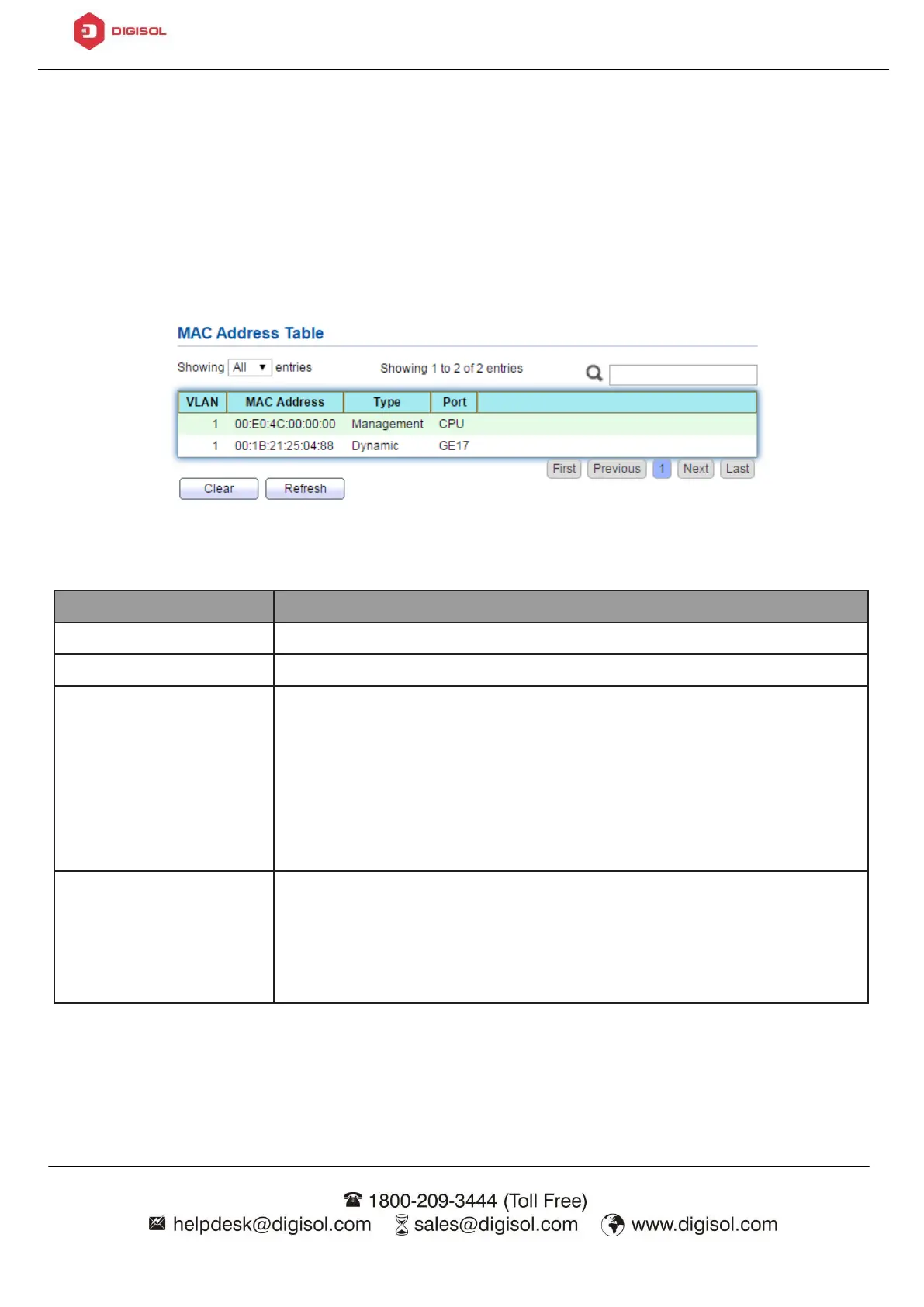DG-GS1528HP User Manual
4.1.4. MAC Address Table
The MAC address table page displays all MAC address entries on the switch including
static MAC address created by administrator or auto learned from hardware. The “
Clear” button will clear all dynamic entries and “Refresh” button will retrieve latest
MAC address entries and show them on page.
To view the MAC Address Table menu, navigate to Status > MAC Address Table.
Figure 18 - Status > MAC Address Table
VLAN ID of the mac address.
The type of MAC address
•
Management: DUT’s base mac address for
management Purpose
•
Static: Manually configured by administrator
•
Dynamic: Auto learned by hardware.
The type of Port
•
CPU: DUT’s CPU port for management purpose
•
Other: Normal switch port
