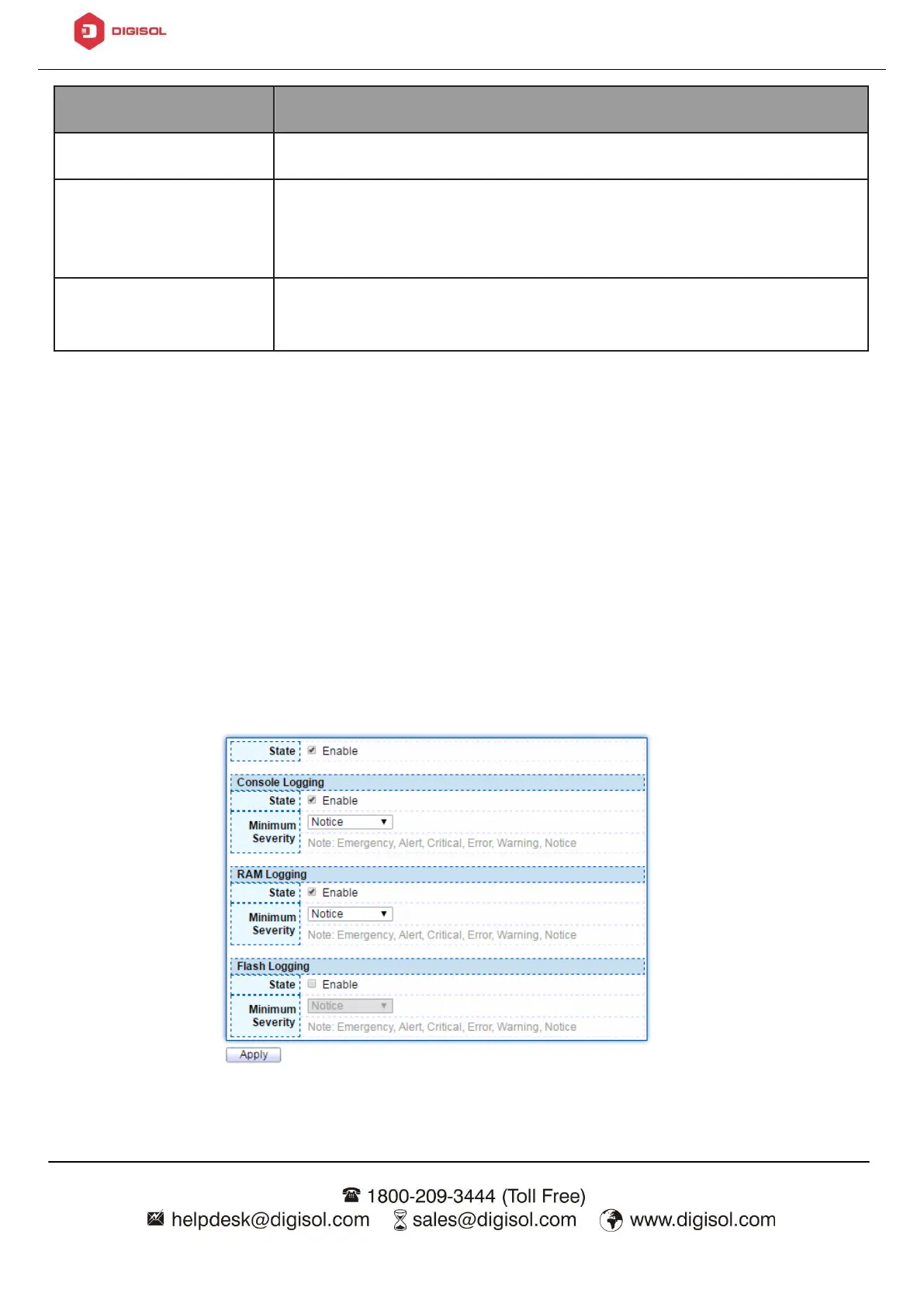DG-GS1528HP User Manual
Set checkbox to enable/disable ingress rate limit. If
ingress rate limit is enabled, rate limit value need to be
assigned.
Set checkbox to enable/disable egress rate limit. If egress
rate limit is enabled, rate limit value need to be assigned.
4.13. Diagnostics
Use the Diagnostics pages to configure settings for the switch diagnostics feature
or operating diagnostic utilities.
4.13.1. Logging
4.13.1.1. Property
To view the Property menu, navigate to Diagnostics > Logging > Property.
