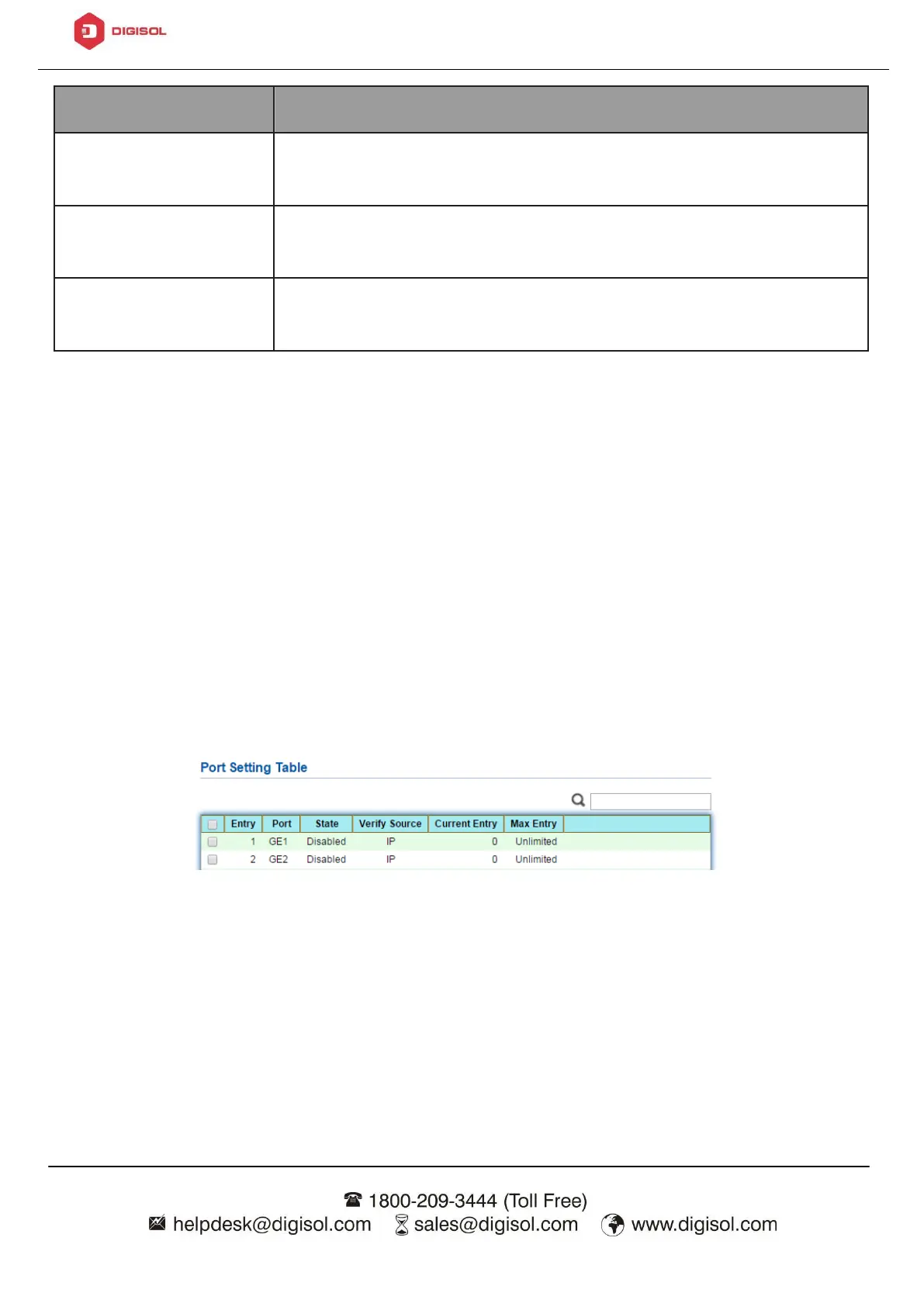DG-GS1528HP User Manual
Select port from list to associate to CID entry. Only
available on Add dialog.
Input VLAN ID to associate to circuit ID entry. VLAN ID is
not mandatory. Only available on Add dialog.
Input String as circuit ID. Packets match port and VLAN
will be inserted circuit ID.
4.10.9. IP Source Guard
Use the IP Source Guard pages to configure settings of IP Source Guard.
4.10.9.1. Port Setting
Use the IP Source Guard pages to configure settings of IP Source Guard.
To view the Port Setting menu, navigate to Security > IP Source Guard > Port
Setting.
Figure 115 - Security > IP Source Guard > Port Setting
