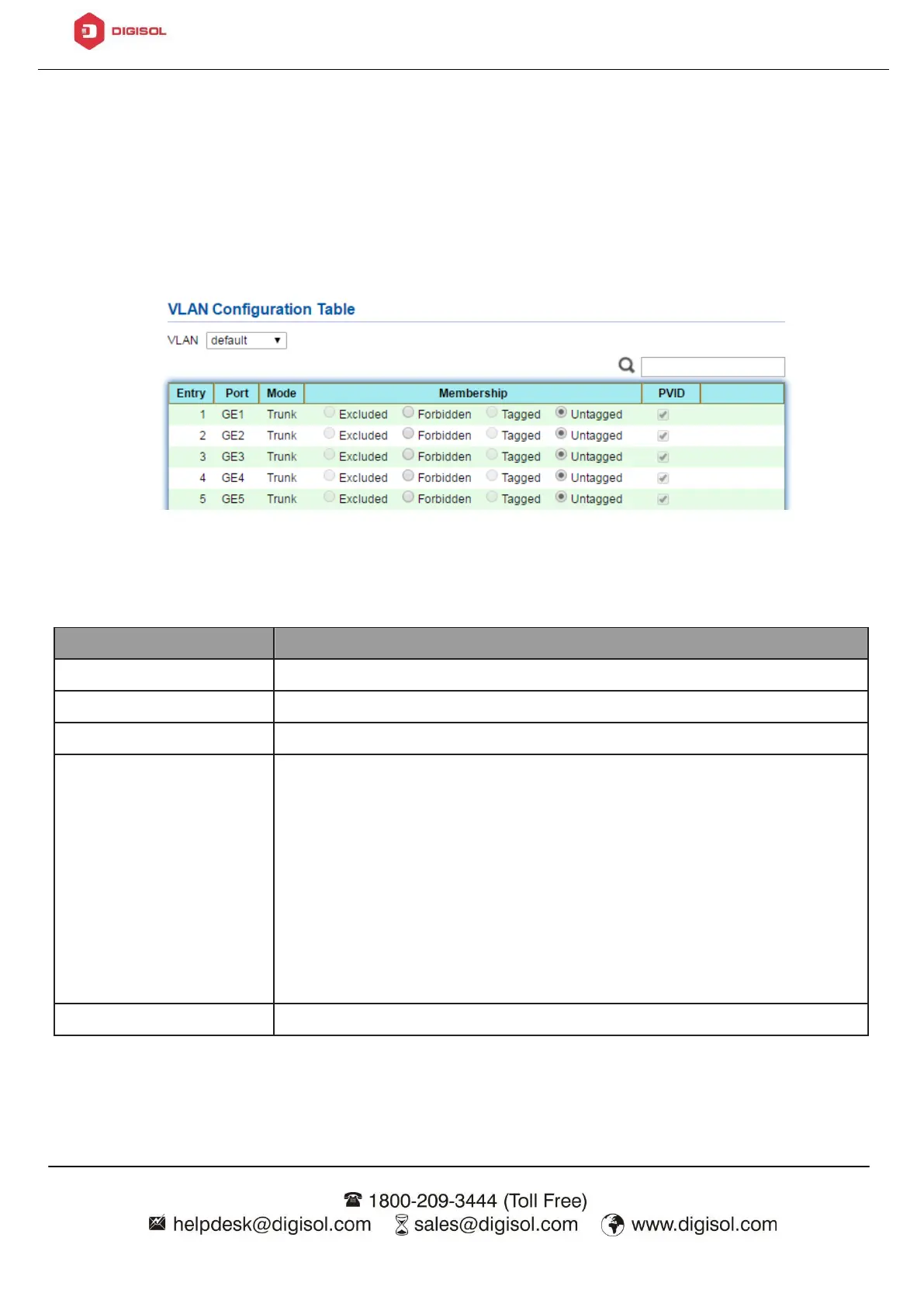DG-GS1528HP User Manual
4.5.1.2. VLAN Configuration
This page allow user to configure the membership for each port of selected VLAN.
To view the VLAN Configuration menu, navigate to VLAN > VLAN > VLAN
Configuration .
Figure 40 - VLAN > VLAN > VLAN Configuration
Select specified VLAN ID to configure VLAN configuration.
Display the interface of port entry.
Display the interface VLAN mode of port.
Select the membership for this port of the specified VLAN
ID.
•
Forbidden: Specify the port is forbidden in the VLAN.
•
Excluded: Specify the port is excluded in the VLAN.
•
Tagged: Specify the port is tagged member in the VLAN.
•
Untagged: Specify the port is untagged member in the
VLAN.
Display if it is PVID of interface.
