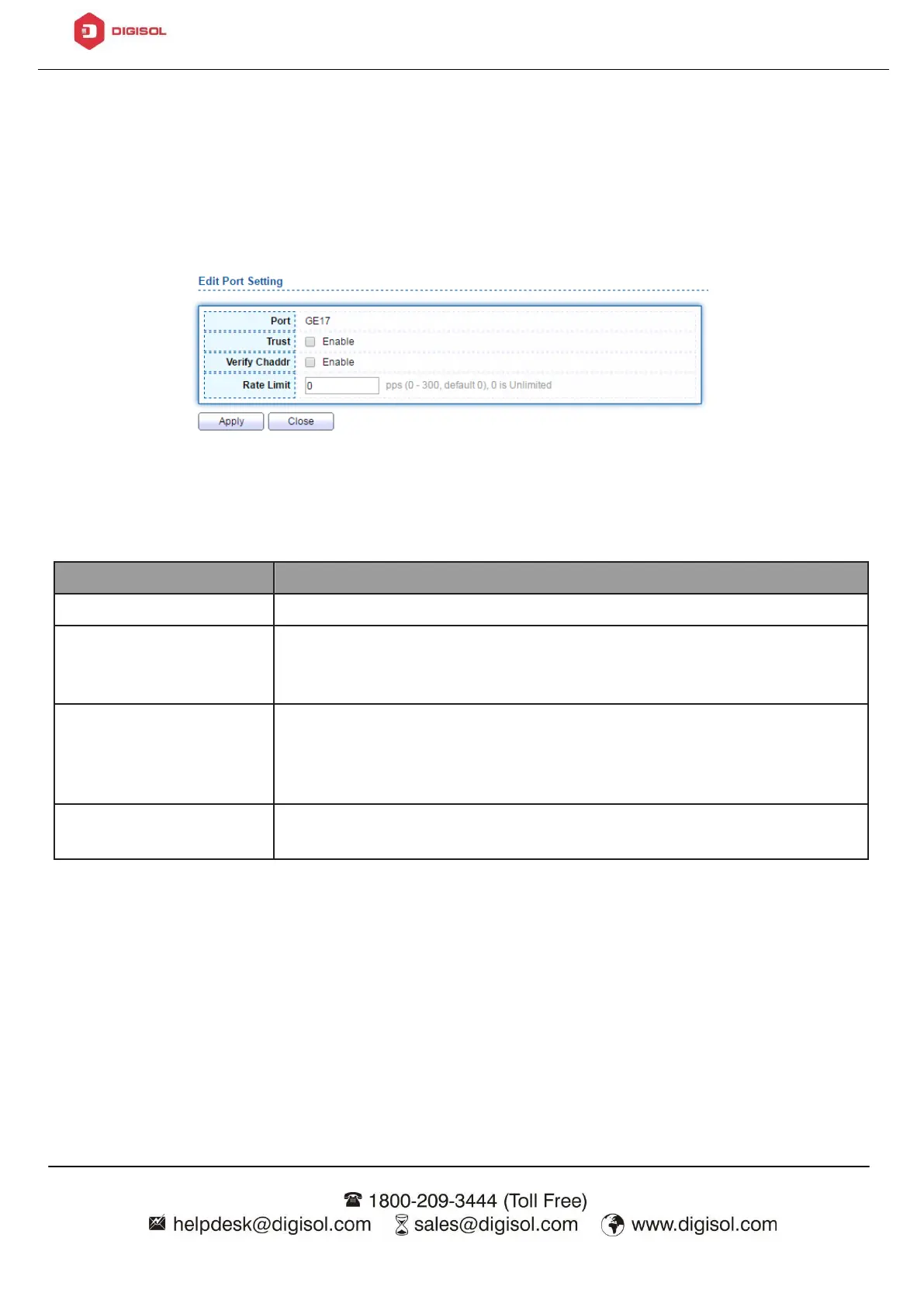DG-GS1528HP User Manual
Click "Edit" button to view Edit Port Setting menu.
Figure 109 - Security > DHCP Snooping > Property > Edit Port Setting
Display selected port to be edited
Set checkbox to enable/disabled trust of interface. All
DHCP packet will be forward directly if enable trust.
Default is disabled.
Set checkbox to enable or disable chaddr validation of
interface. All DHCP packets will be checked whether client
hardware mac address is same as source mac in Ethernet
header if enable chaddr validation. Default is disabled.
Input rate limitation of DHCP packets. The unit is pps. 0
means unlimited. Default is unlimited.
4.10.8.2. Statistics
This page allow user to browse all statistics that recorded by DHCP snooping function.
To view the Statistics menu, navigate to Security > DHCP Snooping > Statistics .
