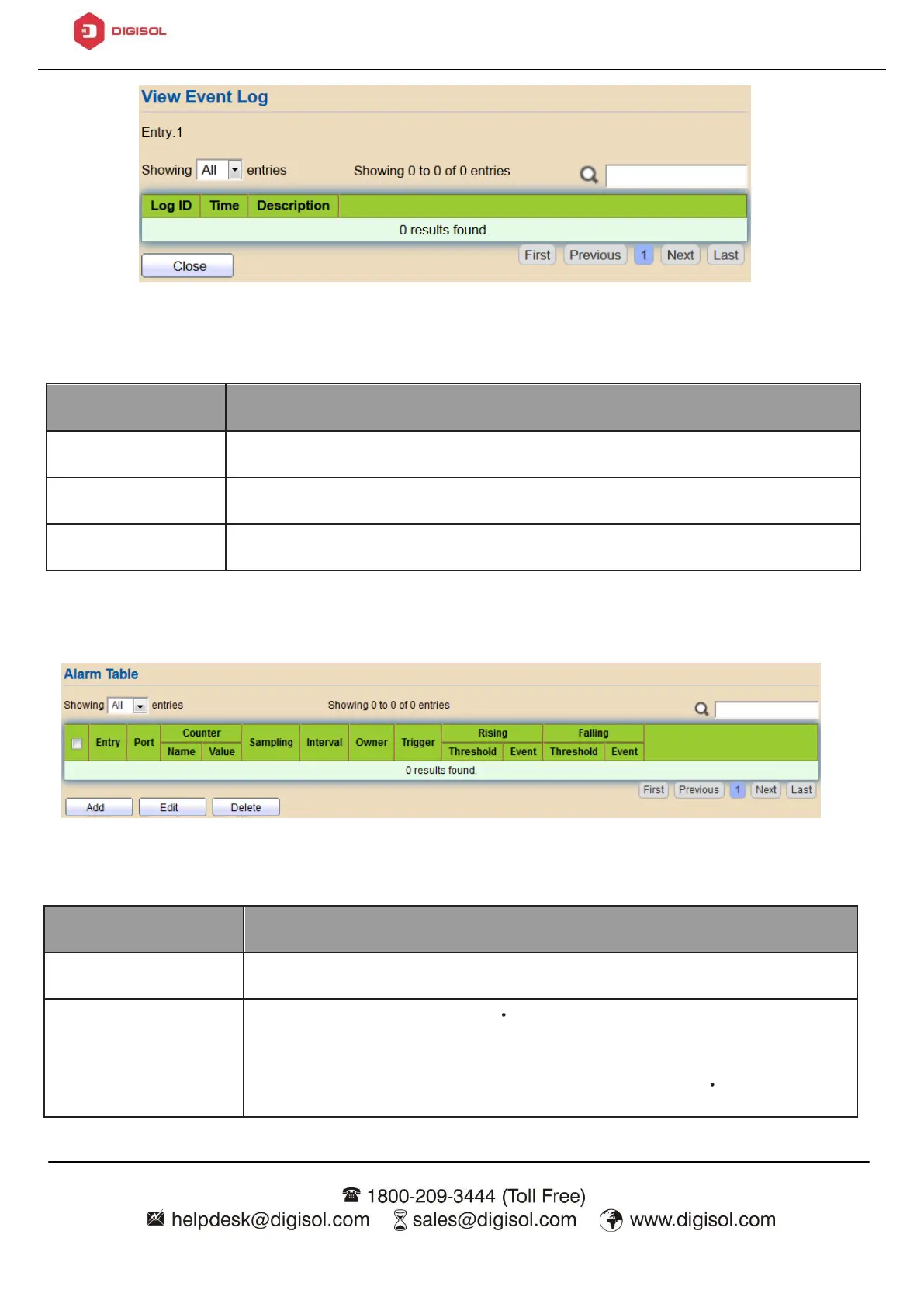DG-GS1528HP User Manual
Figure 222 - Management > RMON > View Event Log
The time that the event was triggered.
The description for the event.
4.14.5.4. Alarm
For the RMON Alarm menu, click Management > RMON > Alarm.
Figure 223 - Management > RMON > Alarm
The port configuration for the RMON alarm.
The counter for sampling
● Drop Events (Drop Event): Total number of events
received in which the packets were dropped.
