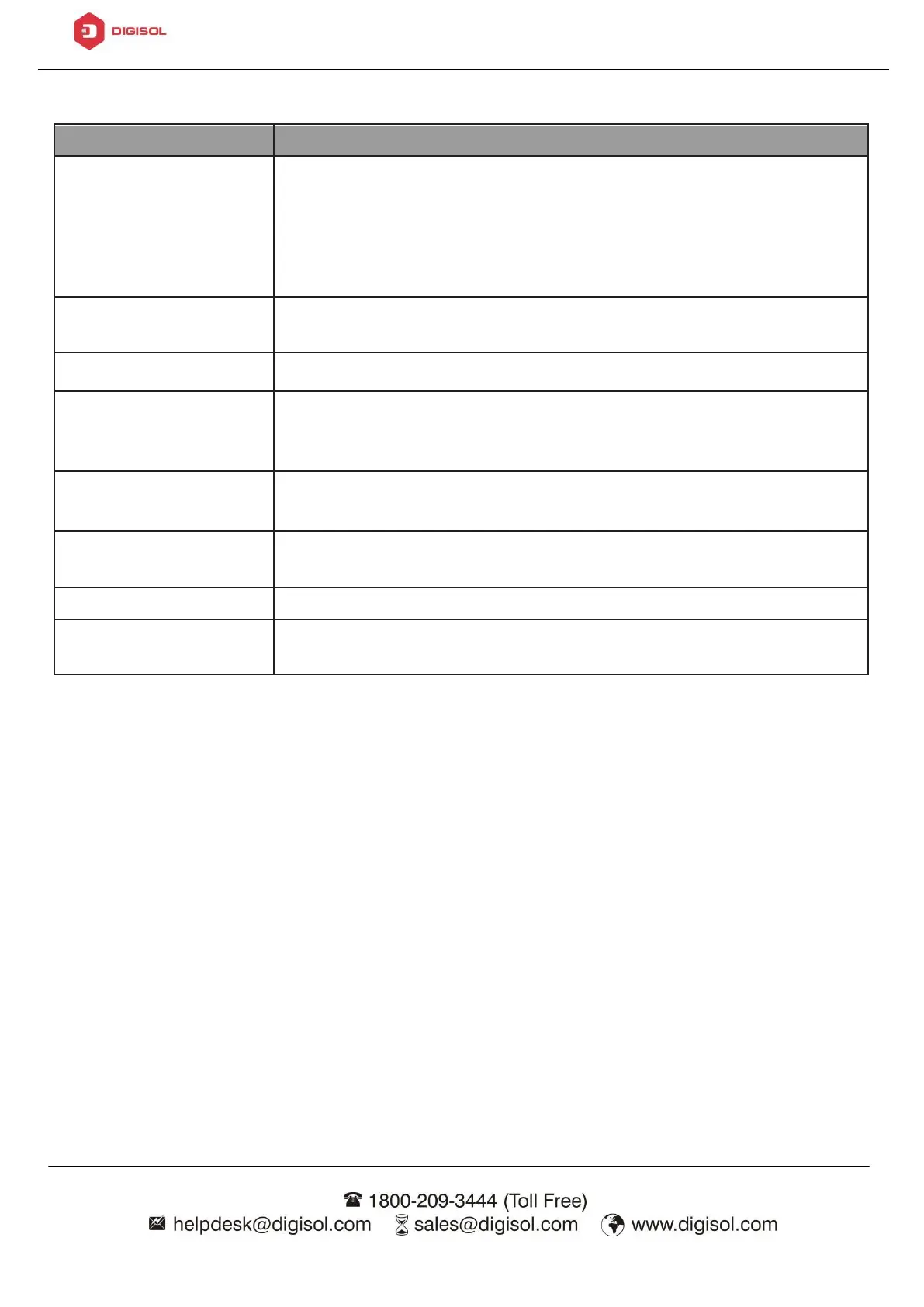DG-GS1528HP User Manual
The address type of switch IP configuration including
•
Static: Static IP configured by users will be used.
•
Dynamic: Enable the DHCP to obtain the IP address from
a DHCP server.
Specify the switch static IP address on the static
configuration.
Specify the switch subnet mask on the static configuration.
Specify the default gateway on the static configuration.
The default gateway must be in the same subnet with
switch IP address configuration.
Specify the primary user-defined IPv4 DNS server
configuration.
Specify the secondary user-defined IPv4 DNS server
configuration.
The operational IPv4 address of the switch.
The operational IPv4 gateway of the switch.
4.2.2. System Time
This page allow user to set time source, static time, time zone and daylight saving
settings. Time zone and daylight saving takes effect both static time or time from
SNTP server.
To view the System Time menu, navigate to Network > System Time.
