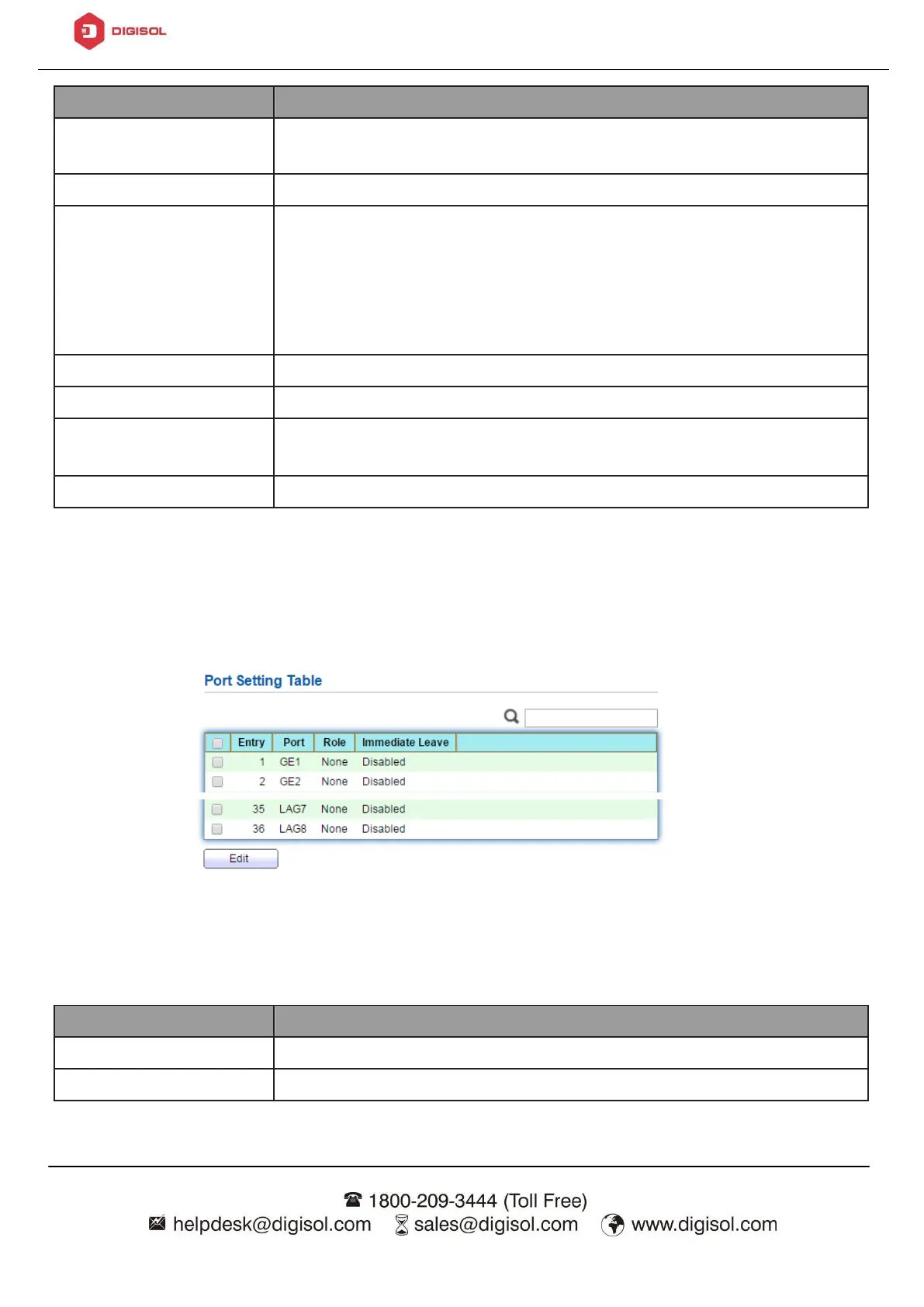DG-GS1528HP User Manual
•
Enable: if checked enable the MVR state, else disable the
MVR state.
Set the MVR mode
•
Compatible: compatible mode.
•
Dynamic: dynamic mode, will learn group member on
source port.
MVR group continue count.
MVR query time when receive MVR leave MVR group
packet.
The max number of MVR group database.
4.9.3.2. Port Setting
To view the Port Setting menu, navigate to Multicast > MVR > Port Setting.
Figure 85 - Multicast > MVR > Port Setting
