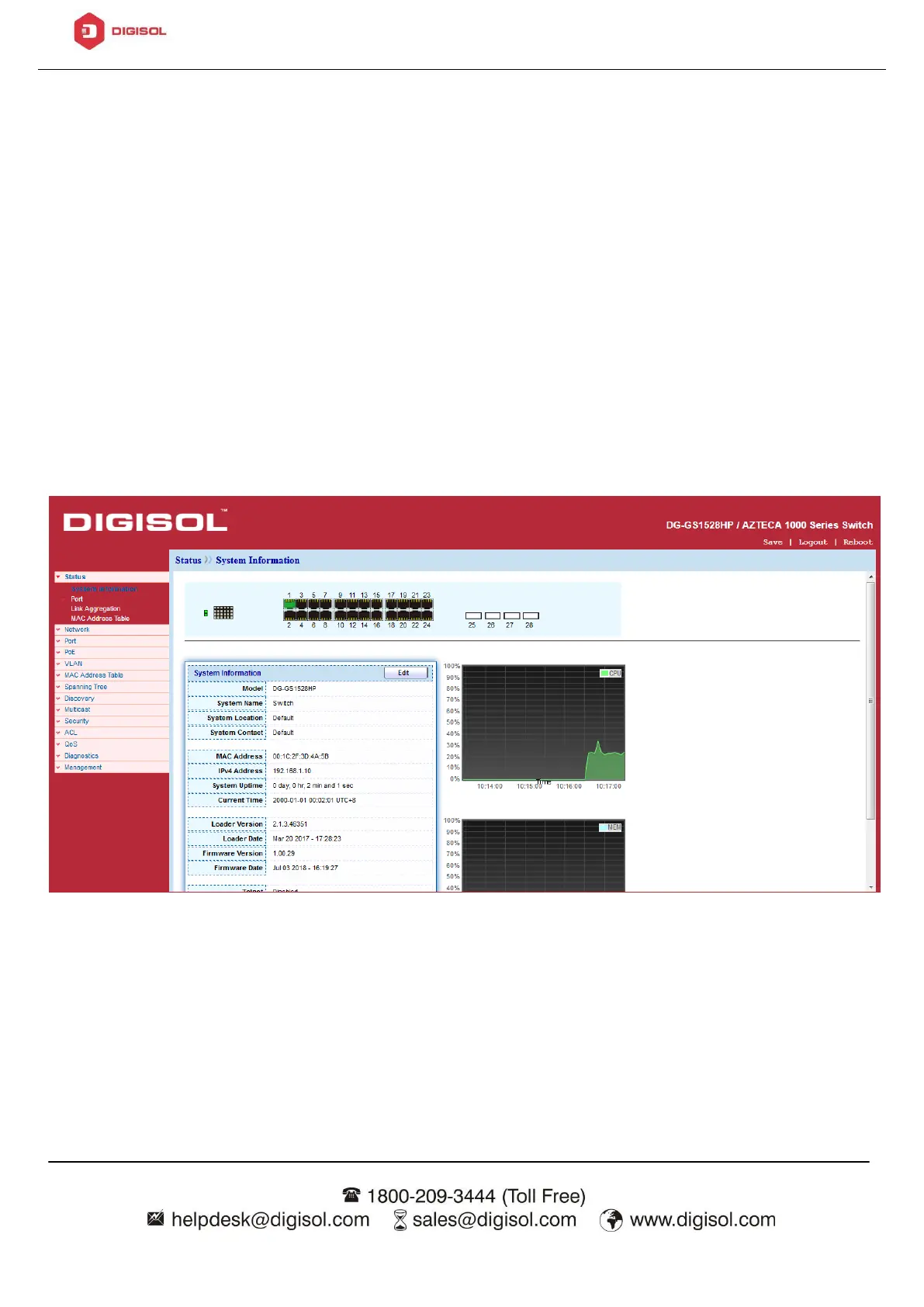DG-GS1528HP User Manual
3.1.5. Logging In
The default username is admin and the default password is admin. The first time that
you log in with the default username and password, you are required to enter a new
password.
To log in to the device configuration utility:
1. Enter the default user ID (admin) and the default password (admin).
2. If this is the first time that you logged on with the default user ID (admin) and
the default password (admin) it is recommended that you change your password
immediately. See “4.9.3. Administrator” on page 79 for additional information.
When the login attempt is successful, the System Information window displays.
Figure 10 - System Information
If you entered an incorrect username or password, an error message appears and the
Login page remains displayed on the window. If you are having problems logging in,
please see the Launching the Configuration Utility section in the Administration Guide
for additional information.
