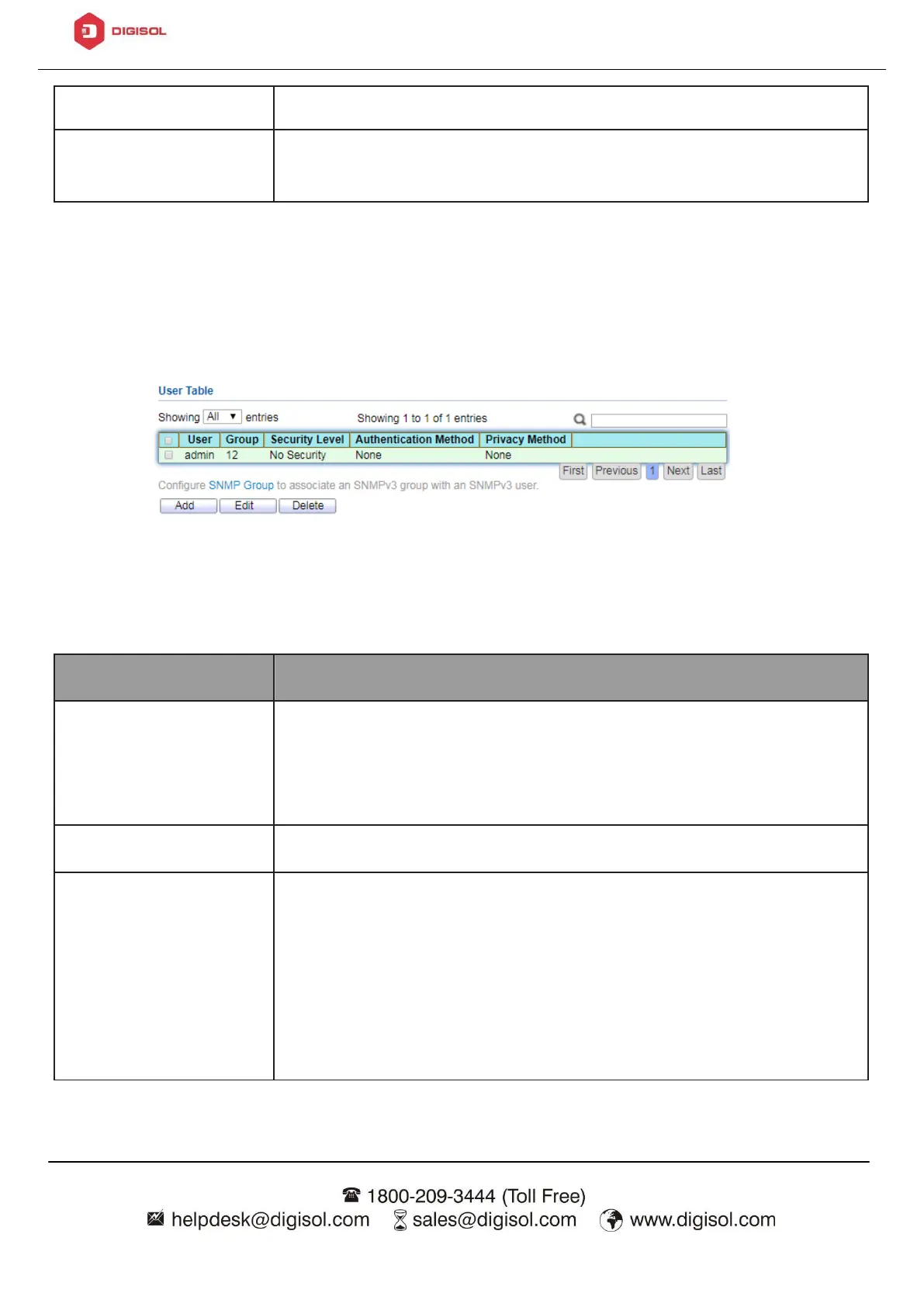DG-GS1528HP User Manual
•
Read-Write: Read and write.
Specify the SNMP group configured by the command snmp
group to define the object available to the community.
4.14.4.4. User
To view the User menu, navigate to Management > SNMP > User.
Figure 158 - Management > SNMP > User
Specify the SNMP user name on the host that connects to
the SNMP agent. The max character is 30 characters. For
the SNMP v1 or v2c, the user name must match the
community name.
Specify the SNMP group to which the SNMP user belongs.
SNMP privilege mode
•
No Security : Specify that no packet authentication is
performed.
•
Authentication: Specify that no packet authentication
without encryption is performed.
•
Authentication and Privacy: Specify that no packet
