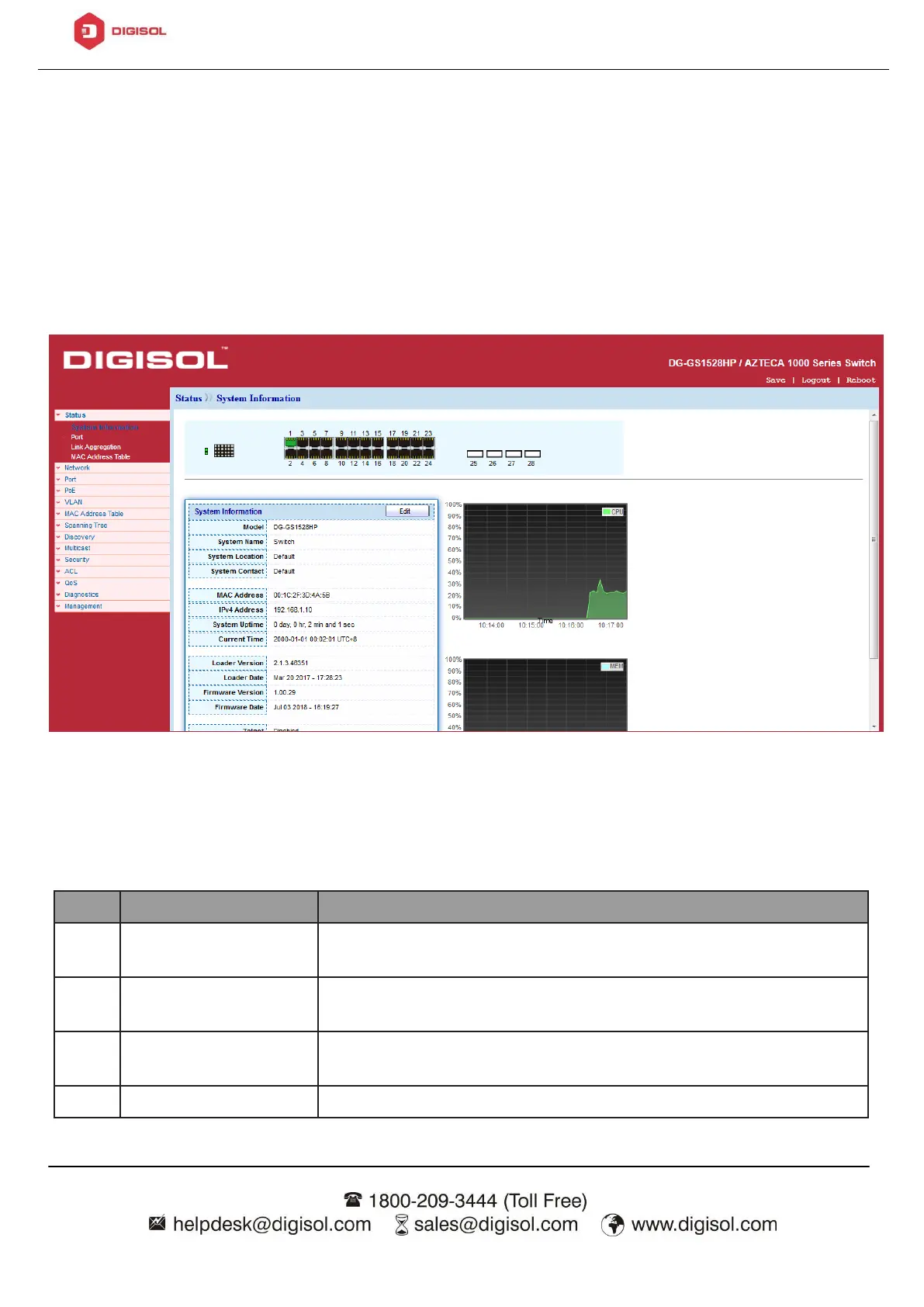DG-GS1528HP User Manual
4. Web-based Switch Configuration
The PoE smart switch software provides rich Layer 2 functionality for switches in your
networks. This chapter describes how to use the web-based management interface
(Web UI) to configure the switch’s features.
For the purposes of this manual, the user interface is separated into four sections, as
shown in the following figure:
Figure 11 - User Interface
Navigate to locate specific switch functions.
Edit specific function settings.
Switch’s current
link status
Green squares indicate the port link is up, while black
squares indicate the port link is down.
Provides access to frequently used settings.
