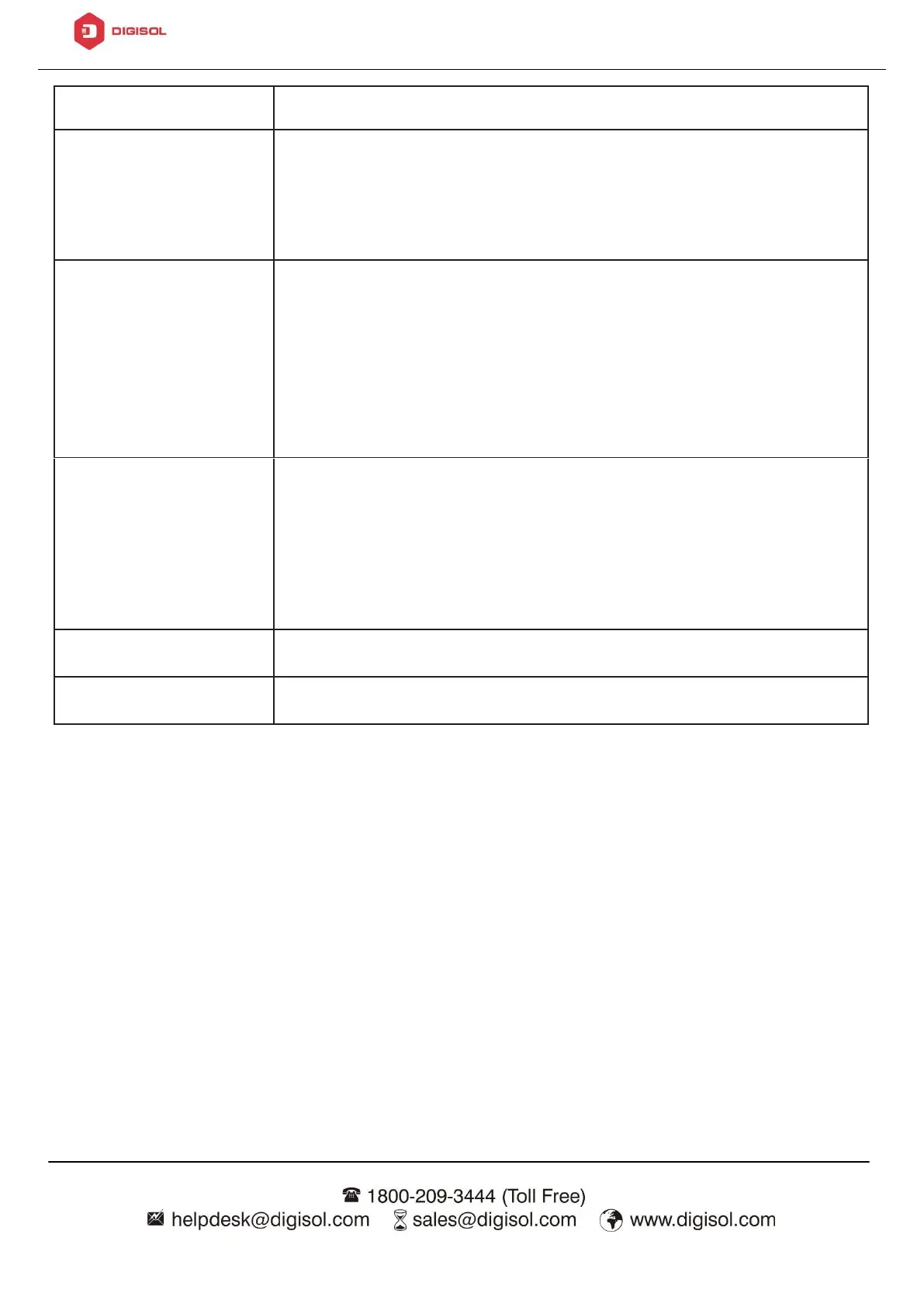DG-GS1528HP User Manual
•
Backup: Backup firmware image from DUT to remote host
Configuration upgrade / backup method
•
TFTP: Using TFTP to upgrade/backup firmware
•
HTTP: Using WEB browser to upgrade/backup firmware
Configuration types
•
Running Configuration: Merge to current running
configuration file
•
Startup Configuration: Replace startup configuration file
•
Backup Configuration: Replace backup configuration file
Specify TFTP server address type
•
Hostname: Use domain name as server address
•
IPv4: Use IPv4 as server address
•
IPv6: Use IPv6 as server address
Specify TFTP server address address.
File name saved on remote TFTP server.
To view the Configuration Upgrade/Backup menu, navigate to Management >
Configuration > Upgrade/Backup.
