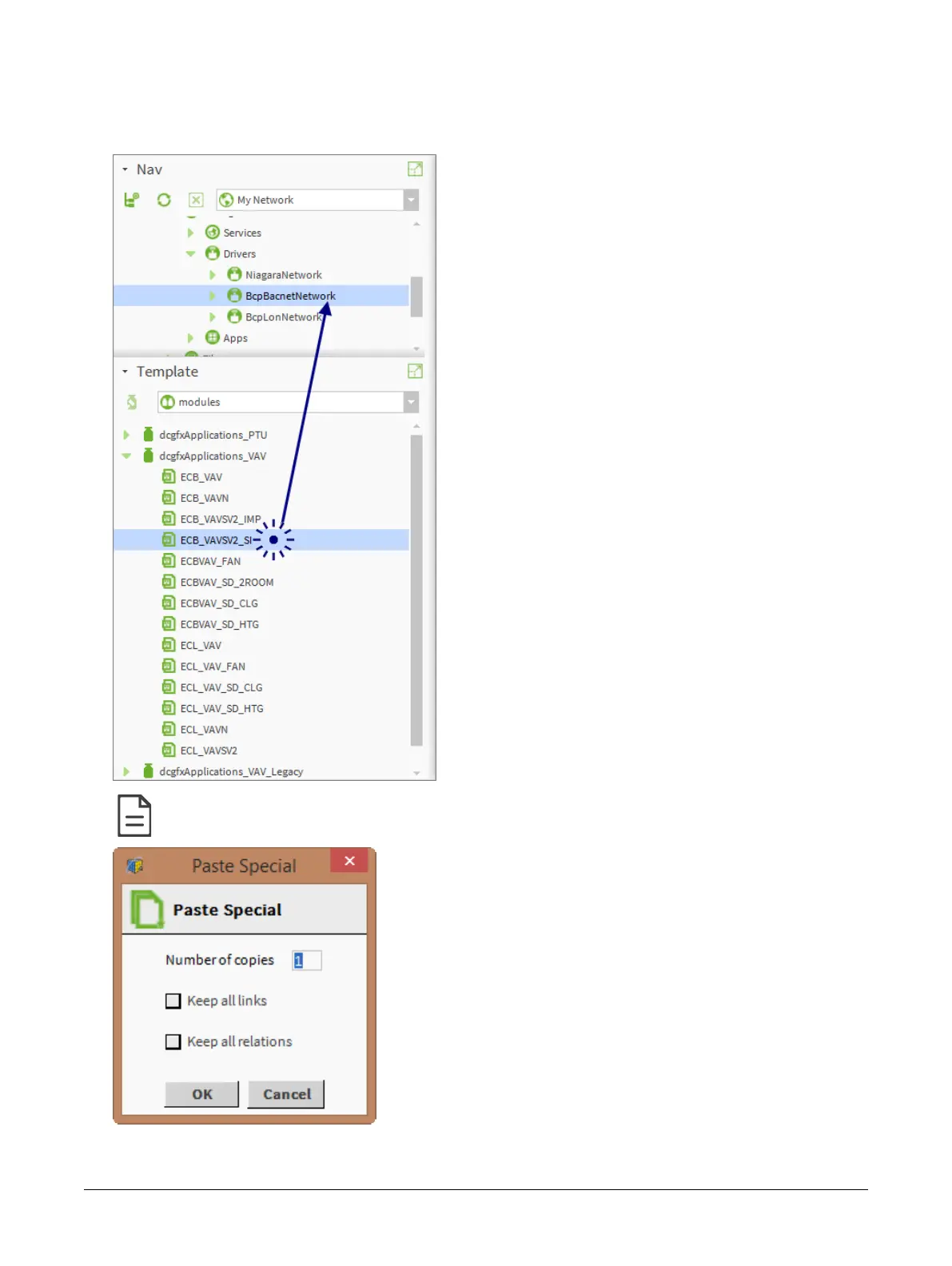21ECB-VAVS Preloaded Applications
2. Click and drag the name of a controller model from the dcgfxApplications module to the BcpBac-
netNetwork driver of the configured station. Assign an appropriate name to the newly created de-
vice.
To add multiple copies of the same device, right-click the device just added, click Copy, and then right-click the
BcpBacnetNetwork
driver and click
Paste Special
.
3. Double-click the BcpBacnetNetwork driver. The Bcp Bacnet Device Manager appears in the View
pane.
Using the dc gfxApplications