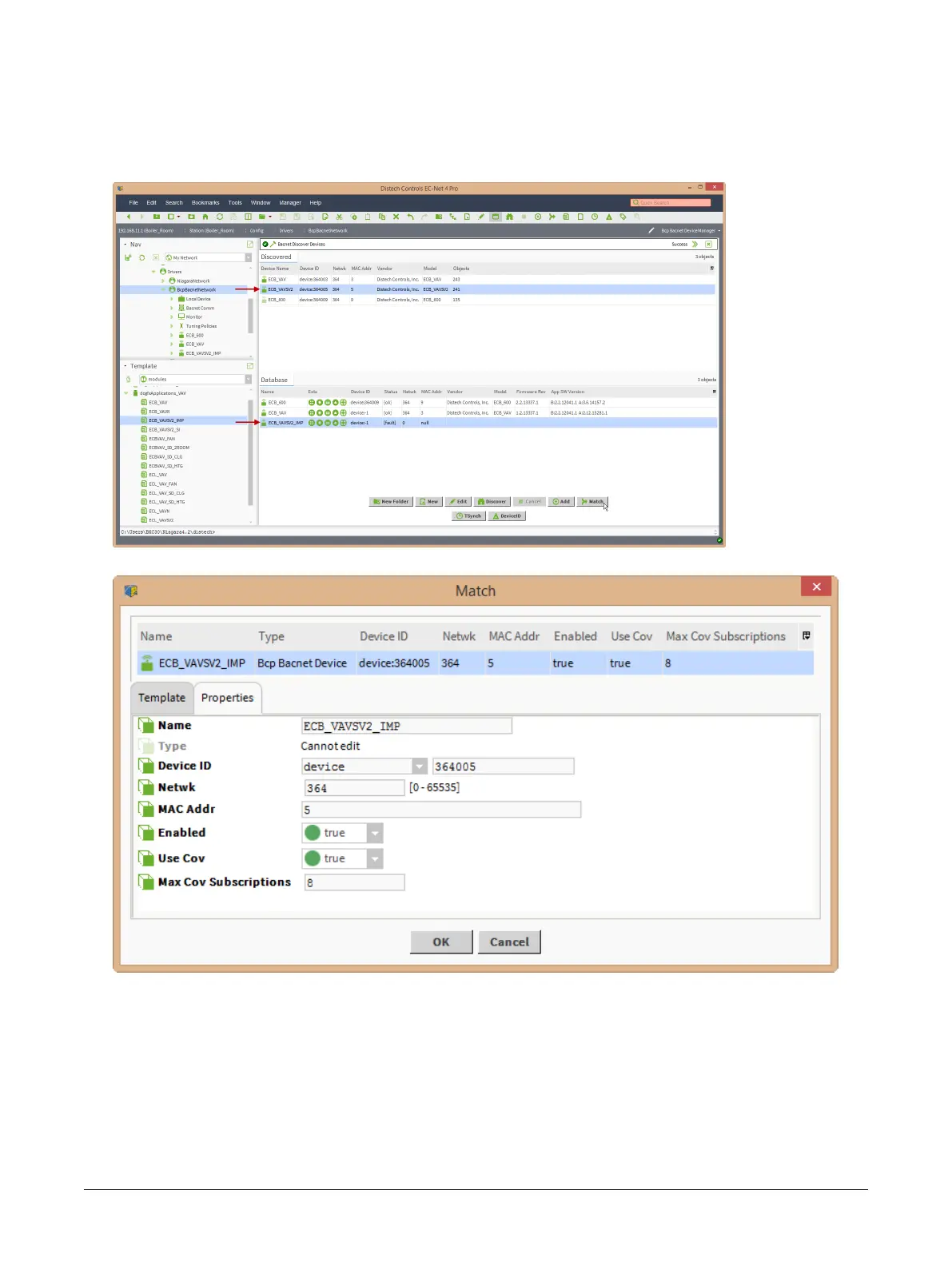22 ECB-VAVS Preloaded Applications
4. Click Discover. The discovered devices appear in the View pane’s top section and the BcpBacnet-
Network database appears in the bottom section.
5. Select the discovered device that is to be matched with the one just added to the database. Click
Match.
The
Match
window appears.
6. Click OK. The device in the database is matched with the one in the discovered network. After
matching is done, the device ID must be set.
Using the dc gfxApplications