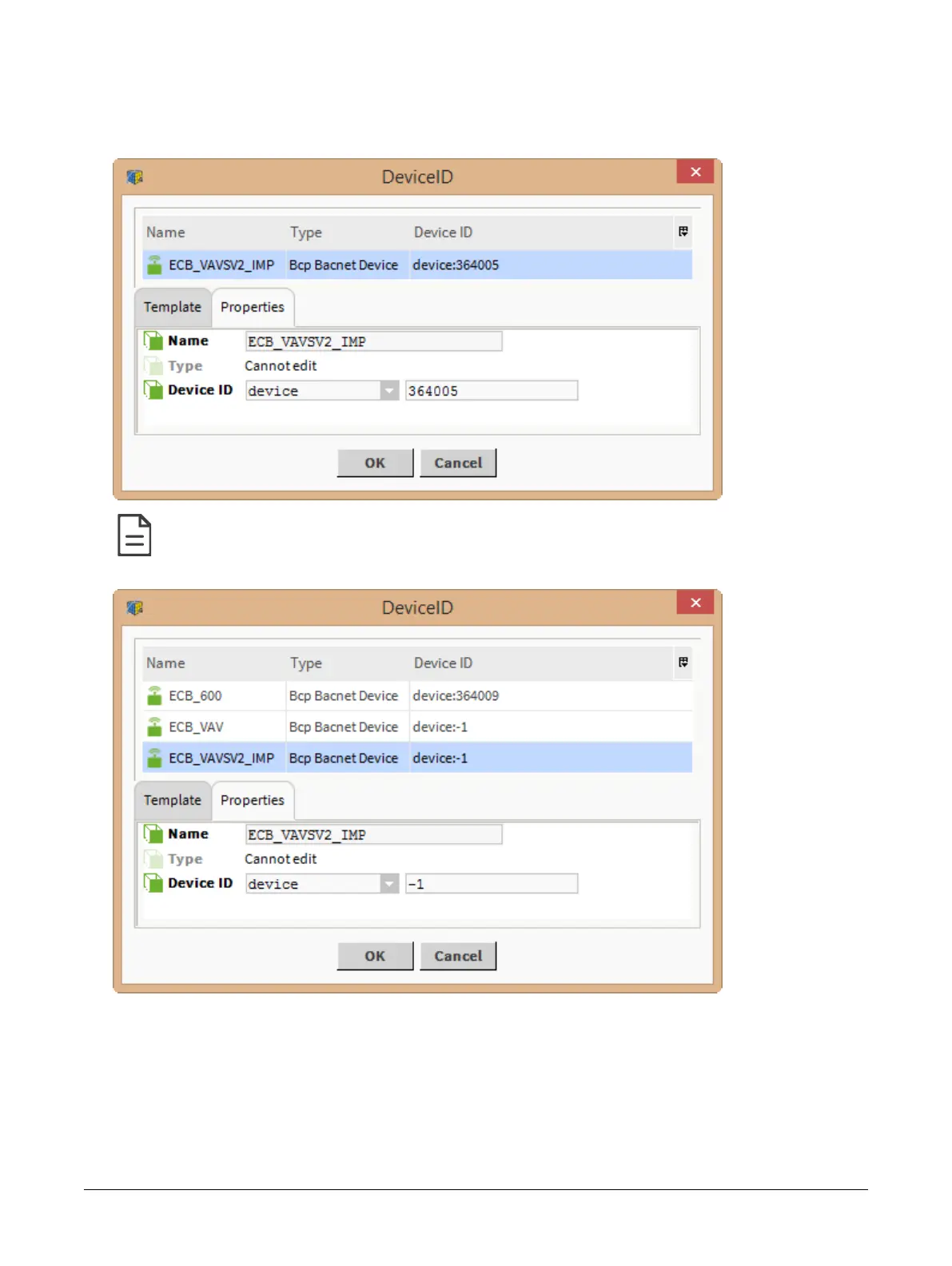23ECB-VAVS Preloaded Applications
7. Click DeviceID. When the Change Device ID window appears, click Yes. The DeviceID window
appears.
To set the device ID of multiple devices at the same time, select all of them from the database before clicking
DeviceID
. EC-Net Pro automatically increments the device ID when multiple devices are being updated.
8. Set the device ID according to the overall network planning. The device ID must be unique to a de-
vice in the entire BACnet network internetwork. The valid range is from 0 to 4194302. Click OK.
9. Click OK again when the Change Device ID window appears.
Using the dc gfxApplications