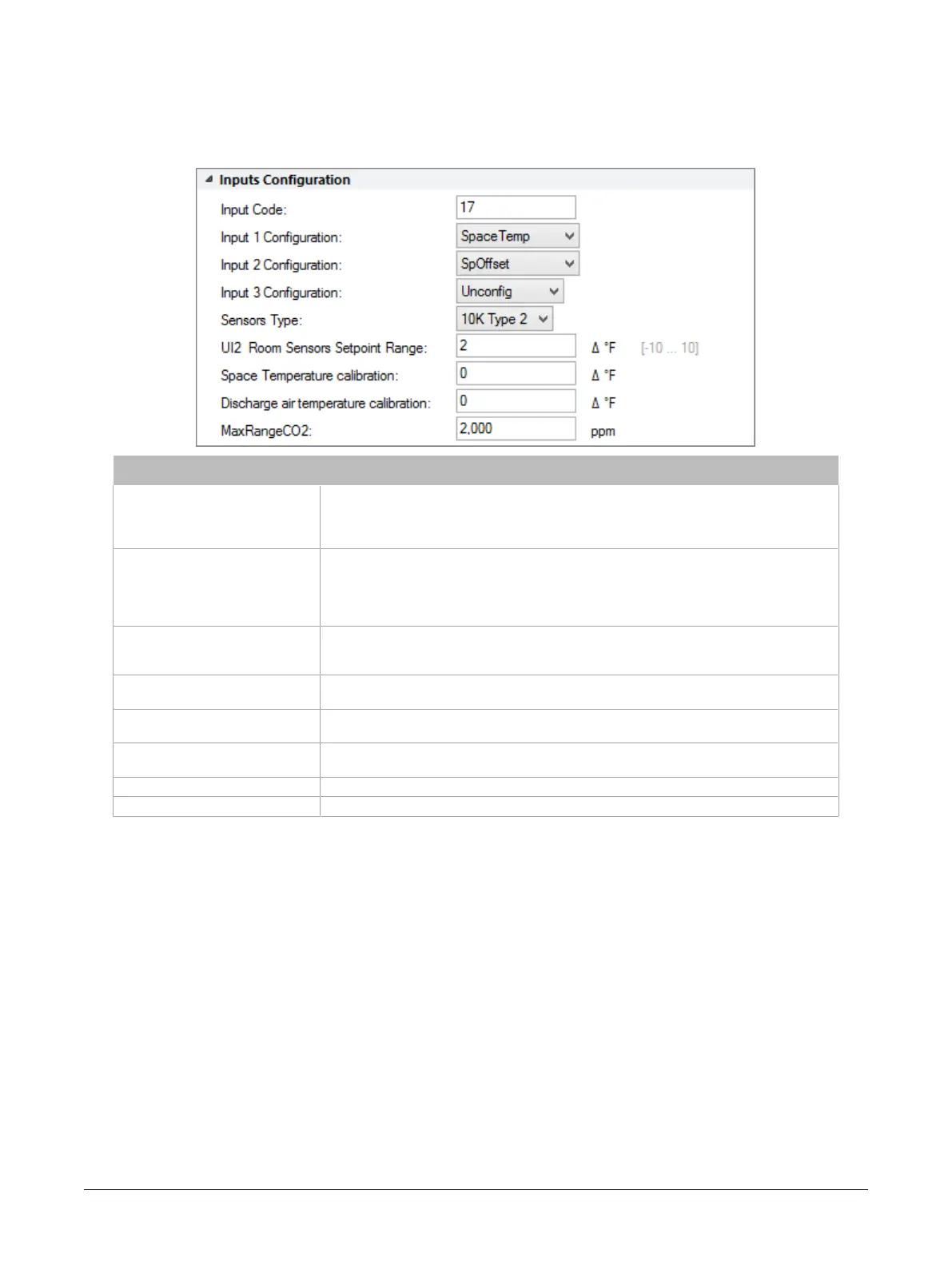30 ECB-VAVS Preloaded Applications
Configuring Input Parameters
All input configuration setpoint parameters are found in the
Inputs Configuration
subsection of the
Hardware Configuration
tab. The table below gives a brief description of each type of input configura-
tion parameter.
Parameter Description
Input 1 Configuration
Unconfig
– Not configured.
SpaceTemp
– Room temperature sensor.
OccDetect
– Occupancy detection.
WindowContact
– Window contact.
Input 2 Configuration
Unconfig
– Not configured.
DischargeTemp
– Discharge air temperature sensor.
OccDetect
– Occupancy detection.
WindowContact
– Window contact.
SpOffset
– Setpoint offset.
Input 3 Configuration
Unconfig
– Not configured.
CO2 4-20mA
– 4-20mA CO
2
Sensor (0-2000 ppm).
CO2 0-5V
– 0-5V CO
2
Sensor (0-2000 ppm).
Sensors Type
10K Type 2
10K Type 3
UI2 Room Sensors Setpoint
Range
Set the universal input 2 (if configured in SpOffset) Allure EC-Smart-Vue and Allure EC-
Smart-Comfort offset setpoint range (any value between -10.0 and 10.0).
Space Temperature Calibration
Offset
Set the space temperature calibration offset.
Discharge Temperature Calibration Set the discharge temperature calibration offset.
MaxRangeCO2 Set the maximum range for CO
2
input.
Using the dc gfxApplications