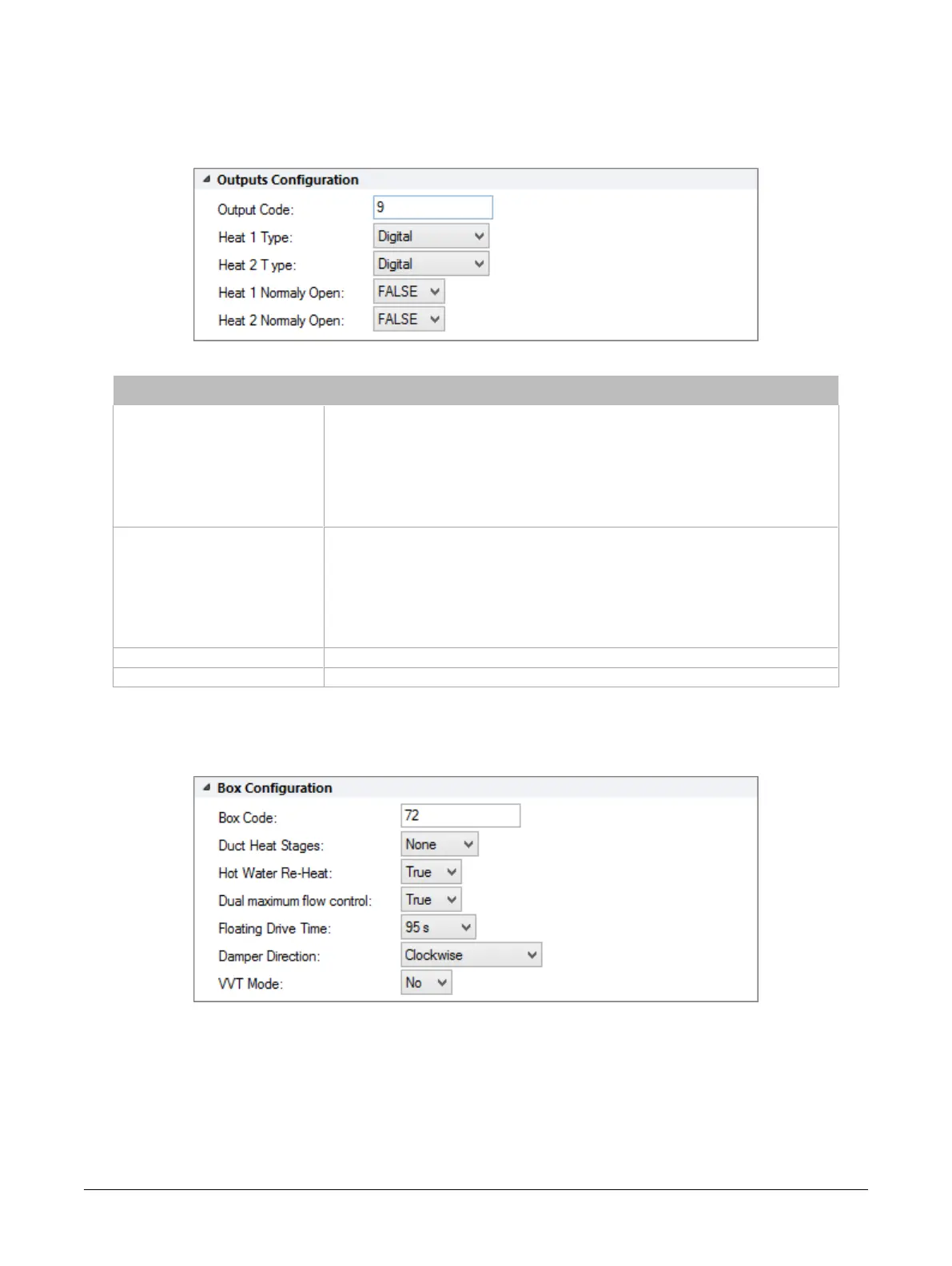31ECB-VAVS Preloaded Applications
Configuring the Output Parameters
All output configuration setpoint parameters are found in the
Outputs Configuration
subsection of the
Hardware Configuration
tab. The table below gives a brief description of each type of configuration pa-
rameter.
Figure14: Outputs Configuration Subsection
Parameter Description
Heat 1 Type
None
Digital
PWM Triac
PWM valve
Thermal valve
Analog 0-10V
Analog 2-10V
Floating valve
Heat 2 Type
None
PWM Triac
Digital
PWM valve
Thermal valve
Analog 0-10V
Analog 2-10V
Floating valve
Heat 1 Normally Open Set the heat 1 type valve to normally open TRUE or normally open FALSE.
Heat 2 Normally Open Set the heat 2 type valve to normally open TRUE or normally open FALSE.
Configuring the VAV Box
The
Box Configuration
subsection allows for configuration of the VAV box. The table below gives a
brief description of each type of configuration parameter.
Figure15: Box Configuration Subsection
Using the dc gfxApplications