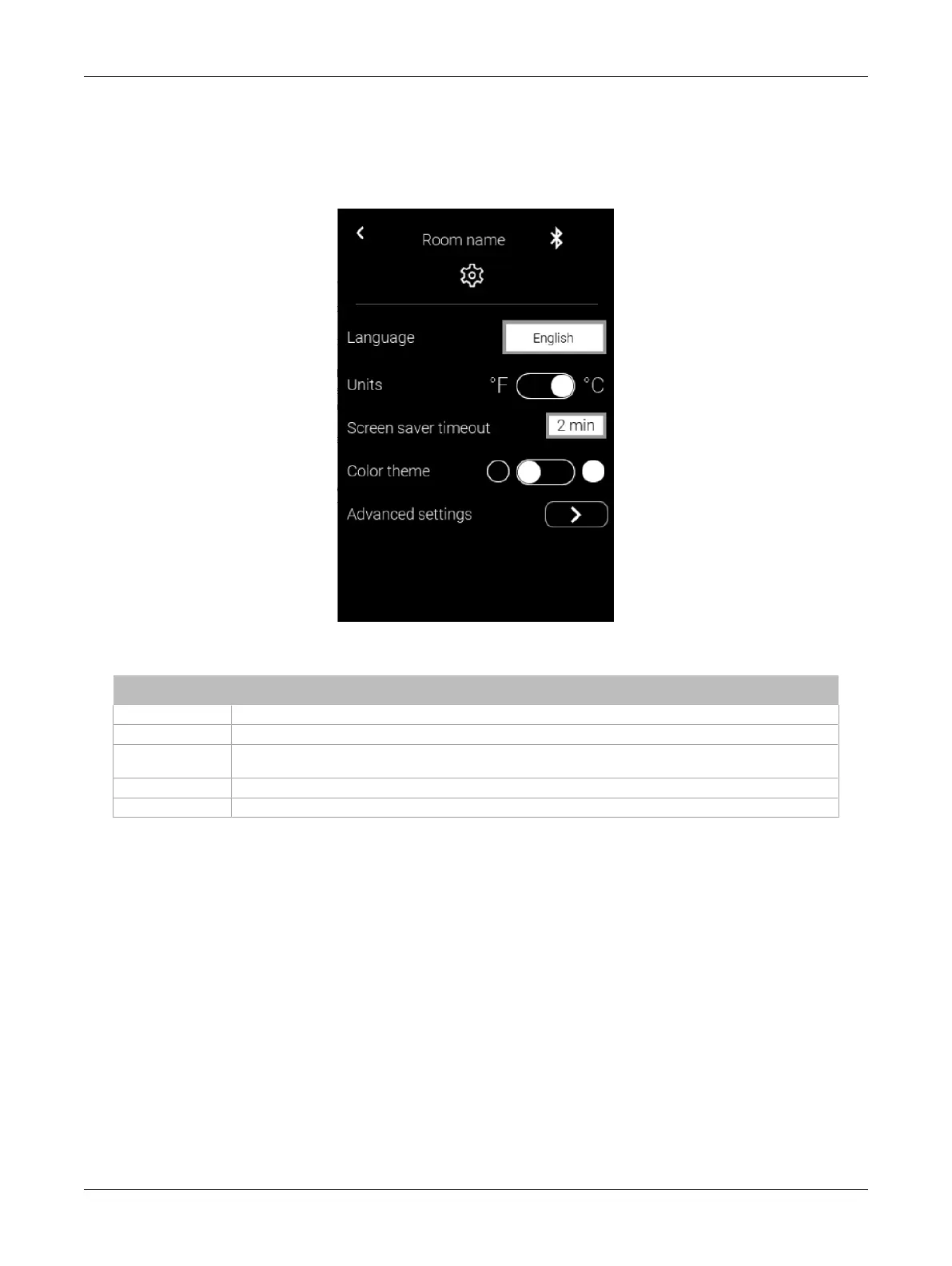109ECLYPSE Connected Thermostat (ECY-STAT)
Settings
From the settings menu, a user can choose which units to display, the color theme, adjust the screen-
saver timeout, and access the advanced settings. The current language is displayed here also.
Item Description
Language Indicates the display language used. The language can be changed using EC-
gfx
Program.
Units Toggle the display units between Celsius and Fahrenheit.
Screen saver
timeout
Indicates the amount of time before the screen times out and shuts off.
Color theme Toggle between black or white color themes.
Advanced settings Advanced settings are not currently used.
Navigating the User Interface