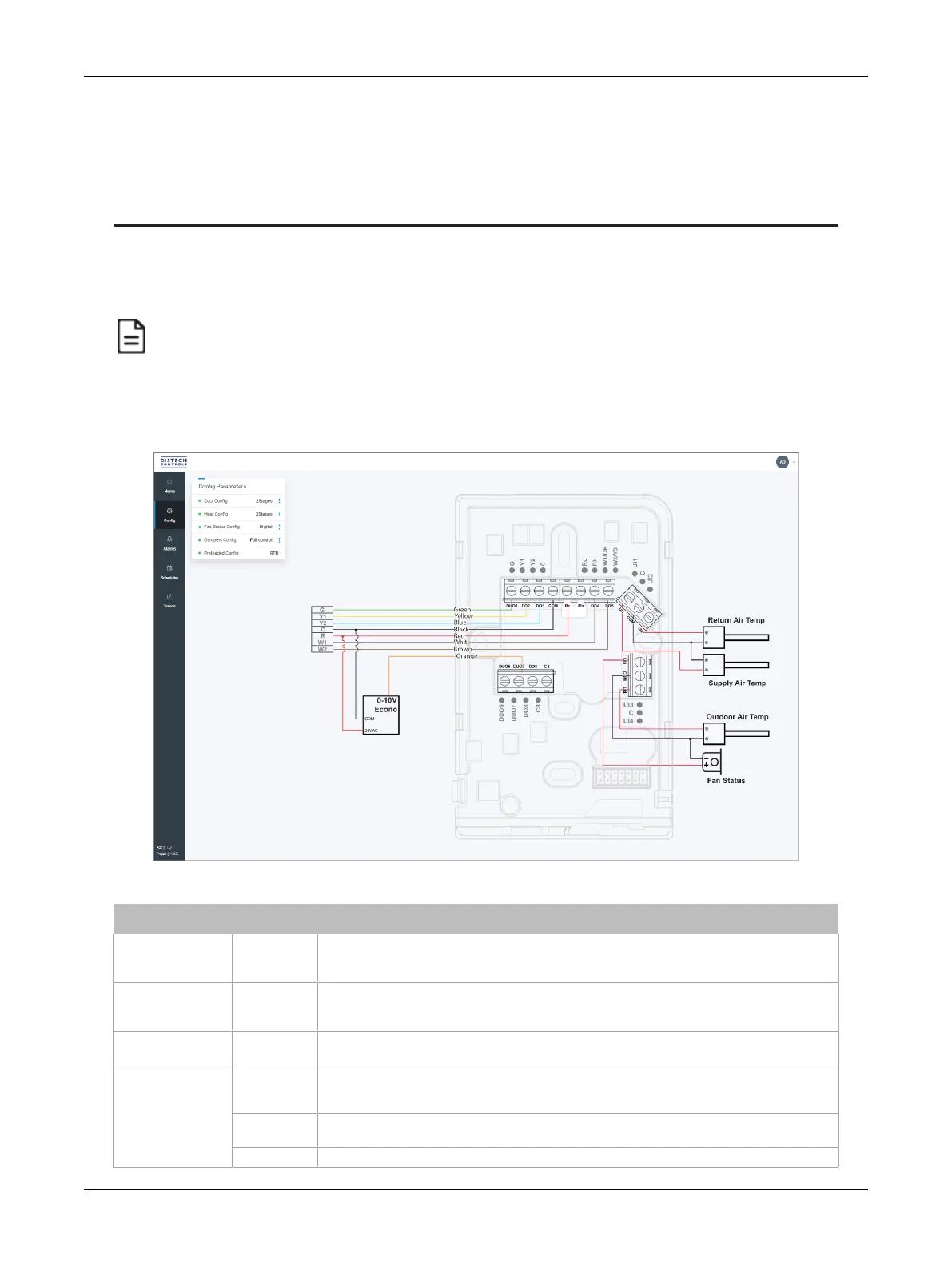103ECLYPSE Connected Thermostat (ECY-STAT)
CHAPTER 12
ENVYSION Preloaded Applications
The Distech Controls Preloaded ENVYSION applications provides out-of-the-box configuration pro-
gramming and graphics for the most common RTU, FCU, and Zoning applications. Choose the re-
quired equipment from the Config Parameters to display the corresponding wiring diagram.
If required, the ENVYSION Viewer navigation banner can be moved from a vertical position on the left to a horizontal
position at the top. Simply add
&path=index_top.dg5
to the end of the URL extension in the address bar.
ECY-STAT-R
Figure74: ECY-STAT-R Preloaded Application Rooftop Unit
Parameter Option Description
Cool Config
None
1-Stage
2-Stages
Select the number of cooling stages.
Heat Config
None
1-Stage
2-Stages
Select the number of heating stages.
Fan Status Config
None
Digital
When set to Digital, the program uses this input to determine the actual fan running status.
If not in use, the program shall ignore the input and use the command as the status.
Dampers Config
Min Position
The system will energize or de-energize the minimum outside air damper. When the
system is in
occupied
or in
bypass
mode and equipment control is
enabled
, the system
shall energize and open the minimum outside air damper.
Full Control
The system controls the dampers/economizer fully. This option should be selected when
the unit is equipped with an economizer and controlled by the system.
No Dampers No damper on the unit.
ENVYSION Preloaded Applications
