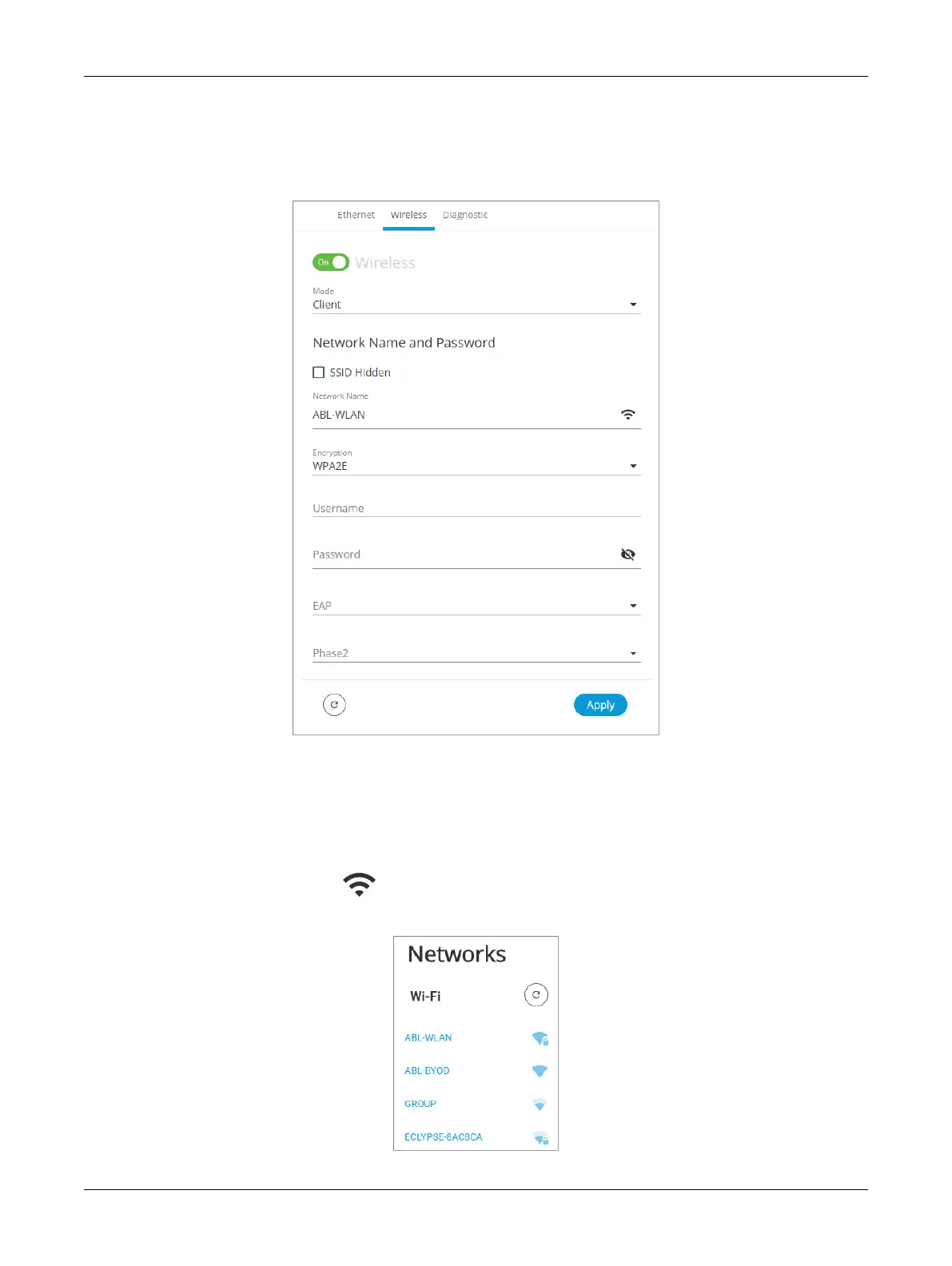96 ECLYPSE Connected Thermostat (ECY-STAT)
Setting up a Wi-Fi Client Wireless Network
This connects the controller as a client of a Wi-Fi access point. See Wi-Fi Client Connection Mode for
more information.
Figure72: Client Wireless Network Settings
Configure the controller as a Wi-Fi client as follows.
1. Set Wireless to On.
2. Set the Mode to Client.
3. Choose whether the SSID should be hidden or not.
4. Click the Find Network icon to search for available access points that are within range. The
access points are listed on the right.
Figure73: List of Available Access Points to Pair With
Configuring the ECLYPSE Wi-Fi Wireless Networks
