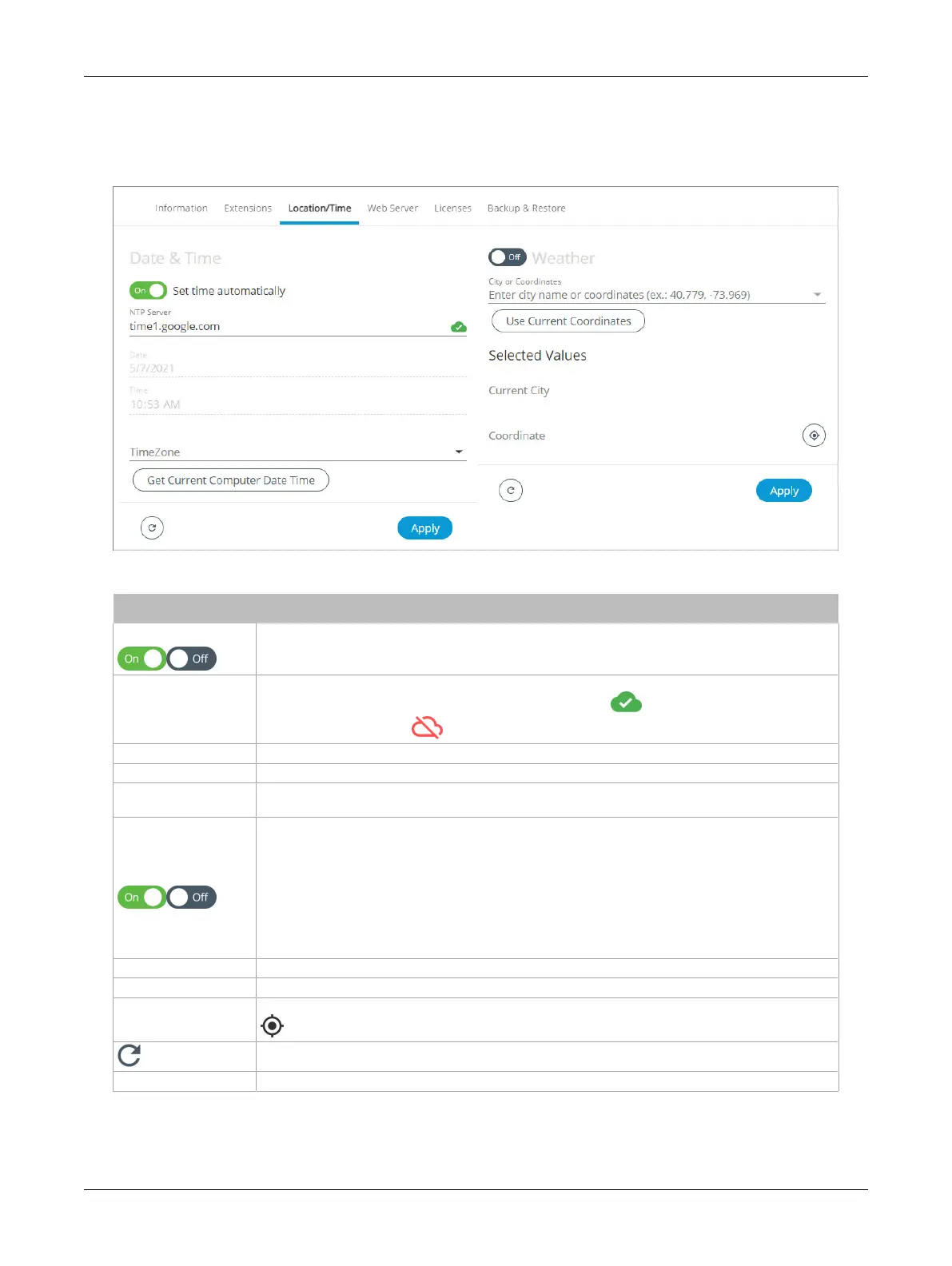75ECLYPSE Connected Thermostat (ECY-STAT)
Location and Time
The Location/Time tab is used to configure the system date and time as well as the weather and cur-
rent location.
Figure58: System Settings – Location, Date, and Time
Item Description
Set Time Automatically
Toggle On or Off to automatically set the time based on the NTP Server.
NTP Server
Input the desired Network Time Protocol (NTP) Server that will be used to automatically fetch time
and date information. A successful connection will display the icon and an unsuccessful
connection will display the icon. Internet connectivity is required for this feature to work.
Date Set the controller’s date.
Time and Time Zone Set the controller clock’s time and the time zone the controller is located in.
Get Current Computer
Date Time
Click to get the current time and date from the computer being used to access the controller’s web
interface.
Weather On/Off
Enable or disable the weather data fetching service for a specific location.
If connected to an EC-BOS and weather is enabled, the ECLYPSE controller will override all weather
information from the EC-BOS. The default weather service is Accuweather and is updated every
hour.
If weather is enabled, weather information is pushed to the weather block within EC-
gfx
Program,
where it can be used in the control logic. It will also be pushed to the ECx-Display, if connected to the
ECLYPSE controller.
NOTE:
Internet connectivity through port 443 is required for Weather Service functionality.
City Set the city location from which the system will use weather data.
Current City Displays the currently selected city,
Coordinate
Displays the latitude and longitude coordinates of the currently selected city. Click the coordinate icon
to display to open the location in Google maps.
Click to refresh the information in the list.
Apply Click
Apply
to apply and save the changes
ECLYPSE Web Interface