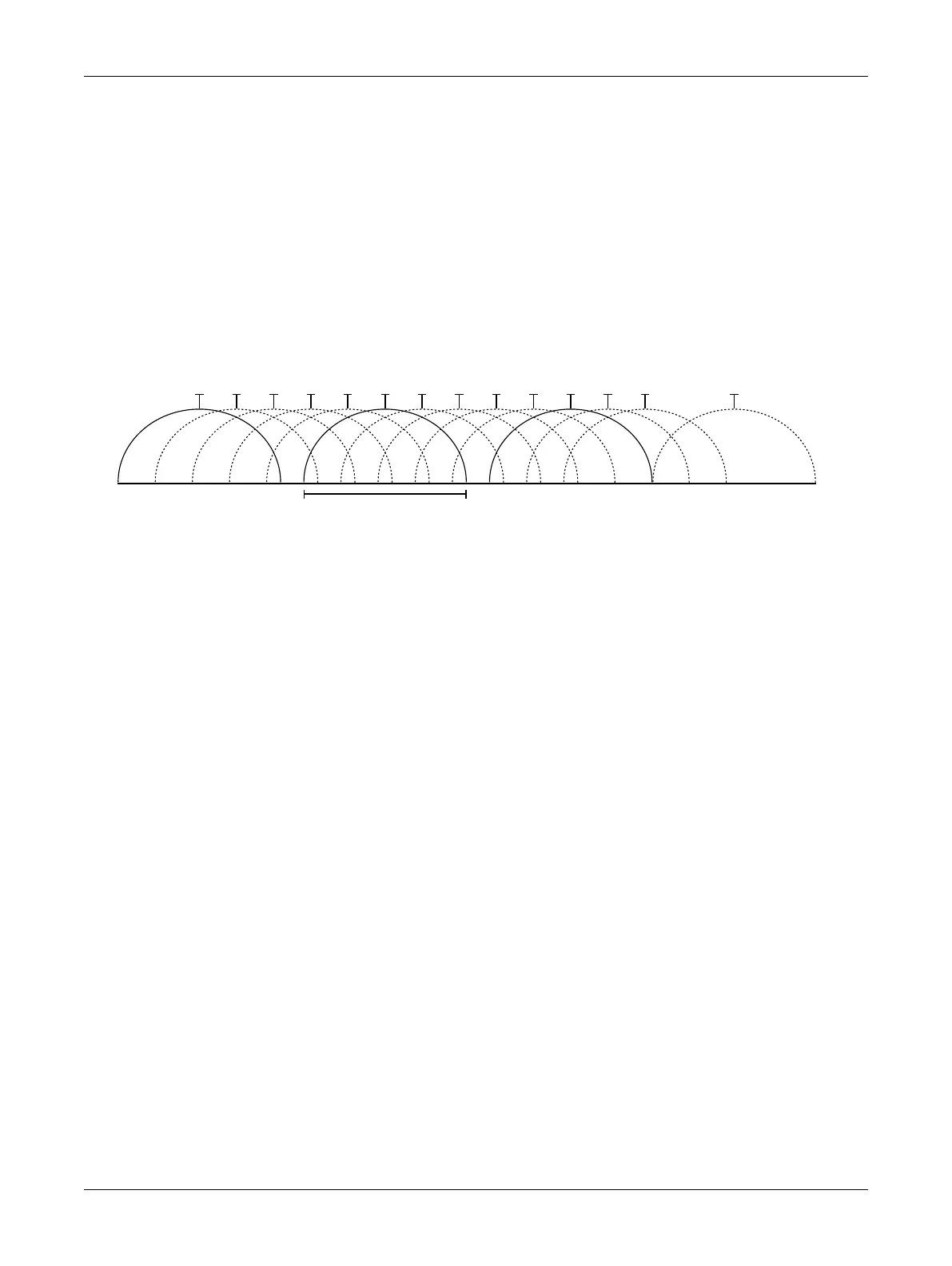20 ECLYPSE Connected Thermostat (ECY-STAT)
About Wi-Fi Network Channel Numbers
Wi-Fi communications use a slice of radio spectrum or channel width for data transmission. In general
terms, the amount of channel width required is proportional to the data transmission rate. Wi-Fi net-
works operate in a number of different frequency ranges or bands such as the 2.4 GHz band. Each
band is divided into a number of industry-standard channels that represent a center frequency for data
transmission. In practice, the center frequency is the mid-point between the upper and lower cutoff fre-
quencies of the channel width.
When the channel width is larger than the channel spacing (the space between channels), overlap be-
tween the channels can occur, resulting in inter-channel interference that lowers overall network
throughput. This is shown in the diagram below. For example, in the 2.4 GHz band using 802.11g, the
channel width is 20 MHz while the channel spacing is 5 MHz. If one Wi-Fi network is using channel 1
that is in close proximity to another Wi-Fi network that is using channel 2, there will be significant inter-
channel overlap and interference. Data throughput is reduced as a result.
12
2.467
1
2.412
22 MHz
Channel
Center Frequency
(GHz)
2
2.417
3
2.422
4
2.427
5
2.432
6
2.437
7
2.442
8
2.447
9
2.452
10
2.457
11
2.462
13
2.472
14
2.484
Figure6: 2.4 GHz Band 802.11g Radio Spectrum Showing Inter-Channel Overlap
For a 20 MHz channel width in the 2.4 GHz band using 802.11g, the best channels to use to avoid in-
ter-channel overlap are channels 1, 6, and 11. For a 40 MHz channel width in the 2.4 GHz band using
802.11g, the best channels to use to avoid inter-channel overlap are channels 3 and 11.
For a 20 MHz channel width in the 2.4 GHz band using 802.11n, the best channels to use to avoid in-
ter-channel overlap are channels 1, 6, and 11. For a 40 MHz channel width in the 2.4 GHz band using
802.11g, the best channel to use to avoid inter-channel overlap is channel 3.
For industrial / commercial environments, it is recommended to avoid using a 40 MHz channel width in
the 2.4 GHz band as it occupies a large part of the available radio spectrum. This means that it will be
difficult to co-exist with other networks while avoiding interference, especially from devices that use
mixed mode 802.11 b/g which significantly degrades 802.11n performance. One solution is to disable
the 802.11 b/g mode on all hotspots to force all wireless clients to 802.11n mode, thereby forbidding
the use of legacy devices.
Radio Signal Range
Range is dependent upon many environmental variables that are present in buildings. In normal condi-
tions, a radio signal is transmitted at a maximum range between Wi-Fi Adapters of 50 feet (15 m) at
2.4 GHz (IEEE 802.11b/g/n).
In certain cases where there are obstructions, the range could be less.
Because radio signals and transmission range can vary according to building and office setup, you
can troubleshoot Wi-Fi network performance issues by running a Wi-Fi surveying or Wi-Fi stumbling
tool on a laptop computer. This software shows the currently operating Wi-Fi networks operating within
range, their signal strength, and their channel number so as to make the best configuration choices.
Radio Signal Transmission Obstructions
Radio signals are electromagnetic waves; hence the further they travel, the weaker the signal be-
comes thereby limiting effective range of operation. Coverage is further decreased by specific materi-
als found in the direction of the transmission. For example, while radio waves can penetrate a wall,
they are dampened more than if the waves were on a direct line-of-sight (LoS) path.
The following table shows the different types of building materials and range reduction:
Connecting IP Devices to an IP Network
