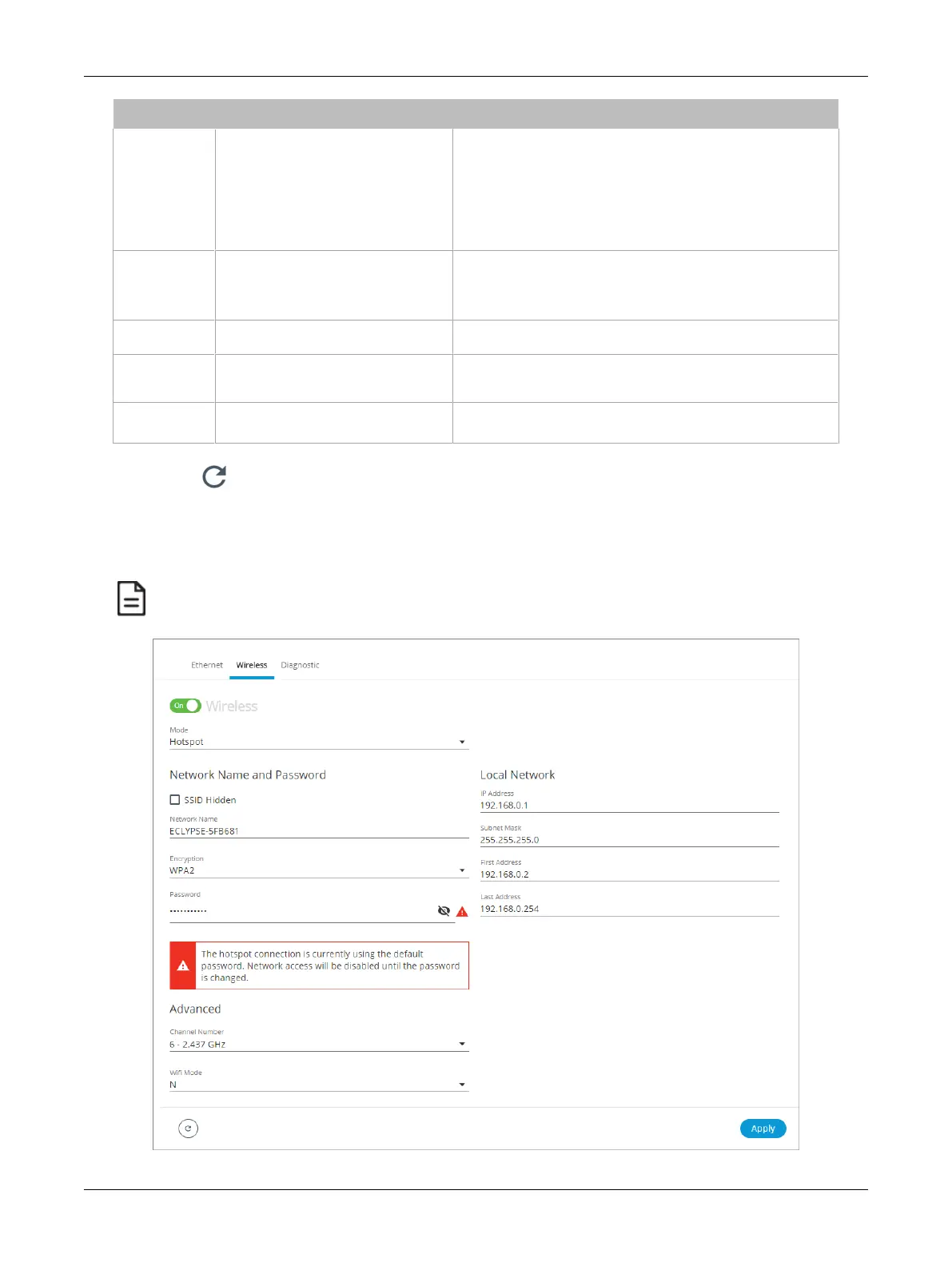46 ECLYPSE Connected Thermostat (ECY-STAT)
Option DHCP Client: Enabled DHCP Client: Disabled
DHCP
If the ECY-STAT is connected to a
network that has an active DHCP
server, enabling this option will
automatically configure the Wired IP
connection parameters. The Wired IP
parameters shown below are read only
(presented for information purposes
only).
If you want to manually configure the ECY-STAT’s network
settings (to have a fixed IP address for example) or in the case
where the network does not have a DHCP server, disable this
option. In this case, you must set the Wired IP connection
parameters shown below to establish network connectivity.
See also DHCP Versus Manual Network Settings.
IP Address
IP Address provided by the network’s
DHCP server.
Set the IP address for this network device. See IPv4
Communication Fundamentals.
Ensure that this address is unique from all other device on the
LAN including any used for a hot spot’s IP addressing.
Subnet Mask
Subnet mask provided by the network’s
DHCP server.
Set the connected network’s subnetwork mask. See About the
Subnetwork Mask.
Gateway
Gateway IP address provided by the
network’s DHCP server.
The IP address of the default gateway to other networks. This is
usually the IP address of the connected network router. See
Default Gateway.
Primary DNS
Secondary DNS
Primary and secondary DNS IP Address
provided by the network’s DHCP server.
The connected network’s primary and secondary IP address of the
DNS servers. See Domain Name System (DNS).
When making changes to the network settings, click
Apply
to apply and save the changes. You can
click refresh to refresh the information in the screen.
Wireless Configuration
This configuration interface is for any ECY-STAT.
A hotspot creates a subnetwork. As a result, any connected BACnet device will not be able to discover BACnet
devices on any other LAN subnetwork.
Figure29: The Wi-Fi network operating modes: Hotspot, Access-Point, or Client.
ECLYPSE Web Interface