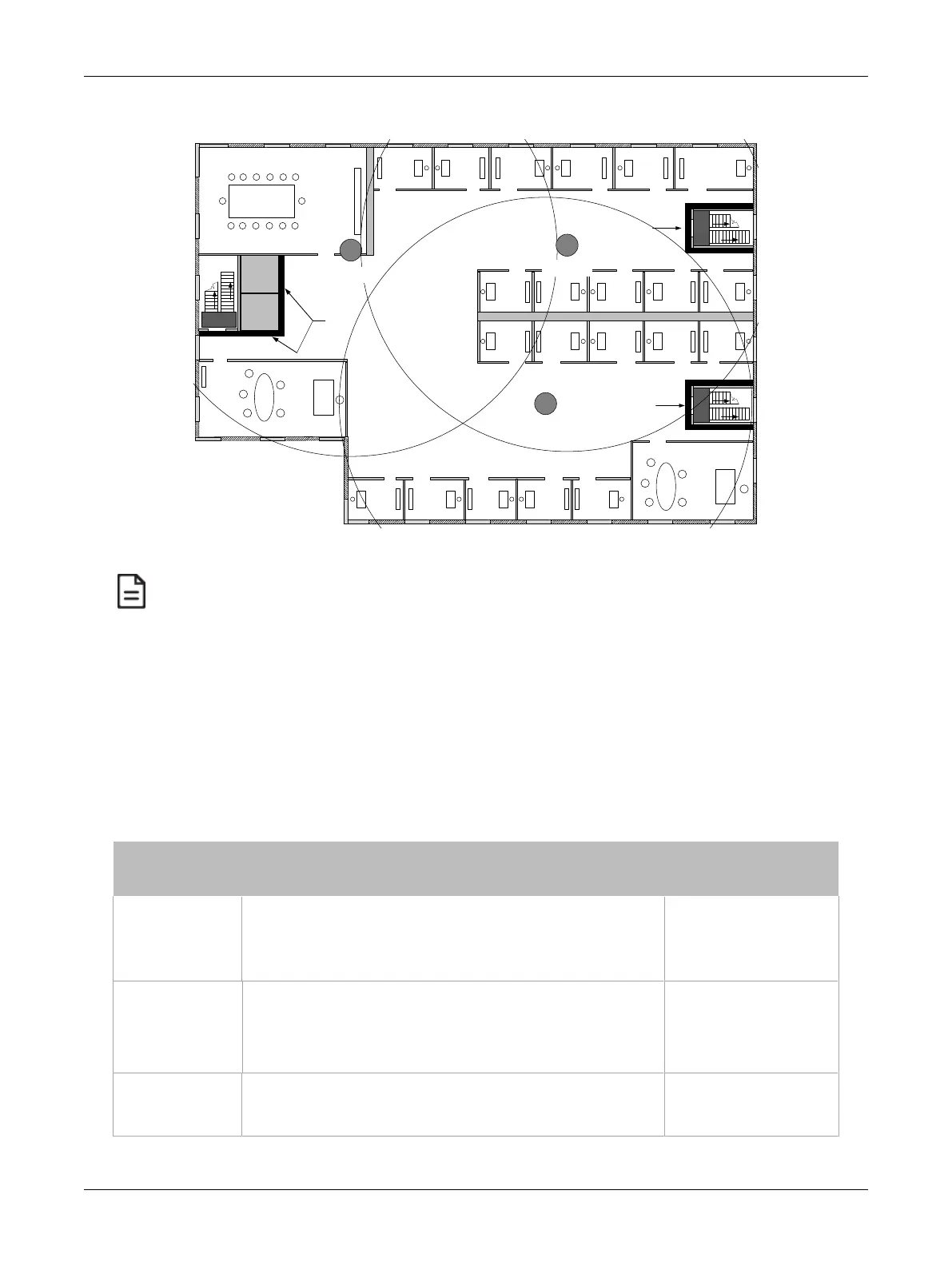23ECLYPSE Connected Thermostat (ECY-STAT)
3. Draw circles to locate the ideal positions for your ECY-STAT as shown below:
Elevator
Shaft
Elevator
Shaft
Up
Down
Staircase
well
Up
Down
Staircase
well
Up
Down
Staircase
well
Radio Shading
Radio Shading
Radio Shading
Wi-Fi Hotspot
Channel 1
Wi-Fi Hotspot
Channel 6
Wi-Fi Hotspot
Channel 11
Figure11: Radio Wi-Fi Adapter Location
£ Make sure that the ECY-STAT is positioned in a way such that no screens block the
connection to any corner inside the fire safety section (potential sensor positions).
£ For reliable range planning, the unfavorable conditions should be detected at the be-
ginning but often come from later changes to the environment (room filled with peo-
ple, alteration of partition walls, furniture, room plants, etc.).
£ Even after careful planning, range and signal tests should be done during installation
to verify proper reception at the ECY-STAT positions. Unfavorable conditions can be
improved by changing the antenna position or by adding a router closer to the con-
troller(s).
ECLYPSE Connected Thermostat Connection Modes
The ECY-STAT supports a number of connection modes shown in the table below:
Connection Mode Description Max Number of Wireless
Clients or Nodes
Client
This sets the mode of the ECY-STAT to connect the controller as a client
of a Wi-Fi access point. This interface can auto-configure its IP
parameters when the connected network that has a DHCP server.
When an ECY-STAT is a Wi-Fi client, the Ethernet port can be used to
provide network connectivity to a laptop for service.
Access Point
This sets the mode of the Wi-Fi to be a Wi-Fi access point. This access
point operates off the same subnetwork and has the same IP
connectivity that the controller has with its wired network connection. For
example, if the controller’s wired connection is to a network that has an
active DHCP server, access point clients can also use this DHCP server
to automatically configure their IP connection parameters.
3
Hotspot (default)
This sets the mode of the ECY-STAT to be a Wi-Fi hotspot with a router.
This puts the hotspot into a separate subnetwork with a DHCP server to
provide IP addresses to any connected device. Wide area network
(WAN) connectivity is through the wired connection.
3*
* The numbers provided here are dependent on the manufacturer’s recommendation for the number of clients supported by an access point. Refer to your manufacturer’s
documentation for more information.
Connecting IP Devices to an IP Network
