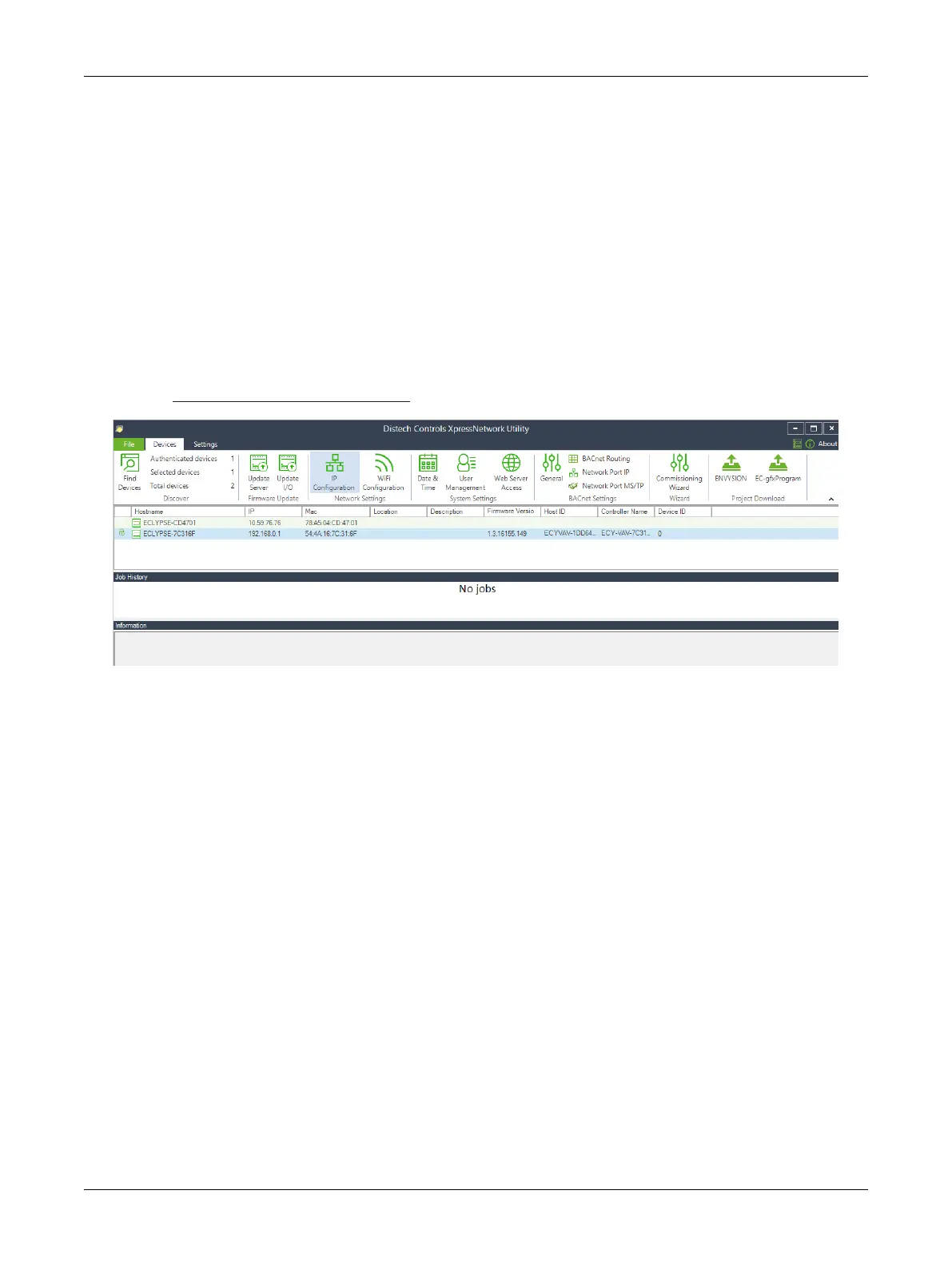34 ECLYPSE Connected Thermostat (ECY-STAT)
Configuring the ECY-STAT
Any of the following methods can be used to connect to the controller’s interface in order to configure
it:
£ Using the XpressNetwork Utility
£ Using the controller’s IP address in the Web browser
Using the XpressNetwork Utility
The Xpress
Network
Utility is a software application that runs on a PC that allows you to discover all
ECY Series controllers connected to an IP network’s subnetwork or Wi-Fi network and to perform a
range of operations on many controllers at once: you can set each controller’s Hostname and IP ad-
dress, launch EC-
gfx
Program to program the controller, or you can access the controller’s configura-
tion Web interface.
See the Xpress
Network
Utility User Guide for more information.
Figure20: XpressNetwork Utility Discovers the Network-Connected Controllers
Using the ECY-STAT's IP Address in the Web Browser
Connect to an ECY-STAT through its IP address as follows:
For a Wi-Fi network connection
1. Open your Web browser.
2. In the Web browser’s address bar, type https://192.168.0.1 (the ECY-STAT’s factory-default wire-
less network IP address) and click go.
3. Login to the ECY-STAT with Admin credentials to set the ECY-STAT’s configuration parameters in
the configuration Web interface. See Connecting to the ECY-STAT's Configuration Web Interface.
For an Ethernet network connection
You must know the ECY-STAT’s current IP address from the DHCP server.
4. Open your Web browser.
5. In the Web browser’s address bar enter the ECY-STAT’s IP address and click go.
6. Login to the ECY-STAT with Admin credentials to set the ECY-STAT’s configuration parameters in
the configuration Web interface. See Connecting to the ECY-STAT's Configuration Web Interface.
First Time Connection to an ECY-STAT
