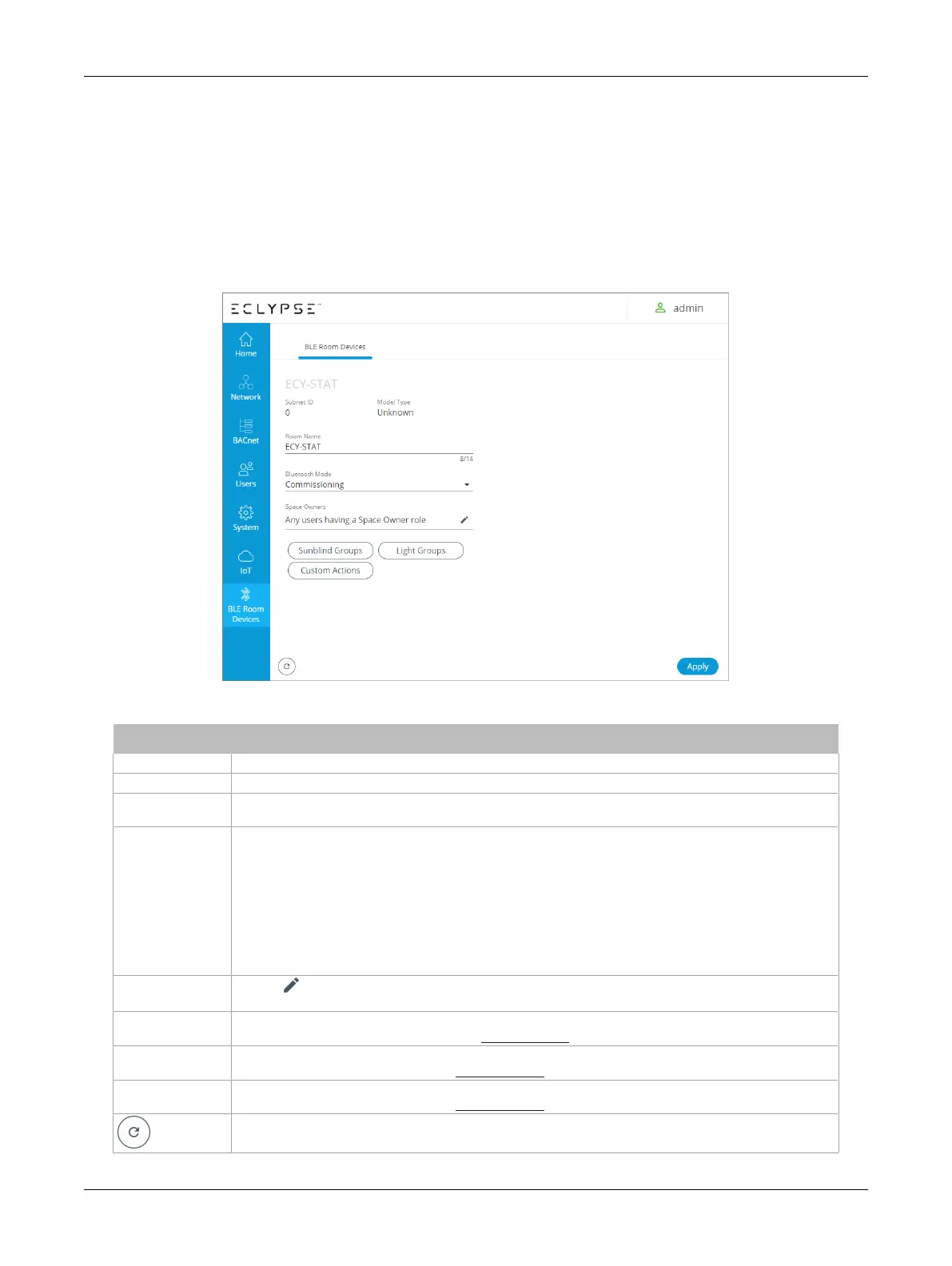90 ECLYPSE Connected Thermostat (ECY-STAT)
BLE Room Devices
The
BLE Room Devices
tab enables web configuration of the ECY-STAT’s
Bluetooth
®
low energy
technology enabled features. The Bluetooth features must first be correctly programmed into the con-
troller using EC-
gfx
Program before they will appear in this tab.
BLE Room Devices
The
BLE Room Devices
main screen presents the details of the Bluetooth enabled room device cur-
rently programmed in your ECLYPSE controller.
Figure67: BLE Room Devices Web Page
Item Description
Subnet ID This indicates the current subnet ID assigned to the device.
Model Type This indicates the model of the BLE enabled device.
Room Name
Enter a description of the room or location of where the device is located. This name will appear on the
ECY-STAT screen as well as in the
my
PERSONIFY mobile application device list.
Bluetooth Mode
Choose the Bluetooth mode required for the device.
-Disabled:
Bluetooth connection is disabled and does not allow any wireless connections to the device.
-Open
: Bluetooth connection is open and is not authenticated with a PIN code. We recommend this option
for rooms or areas that are accessible to anyone.
-Private
: Bluetooth connection is authenticated with a six (6) digit PIN code. When this mode is selected,
the six-digit pin code can only be found on the ECY-STAT itself from the my Personify App tab and
tapping Show code.
See the my PERSONIFY App chapter for more information.
Space Owners
Use the icon to add, edit, delete, and assign users as a space owner. See Space Owners for more
information.
Sunblind Groups
Define display names and enable or disable the sunblind groups. Sunblind groups must first be added
and configured in EC-
gfx
Program. See the EC-
gfx
Program User Guide for more information.
Light Groups
Define display names and enable or disable the light groups. Light groups must first be added and
configured in EC-
gfx
Program. See the EC-
gfx
Program User Guide for more information.
Custom Actions
Define display names and enable or disable Custom Actions. Custom Actions must first be added and
configured in EC-
gfx
Program. See the EC-
gfx
Program User Guide for more information.
Click to refresh the information in the list.
ECLYPSE Web Interface