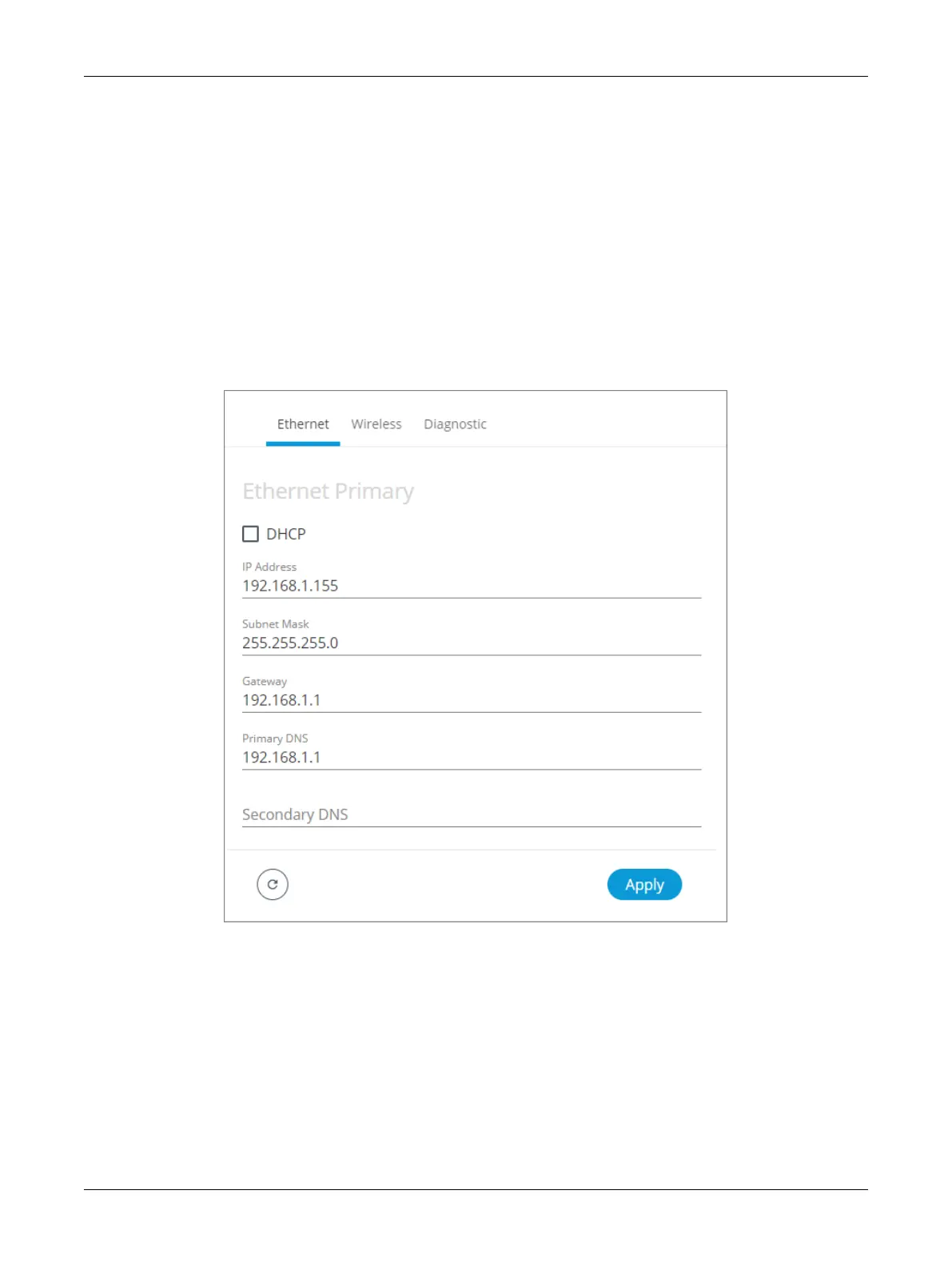45ECLYPSE Connected Thermostat (ECY-STAT)
Network Settings
The
Network
menu is used to configure the ECY-STAT’s network interface and setup the wired and
wireless network configuration parameters. The available menus are:
£ Ethernet
£ Wireless
£ Diagnostic
Ethernet
The Ethernet screen is used for any wired IP connections that are made through the controller’s
Ether-
net Switch
connector. See Network Connections for ECY Series Controllers. The Wired IP parameters
are auto-configured when the connected network has a working DHCP server.
Figure28: Primary Ethernet Configuration in ECLYPSE Web Interface
ECLYPSE Web Interface