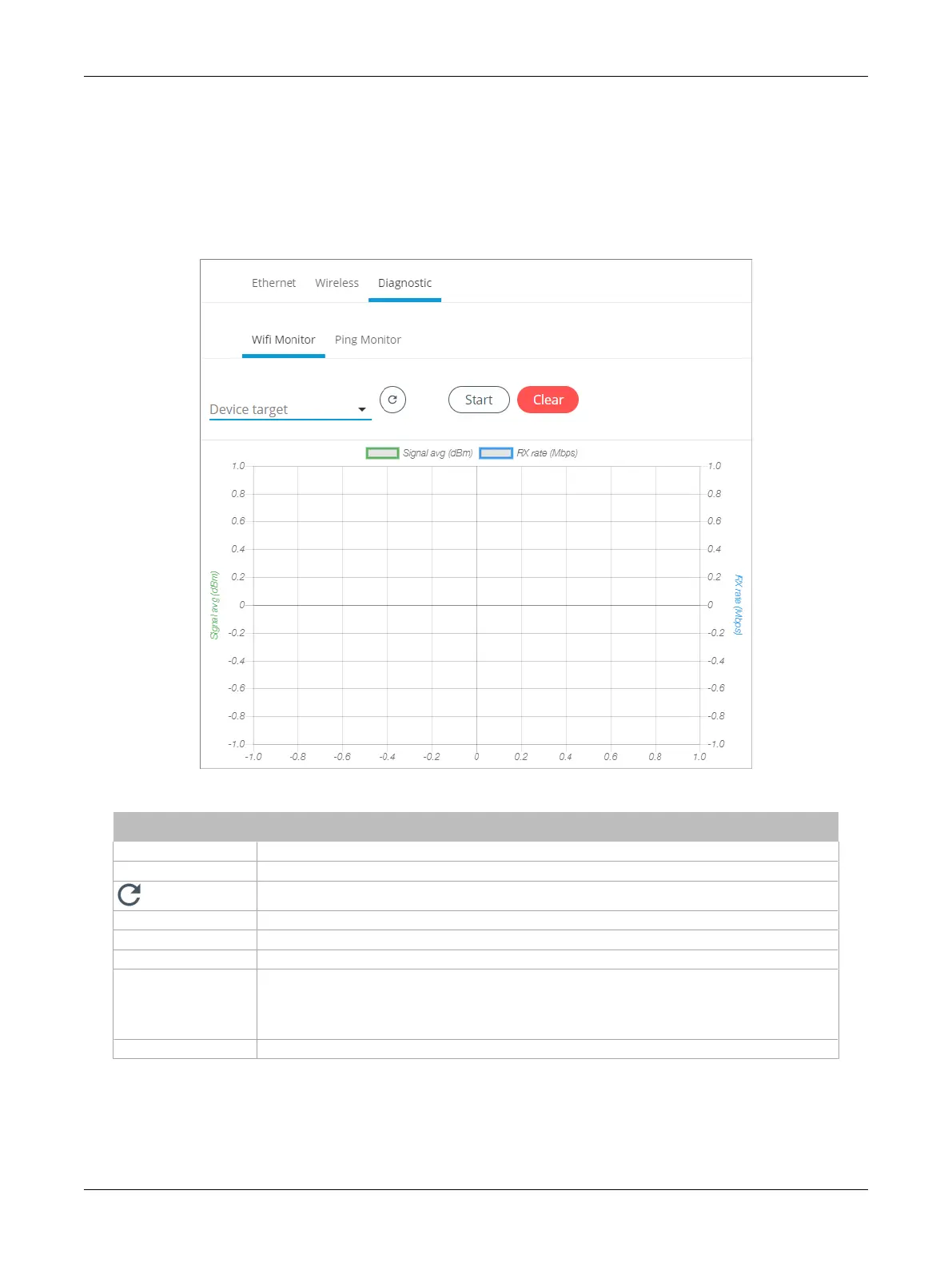48 ECLYPSE Connected Thermostat (ECY-STAT)
Network Diagnostics
The
Diagnostic
menu provides a number of tools to diagnose network connectivity issues between
controllers.
£ Wi-Fi Monitor: shows the current performance of a Wi-Fi connection with another controller.
£ Ping Monitor: shows the round trip time it takes for a ping packet to go to an IP address and
come back.
Figure30: Network Diagnostics – Wi-Fi Monitor
Item Description
Device Target Select the corresponding controller’s MAC address in the
Device Target
list.
Ip Address Target Enter the corresponding controller’s IP address for its Wi-Fi interface in
Ip Address Target
.
Click to refresh the information in the
Device Target
list.
Start Starts graphing the monitored data.
Clear Clears the graph.
Throughput (Mbps) Transmission datarate to the target.
Signal avg (dBm)
Current average received signal strength.
Note:
Signal strength is measured in negative units where the stronger the signal, the closer it is to
zero. A weaker signal strength will have a more negative number. For example, a receive signal
strength of -35 dBm is much stronger than a receive signal strength of -70 dBm.
RX rate (Mbps) Receiving data rate from the target.
ECLYPSE Web Interface