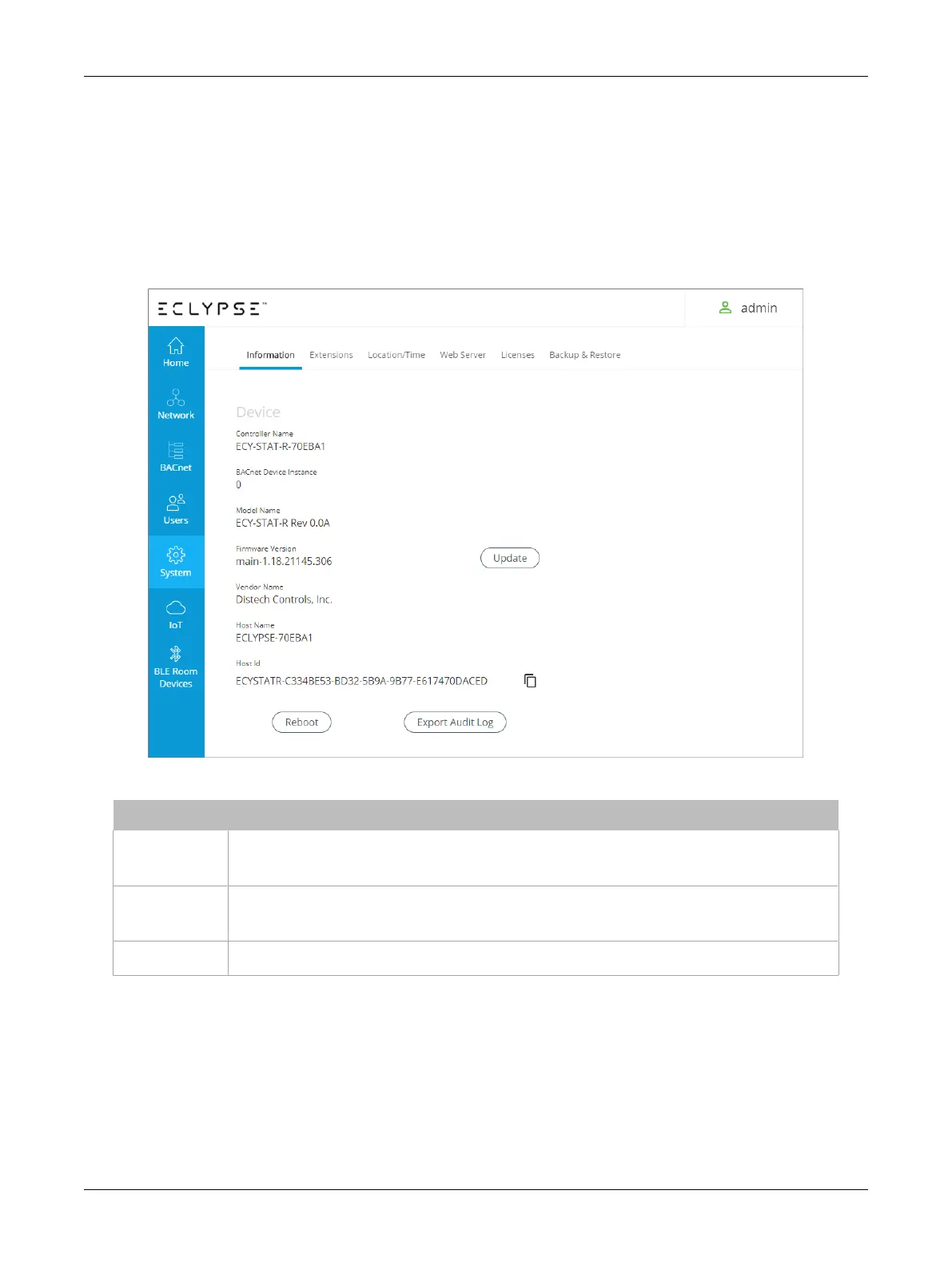71ECLYPSE Connected Thermostat (ECY-STAT)
System Settings
This is where you configure the controller’s date and time, Web interface, port numbers, secure web
interface, and the license. A secure web interface requires a SSL certificate.
Device Information
This shows detailed information about the controller such as the firmware version, MAC address for
each network interface, extension modules versions, and Wi-Fi information.
Figure53: General Device Information
Item Description
Update
The controller’s firmware can be updated through the Firmware Update file upload interface. See Updating
the Firmware.
Also see Extensions.
Reboot
Click to reboot the controller.
Note:
Rebooting the controller will interrupt the operation of any connected equipment and the controller
will be offline from the network for the duration of the reboot.
Export Audit Log
Export an audit log in .csv format showing auditable events such as account logins, event ID and
description, event type, etc. See Export Audit Log for more information.
ECLYPSE Web Interface