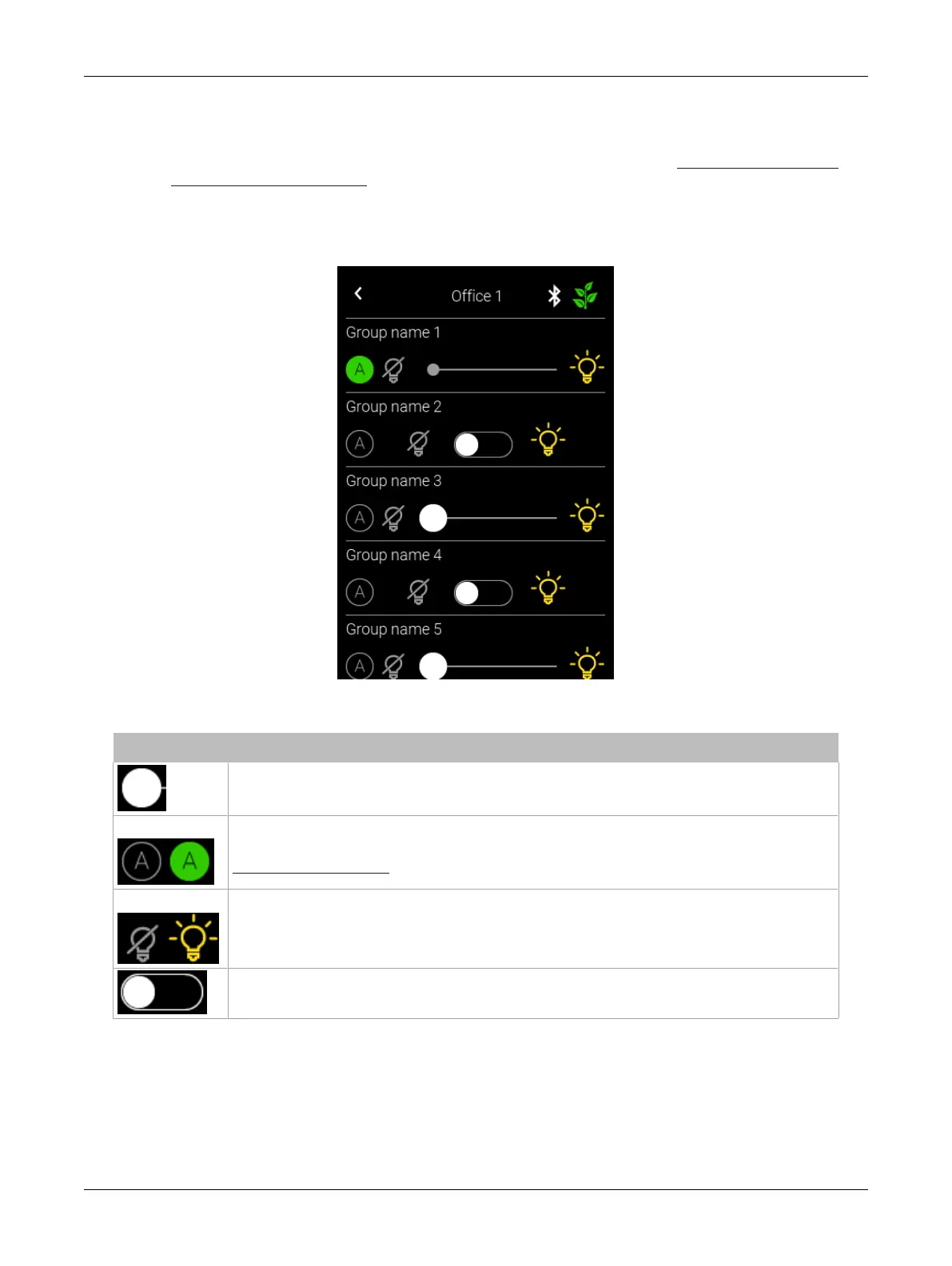114 ECLYPSE Connected Thermostat (ECY-STAT)
Lighting Groups
Up to eight lighting groups can be used. The lighting groups must first be programmed using EC-
gfx-
Program and enabled or disabled using the ECLYPSE Web Interface. See the ECLYPSE User Guide
and the EC-
gfx
Program User Guide for more information.
Depending on the programmed configuration of the lighting groups, different options will be available
for each group which are outlined below.
Icon Description
Tap and hold the slider icon to adjust the dimming level of the light group. Alternatively, you can tap a
position on the slider to jump to that position.
Auto OFF / ON
The Auto icon toggles automatic mode ON. To turn Auto mode OFF, adjust the light intensity slider or the
light bulb MIN / MAX icons. The auto function parameters are configured using EC-
gfx
Program. See the
EC-
gfx
Program User Guide for more information.
MIN / MAX
Tap the light bulb icons to instantly jump to the minimum or maximum intensities that are configured for
that group.
Tap the toggle switch to toggle the lights on or off for that group. Using this will override Auto mode.
Navigating the User Interface