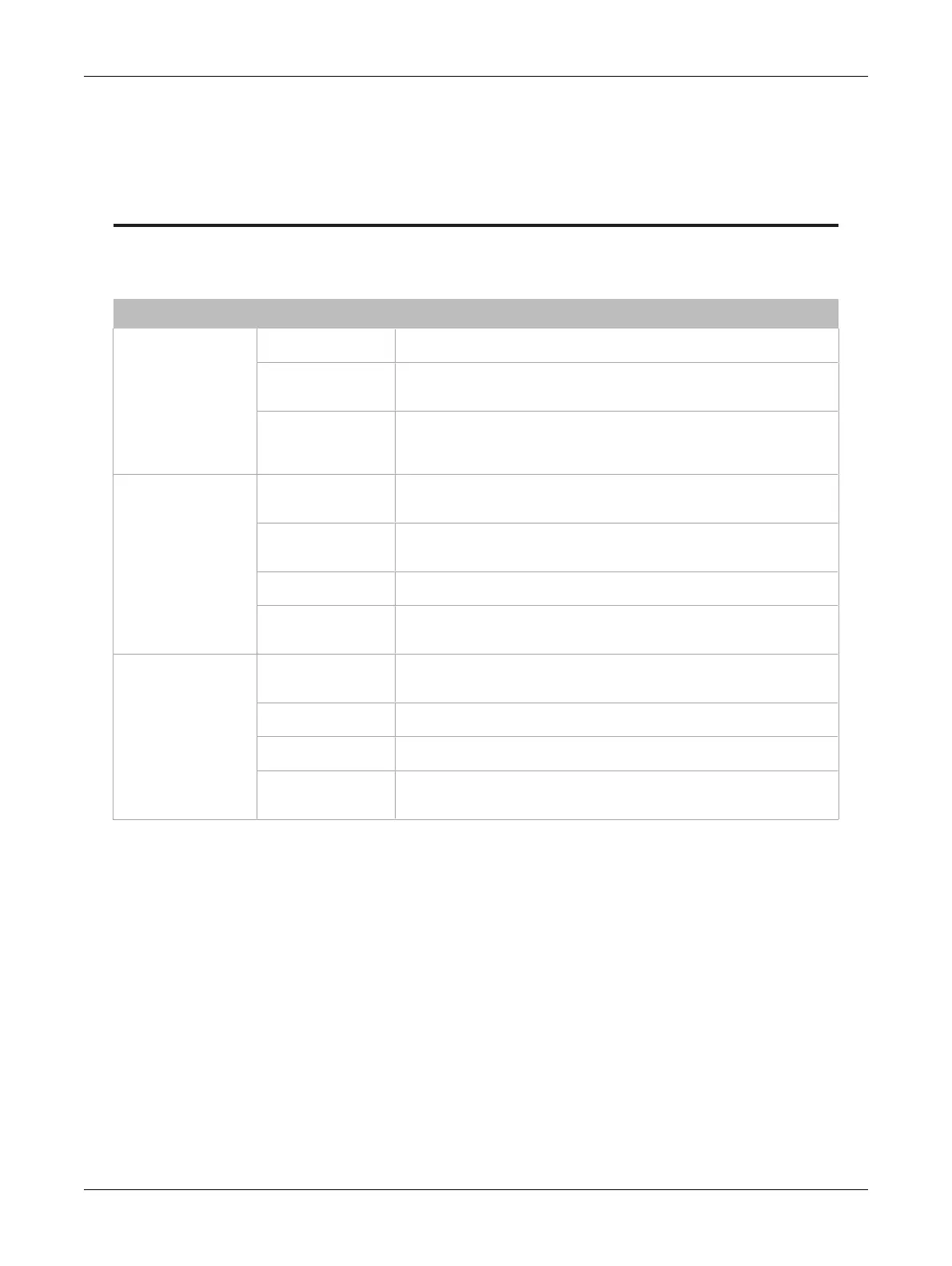121ECLYPSE Connected Thermostat (ECY-STAT)
CHAPTER 14
ECY Controller Troubleshooting
You can use this Troubleshooting Guide to help detect and correct issues with the ECLYPSE Series
controllers.
Symptom Possible Cause Solution
Controller is powered
but does not turn on
Fuse has blown (for
24V controllers)
Disconnect the power. Check the fuse integrity. Reconnect the power.
Power supply polarity
Verify that consistent polarity is maintained between all controllers and the
transformer. Ensure that the COM terminal of each controller is connected to
the same terminal on the secondary side of the transformer.
The device does not
have power / poor-
quality power (for 24V
controllers)
Verify that the transformer used is powerful enough to supply all controllers.
Hardware input is not
reading the correct
value
Input wiring problem
Check that the wiring is correct according to the module's hardware
installation manual and according to the peripheral device's manufacturer
recommendations.
Open circuit or short
circuit
Using a voltmeter, check the voltage on the input terminal. For example, for
a digital input, a short circuit shows approximately 0V and an open circuit
shows approximately 5V. Correct wiring if at fault.
Configuration problem
Using the controller configuration wizard, check the configuration of the
input. Refer to the controller's user guide for more information.
Over-voltage or over-
current at an input
An over-voltage or over-current at one input can affect the reading of other
inputs. Respect the allowed voltage / current range limits of all inputs.
Consult the appropriate datasheet for controller input range limits.
Hardware output is not
operating correctly
Fuse has blown (Auto
reset fuse, for 24V
controllers)
Disconnect the power and outputs terminals. Then wait a few seconds to
allow the auto-reset fuse to cool down. Check the power supply and the
output wiring. Reconnect the power.
Output wiring problem
Check that the wiring is correct according to the module's hardware
installation manual and according to the peripheral device's manufacturer.
Configuration problem
With EC-
gfx
Program, check the configuration of the output; for example, is it
enabled? Refer to the EC-
gfx
Program User Guide for more information.
0-10V output, 24VAC
powered actuator is
not moving
Check the polarity of the 24VAC power supply connected to the actuator
while connected to the controller. Reverse the 24VAC wire if necessary.
Table7: Troubleshooting Controller Symptoms
ECY Controller Troubleshooting