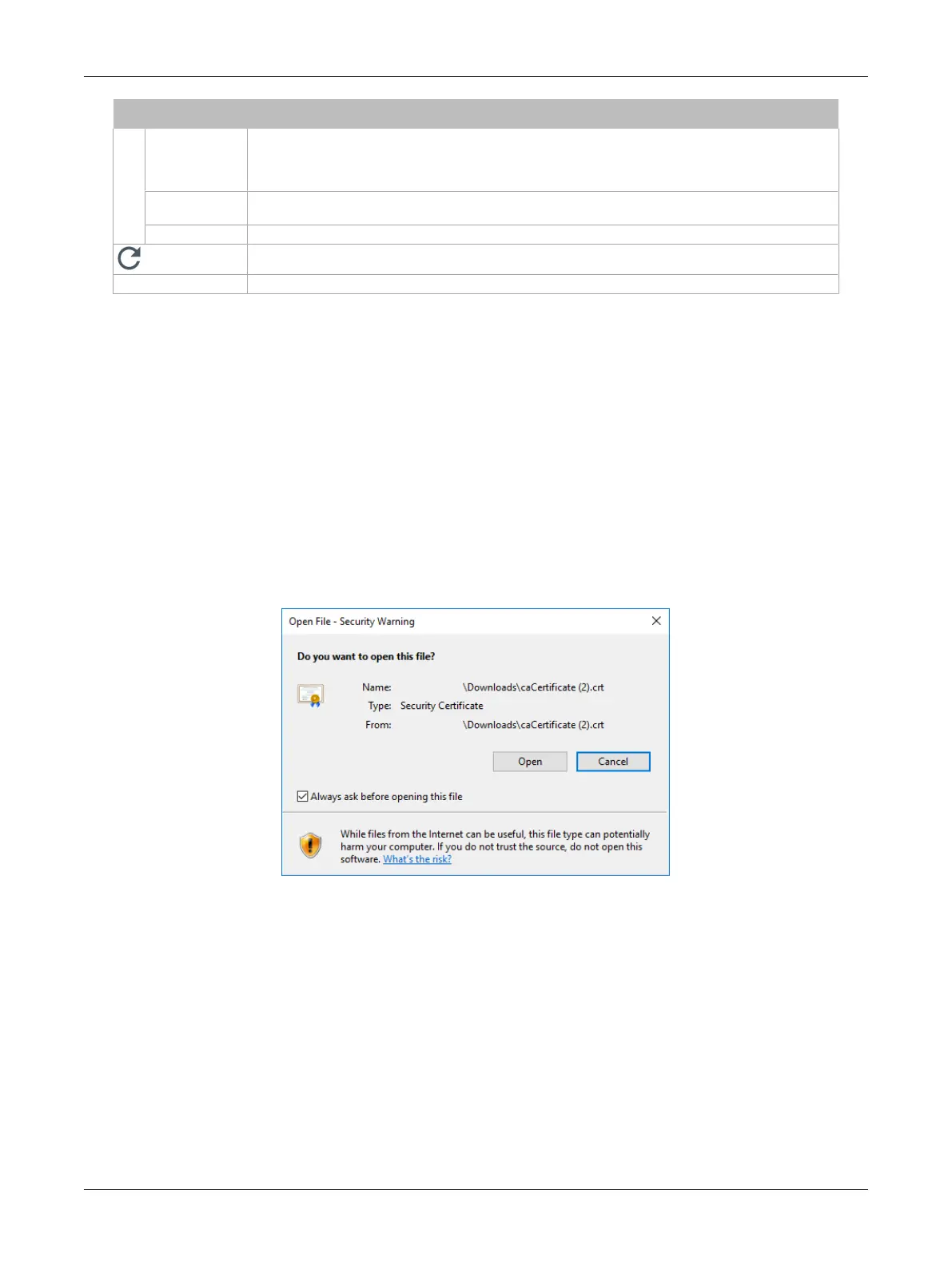77ECLYPSE Connected Thermostat (ECY-STAT)
Item Description
Custom
Certificate
Status
Displays the certificate status:
-File not found
: No certificate has been imported.
-Present
: A certificate has been imported.
Import Custom
Certificate
Upload a custom certificate. You can also drag and drop a certificate file in the dotted area.
Password The password for the imported certificate.
Click to refresh the information in the list.
Apply Click
Apply
to apply and save the changes
Saving a Certificate
When the HTTPS Certification has been configured, you can save the certificate on your PC. This cer-
tificate must be distributed to all PCs that will connect to this controller. It is this certificate that allows a
trusted connection to be made between the two devices.
1. Enable Certificate Mode to Internal, and set this controller’s IP address or DNS name in the Com-
mon Name parameter.
2. Click Export Authority Public Key to save the certificate on your PC.
3. Save the file on your PC.
4. Distribute this file to all PCs that will connect to this controller.
5. Install the certificate on the PC by double-clicking it in Microsoft Windows Explorer.
6. Click Open.
Figure60: Certificate Security Warning
ECLYPSE Web Interface